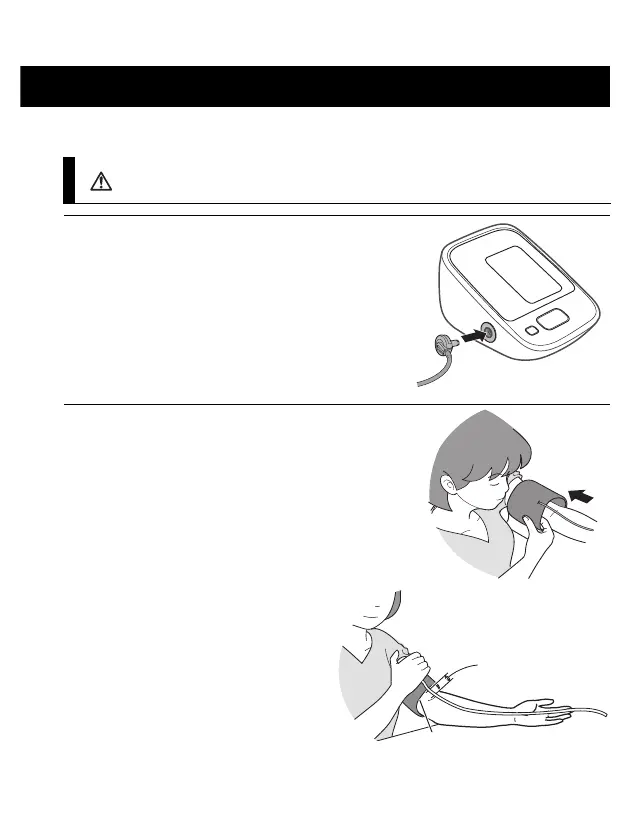14
3. Using the Monitor
3.1 Applying the Arm Cuff
1. Insert the air plug into the air jack
securely.
2. Wrap the arm cuff firmly in
place around your left upper
arm.
The bottom edge of the arm cuff
should be 0.5 inch (1 to 2 cm) above
the elbow. Air tube is on the inside of
your arm and aligned with your middle
finger.
Caution
Remove tight-fitting, thick clothing from your arm
while taking a measurement.
0.5 inch
(1 - 2 cm)
Bottom edge
