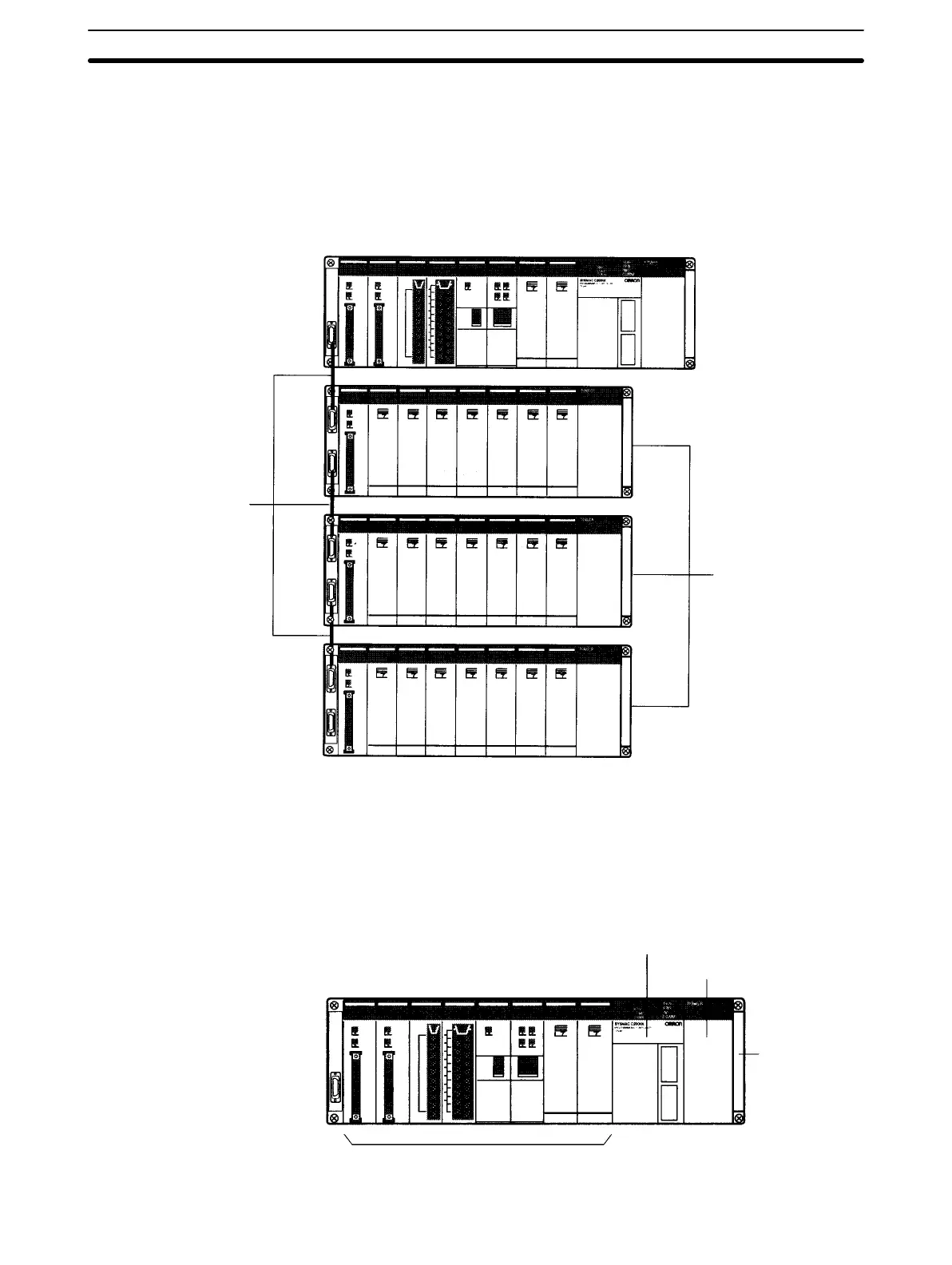10
2-1 Basic Configuration
The basic configuration of the PC is shown below. With the C200HX/
C200HG/C200HE, up to two or up to three Expansion I/O Racks (depending on
the CPU Unit) can be connected to the CPU Rack, depending on the number of
I/O points required in the system.
CPU Rack
I/O Connecting Cables
Expansion I/O Racks
2-1-1 CPU Rack
An example of a CPU Rack is shown below. The CPU Rack consists of a CPU
Backplane, CPU Unit, Power Supply Unit, I/O Units, and other special Units.
CPU Unit
Power Supply Unit
CPU Backplane
Other Units
Basic Configuration Section 2-1
