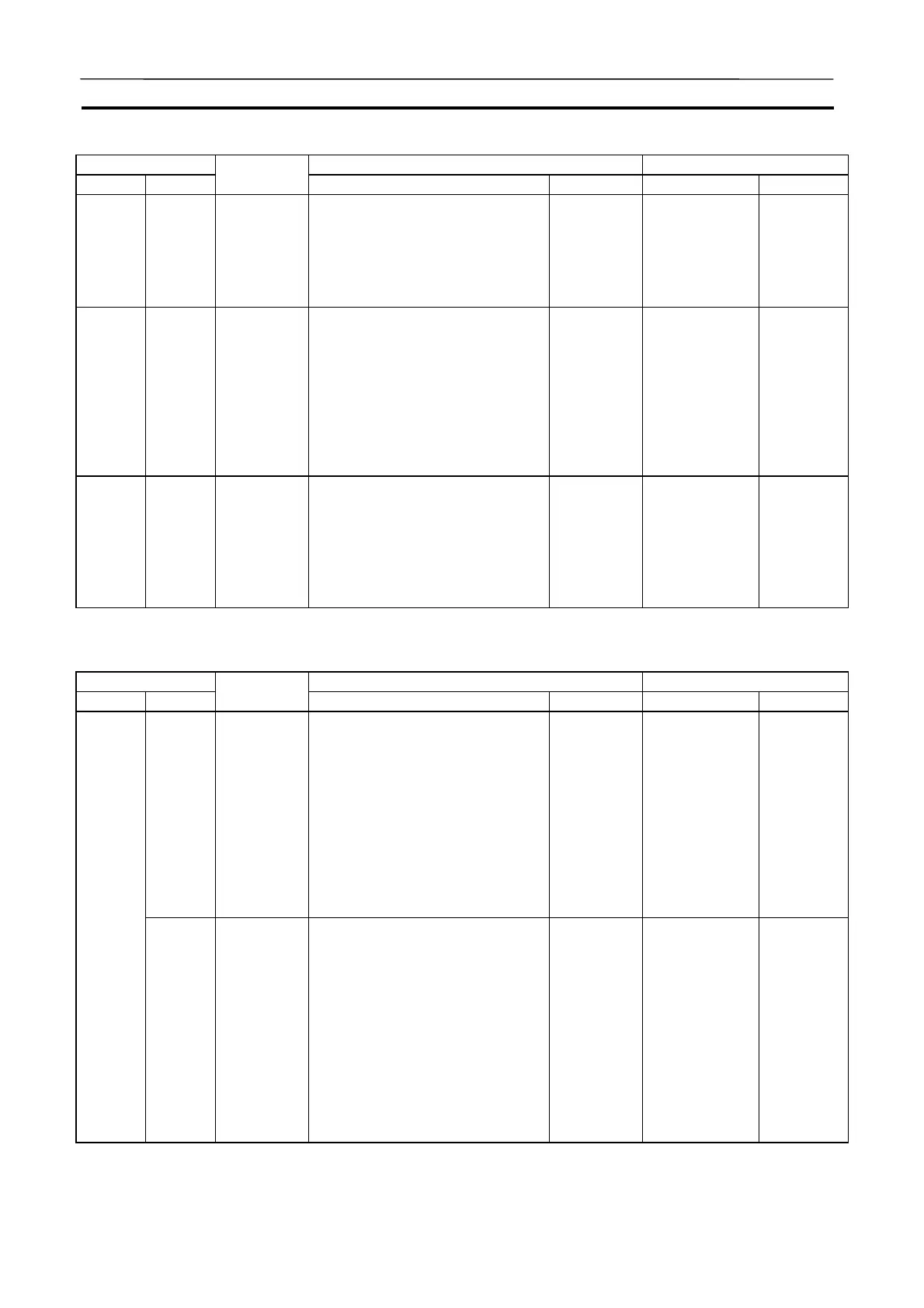I/O Memory Allocation Section 9-3
223
Address CS/CJ-series PLC CX-Simulator
Words Bits
Name
Function Settings Function Settings
A440 All Max. Inter-
rupt Task
Processing
Time
Contains the Maximum Interrupt
Task Processing Time in units of
0.1 ms.
(This value is cleared when PLC
operation begins.)
0000 to
FFFF
hexadeci-
mal
Same as
CS/CJ-series
PLC.
(Binary data in
the unit of
0.1 ms)
A441 All Interrupt
Task With
Max. Proc-
essing
Time
Contains the task number of the
interrupt task with the maximum
processing time. Hexadecimal
values 8000 to 80FF correspond
to task numbers 00 to FF. Bit 15
is turned ON when an interrupt
has occurred.
(This value is cleared when PLC
operation begins.)
8000 to
80FF
hexadeci-
mal
Same as
CS/CJ-series
PLC.
A442 A44211
to
A44212
PLC Link
Operating
Level De-
tection
Flags
Indicate whether PLC Link Units
are mounted to the PLC as fol-
lows:
A44211: PLC Link operating level
1
A44212: PLC Link operating level
0
1: Unit
mounted
0: Unit not
mounted
Not used.
9-3-3 Auxiliary Area (Read/Write Area)
Address CS/CJ-series PLC CX-Simulator
Words Bits
Name
Function Settings Function Settings
A50012 IOM Hold
Bit
Turn this bit ON to preserve the
status of the I/O Memory when
shifting from PROGRAM to RUN
or MONITOR mode or vice
versa. (If the status of the IOM
Hold Bit itself is preserved in the
PLC Setup (IOM Hold Bit Status),
the status of the I/O Memory
Area will be retained when the
PLC is turned ON or power is
interrupted.)
1: Retained
0: Not re-
tained
Same as
CS/CJ-series
PLC.
A500
A50013 Forced
Status Hold
Bit
Turn this bit ON to preserve the
status of bits that have been
force-set or force-reset when
shifting from PROGRAM to
MONITOR mode or vice versa.
(If the status of the Forced Status
Hold Bit itself is preserved in the
PLC Setup (Forced Status Hold
Bit Status), the status of force-set
and force-reset bits will be re-
tained when the PLC is turned
ON or power is interrupted.)
1: Retained
0: Not re-
tained
Same as
CS/CJ-series
PLC.
AUDIN - 8, avenue de la malle - 51370 Saint Brice Courcelles - Tel : 03.26.04.20.21 - Fax : 03.26.04.28.20 - Web : http: www.audin.fr - Email : info@audin.fr
