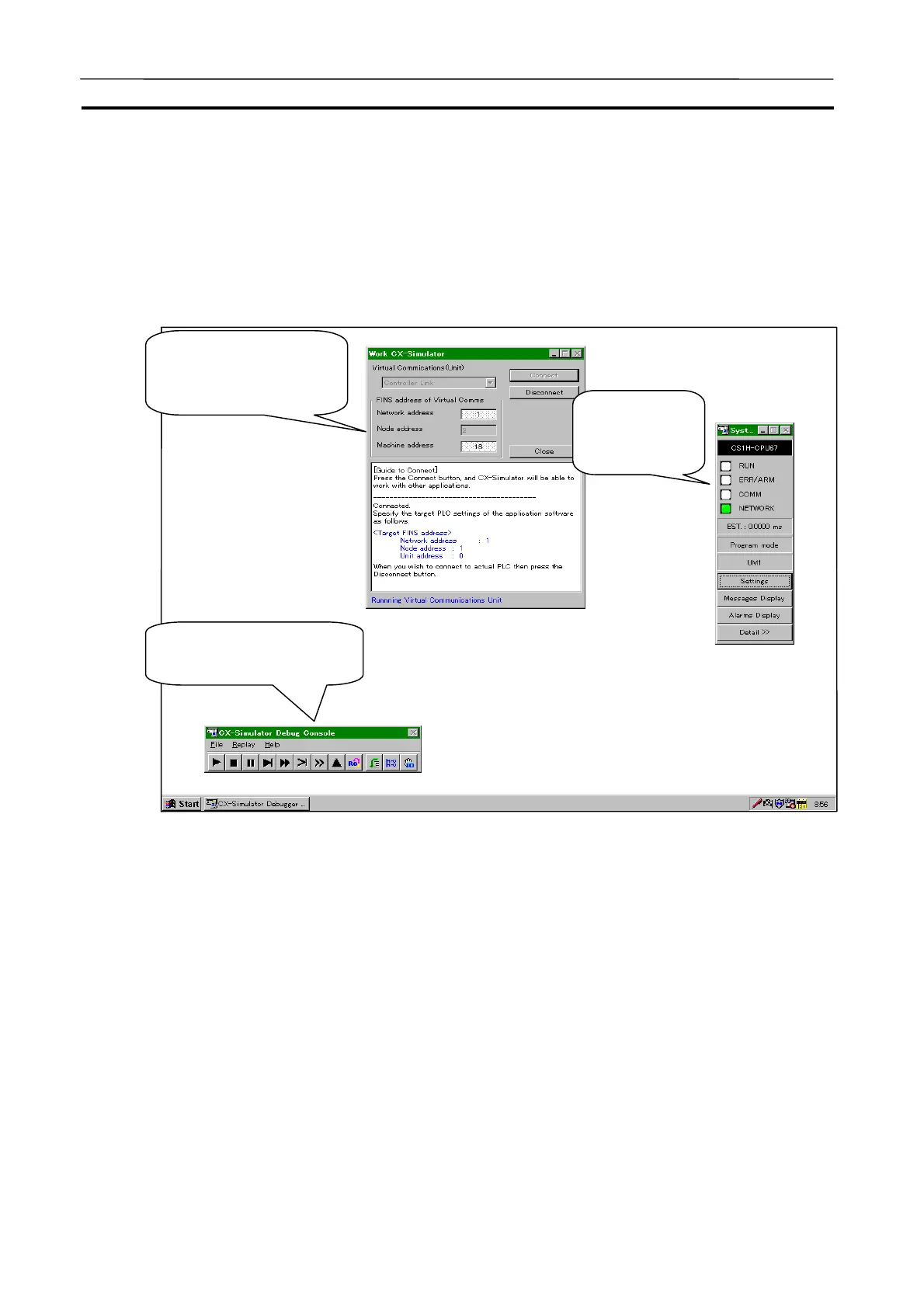Each Part of the Windows Section 3-6
54
3-6 Each Part of the Windows
This section explains each part of the windows in the CX-Simulator.
3-6-1 Basic Windows Arrangement
The basic operation of the CX-Simulator is performed in the [CX-Simulator
Debug Console] window and the [System Status Setting] window. The [CX-
Simulator Debug Console] window executes operation for the Ladder Engine.
The [System Status Setting] window displays the status of the Ladder Engine
and sets for the Ladder Engine.
Note: Only the [Debug Console] window will be displayed when the CX-Simulator is
started from the CX-Programmer.
System Status
Setting (for
status display)
CX-Simulator Debug Console
(for running)
Work CX-Simulator
(for connecting CX-
Programmer)
AUDIN - 8, avenue de la malle - 51370 Saint Brice Courcelles - Tel : 03.26.04.20.21 - Fax : 03.26.04.28.20 - Web : http: www.audin.fr - Email : info@audin.fr
