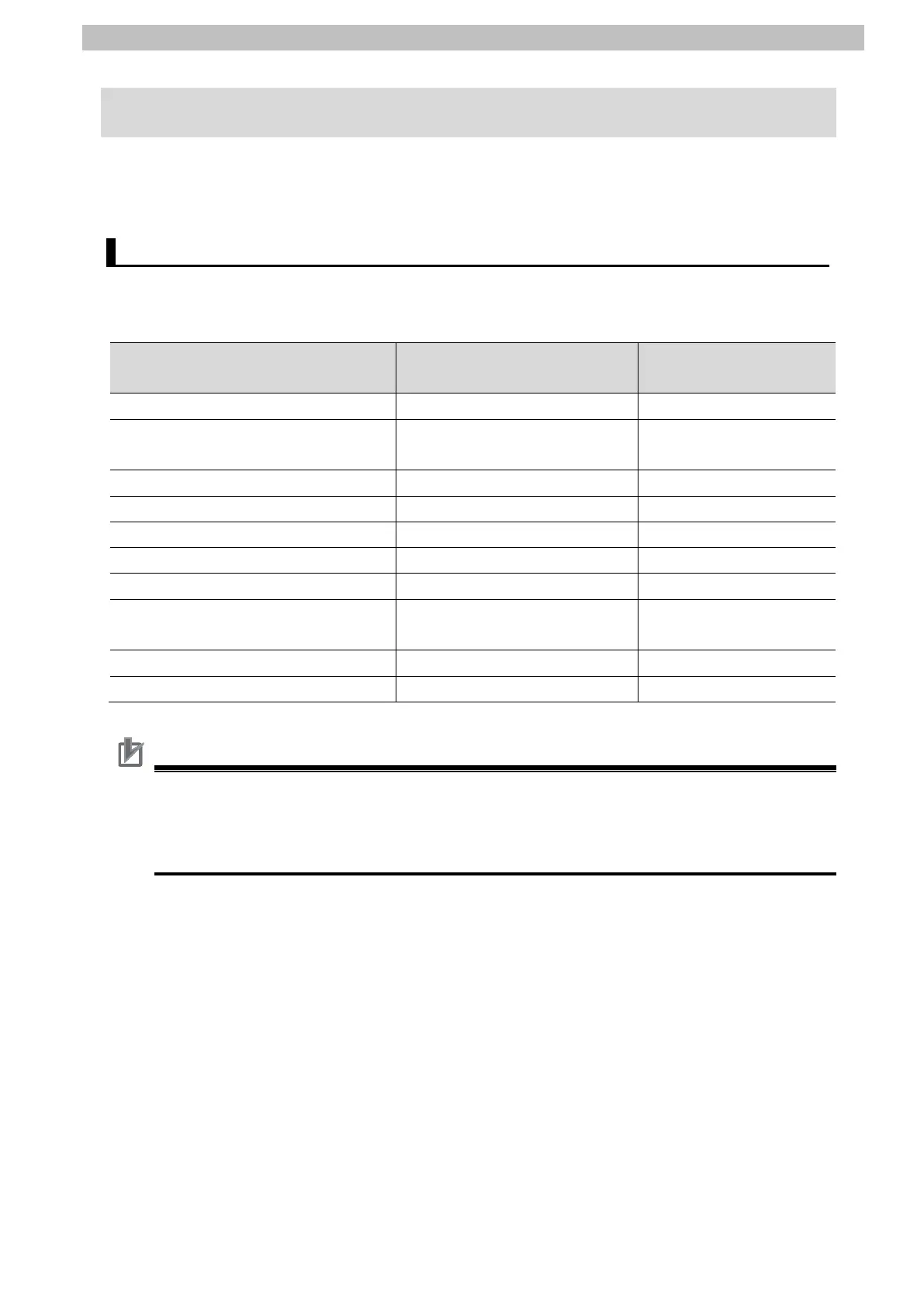6
Serial Communications Settings
6. Serial Communications Settings
This section describes the contents of parameter settings and wiring that are all defined in this
document.
6.1. Parameters
The parameters required for connecting PLC and Sensor Controller using the serial
communications are shown below.
Item PLC
(Serial Communications Unit)
Sensor Controller
Communications port
(Communications type)
Port 2 (RS-232C) RS-232C (Default)
Serial communications mode Protocol macro -
Data length (bit) 8 bits 8bit (Default)
Stop bits (length) 1 bit 1bit (Default)
Parity None OFF (None: Default)
Protocol macro transmission method
(Full-duplex / Half-duplex)
Full-duplex
Full-duplex
communications (Fixed)
CS/RS control - OFF (Default)
Terminator -
CR(Default)
Precautions for Correct Use
This document describes the setting procedures of CJ1W-SCU42 Serial Communications
Unit with the unit number 0 and communications (connection) port 2.
To connect devices under different conditions, change the CIO area and the control words of
PMCR instruction used in the program. Refer to Section 9. Program for details.
