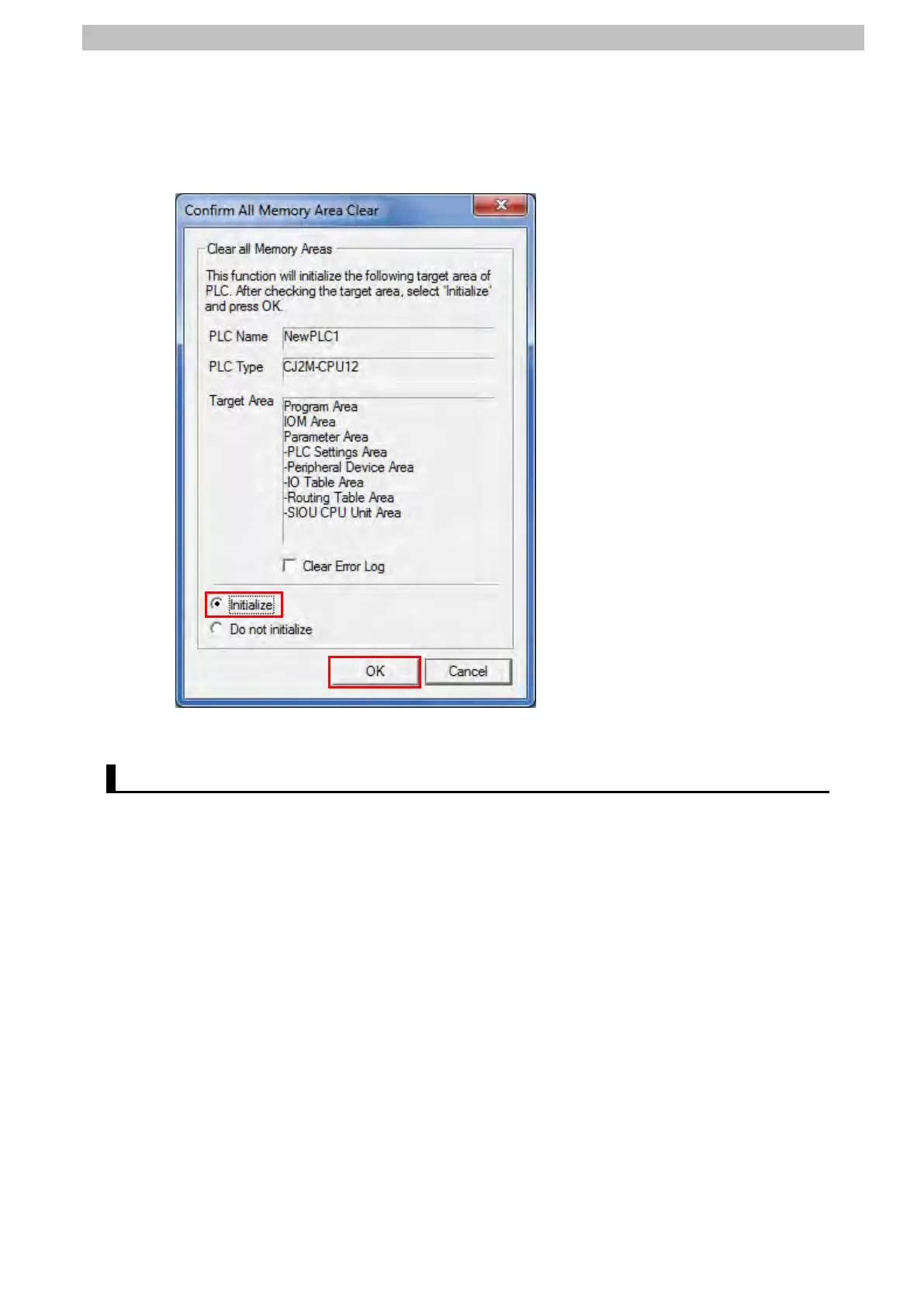8
Initialization method
8.1.2. CPU Unit
To initialize the CPU Unit settings, select Clear All Memory Areas from the PLC Menu in
CX-Programmer. Select Initialize in the Confirm All Memory Area Clear Dialog Box and click
OK.
8.1. Initializing Sensor Controller
For information on how to initialize Sensor Controller, refer to Initializing Settings in 8-11
Setting the System in 8. Sensor controller operations of the Displacement Sensor ZW-7000
series Confocal Fiber Type Displacement Sensor User’s Manual (Cat. No. Z362).
