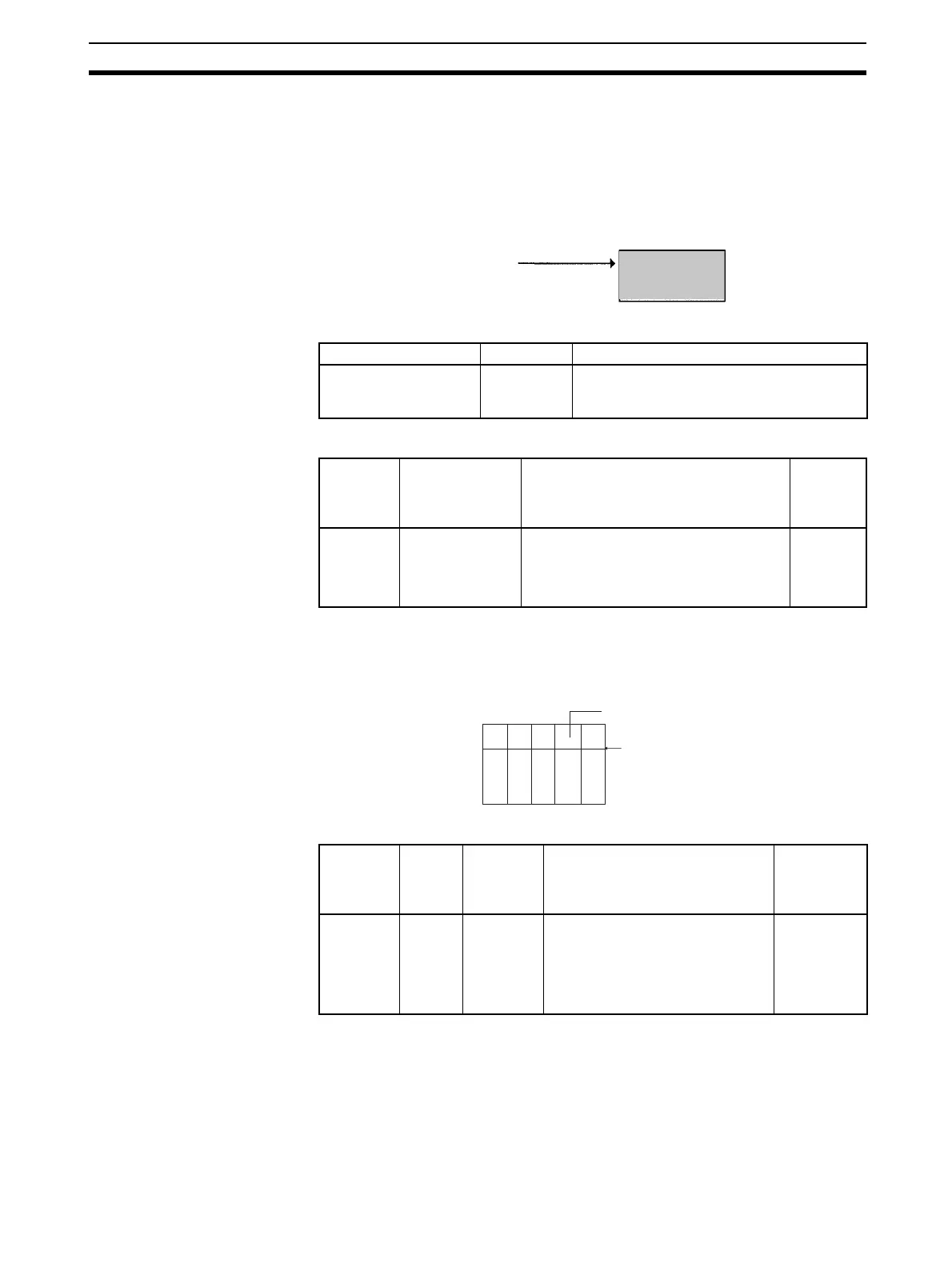287
Startup Settings and Maintenance Section 6-6
have the same status that they had before the program was stopped.
(When the IOM Hold Bit is OFF, instructions will be executed after the outputs
have been cleared.)
PLC Power ON In order for all data* in I/O memory to be retained when the PLC is turned on
(OFF
→ ON), the IOM Hold Bit must be ON and it must be protected in the
PLC Setup (address 80, IOM Hold Bit Status at Startup).
Auxiliary Area Flags and Words
PLC Setup
6-6-2 Startup Mode Setting
The CPU Unit’s initial operating mode (when the power is turned on) can be
set in the PLC Setup.
PLC Setup
Note If the Startup Mode is set to PRCN (Programming Console’s mode switch) but
a Programming Console isn’t connected, the CPU Unit will start in RUN
mode. Change the PLC Setup from the default value to start in MONITOR
mode or PROGRAM mode when the power is turned ON. (The CS-series
CS1 CPU Units, however, will start in PROGRAM mode under the same con-
ditions.)
Name Address Description
IOM Hold Bit A50012 When this bit is ON, all of I/O memory will be
retained when the operating mode is
changed (PROGRAM ↔ RUN/MONITOR).
Program-
ming Con-
sole
address
Name Setting Default
80 bit 15 IOM Hold Bit Sta-
tus at Startup
0: The IOM Hold Bit is cleared to 0 when
power is turned on.
1: The IOM Hold Bit is retained when
power is turned on.
0
(Cleared)
Power ON
I/O memory
Retain
CIO and
other areas
Program-
ming
Console
address
Name Meaning Setting Default
81 Startup
Mode
Specifies
operating
mode to
use at
startup
PRCN: Programming Console’s
mode switch
PRG: PROGRAM mode
MON: MONITOR mode
RUN: RUN mode
PRCN: Pro-
gramming
Console’s
mode switch
Operating mode
Power ON
