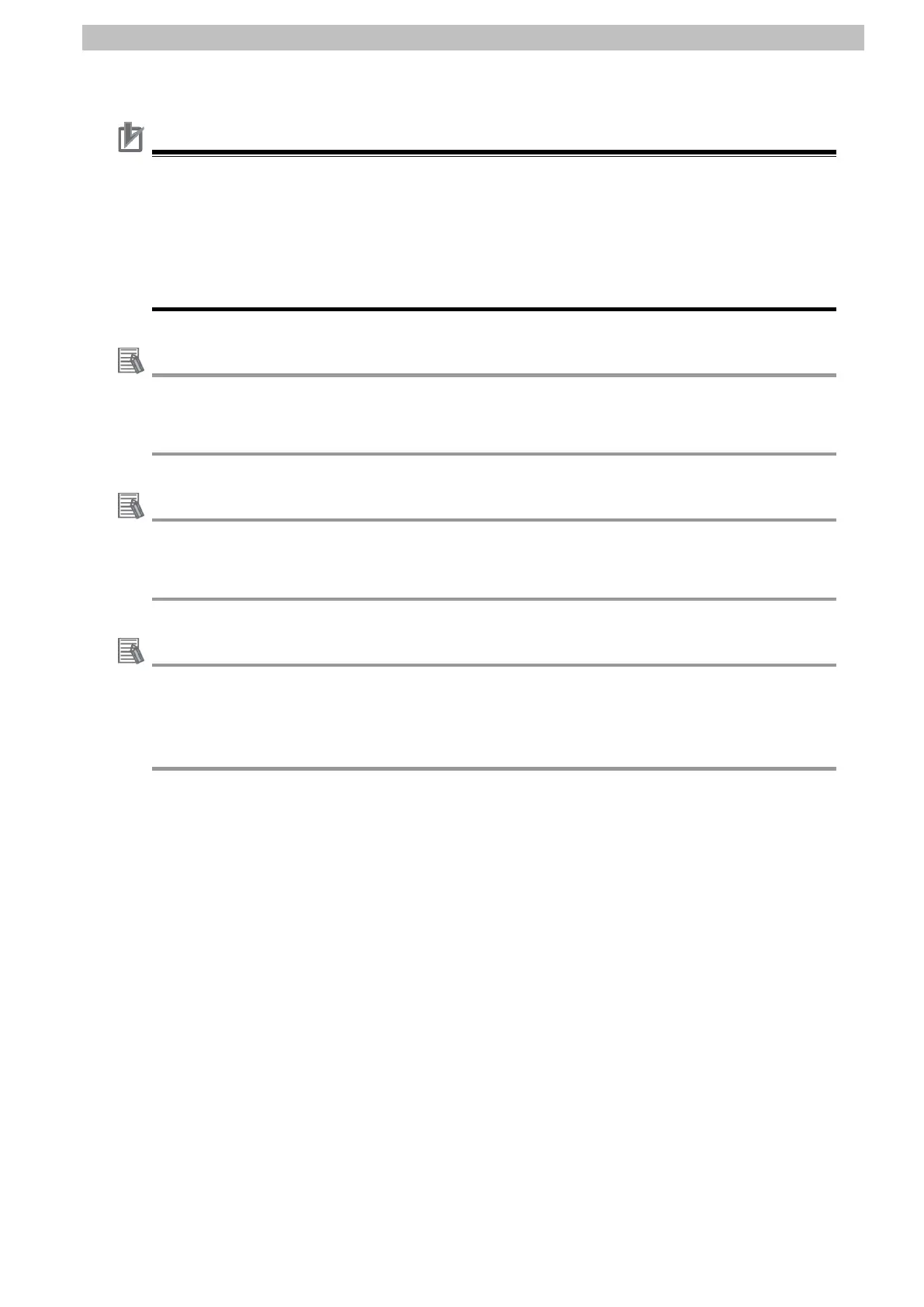5
Applicable Devices and Device Configuration
Precautions for Correct Use
Update CX-Programmer and CX-Protocol to the version specified in this Clause 5.2. or to a
higher version. If you use a version higher than the one specified, the procedures and related
screenshots described in Section 7. and subsequent sections may not be applicable.
In that case, use the equivalent procedures described in this document by referring to the
CX-Programmer OPERATION MANUAL (Cat. No. W446) and the CX-Protocol OPERATION
MANUAL (Cat. No. W344).
For information on the serial cable (RS-232C), refer to 3-4 RS-232C and RS-422A/485
Wiring of the CJ Series Serial Communications Units OPERATION MANUAL (Cat. No.
W336).
Additional Information
For specifications of 24 VDC power supply available for Sensor Controller, refer to the
Displacement Sensor ZW-7000 series Confocal Fiber Type Displacement Sensor User’s
Manual (Cat. No. Z362).
The system configuration in this document uses USB for the connection between Personal
computer and PLC. For information on how to install the USB driver, refer to A-5 Installing the
USB Driver in Appendices of the CJ-series CJ2 CPU Unit Hardware USER'S MANUAL (Cat.
No. W472).
