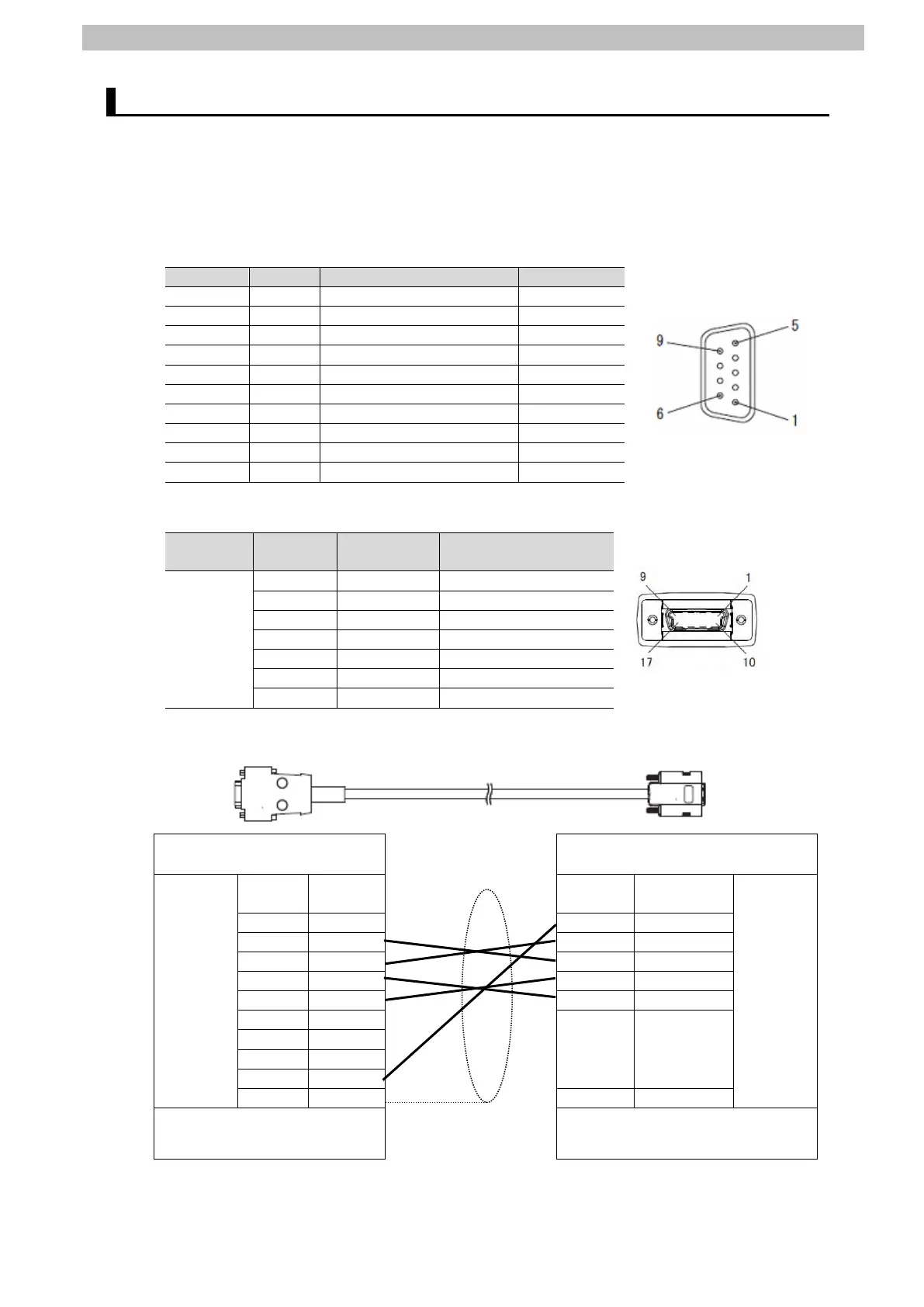6
Serial Communications Settings
6.2. Cable Wiring
For details on cable wiring, refer to SECTION 3 Installation and Wiring of the CJ Series Serial
Communications Units OPERATION MANUAL (Cat. No. W336).
Check connector configuration and pin assignments before wiring.
■Connector configuration and pin assignments
CJ1W-SCU42 Serial Communications Unit applicable connector: D-sub 9-pin female
Sensor Controller (ZW-7000) applicable connector: Square 17-pin female
Usage Pin No.
Function
RS-232C
■Cable/Pin assignments (RS-232C cable for connecting to PLC: ZW-XPT2)
Serial Communications Unit
(CJ1W-SCU42)
Sensor Controller
(ZW-7000
)
Interface
Interface
Connector contact: Male
Connector contact: Male
