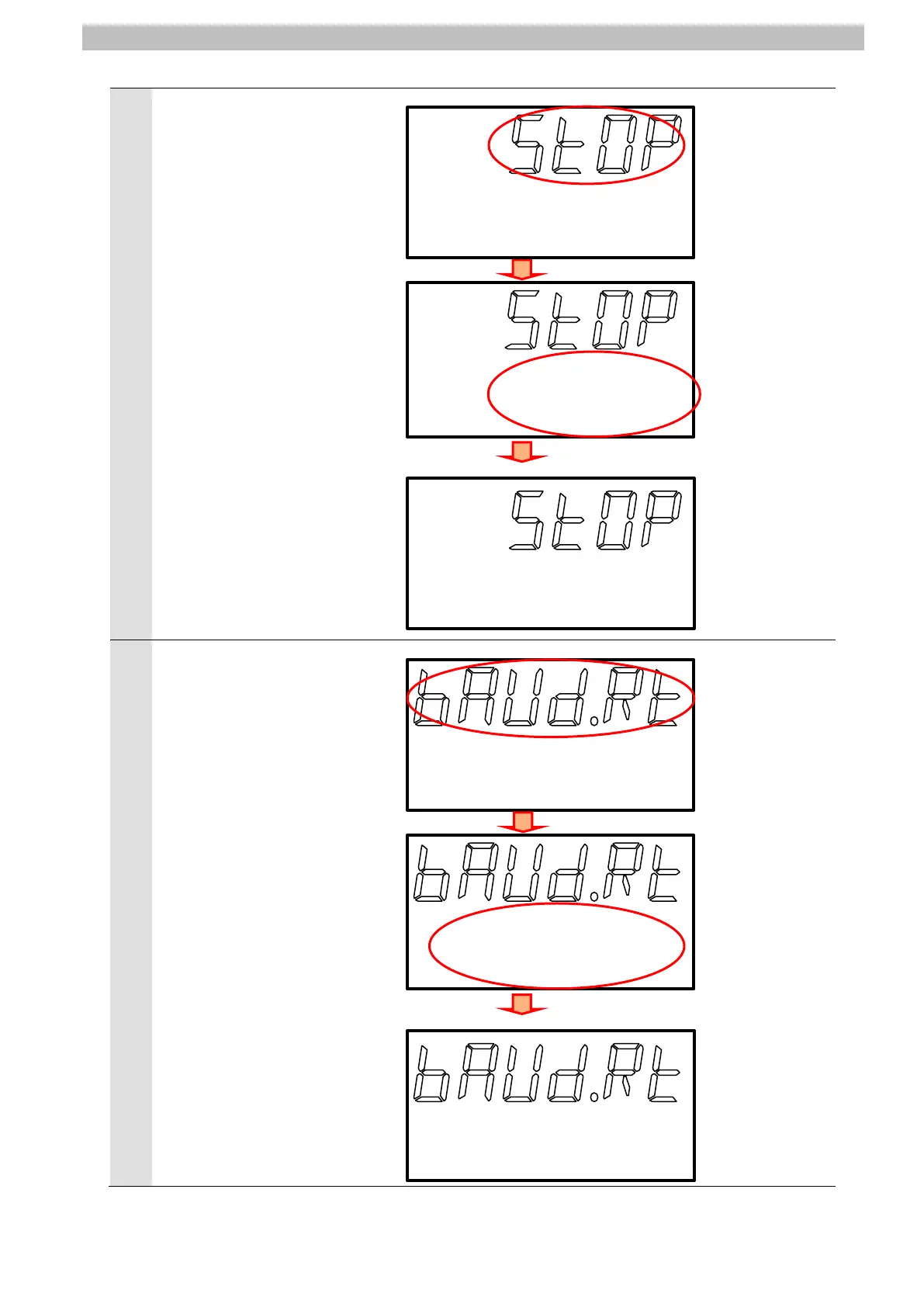7
Serial Communications Connection Procedure
10
STOP is displayed on Main
display.
Press the ZERO/SET Key once.
Check that the following set
value is displayed on
Sub-display.
Stop bit: 1bit (Default)
Press the ZERORST/ESC Key
once.
*If the value is different, change
the value by pressing the
(UP) or the
(DOWN) Keys.
The first menu shown in this
step is displayed again.
Press the
(RIGHT) Key once.
1blt
BAUD.RT is displayed on Main
Display.
Press the ZERO/SET Key once.
Check that the following set
value is displayed on
Sub-display.
Baud rate: 38400 (Default)
Press the ZERORST/ESC Key
once.
*If the value is different, change
the value by pressing the
(UP) or the
(DOWN) Keys.
The first menu shown in this
step is displayed again.
Press the
(RIGHT) Key once.
38400
<Setting range>
1bit (Default)
/2bit
<Setting range>
9600/19200/
38400 (Default)
/57600/115200
