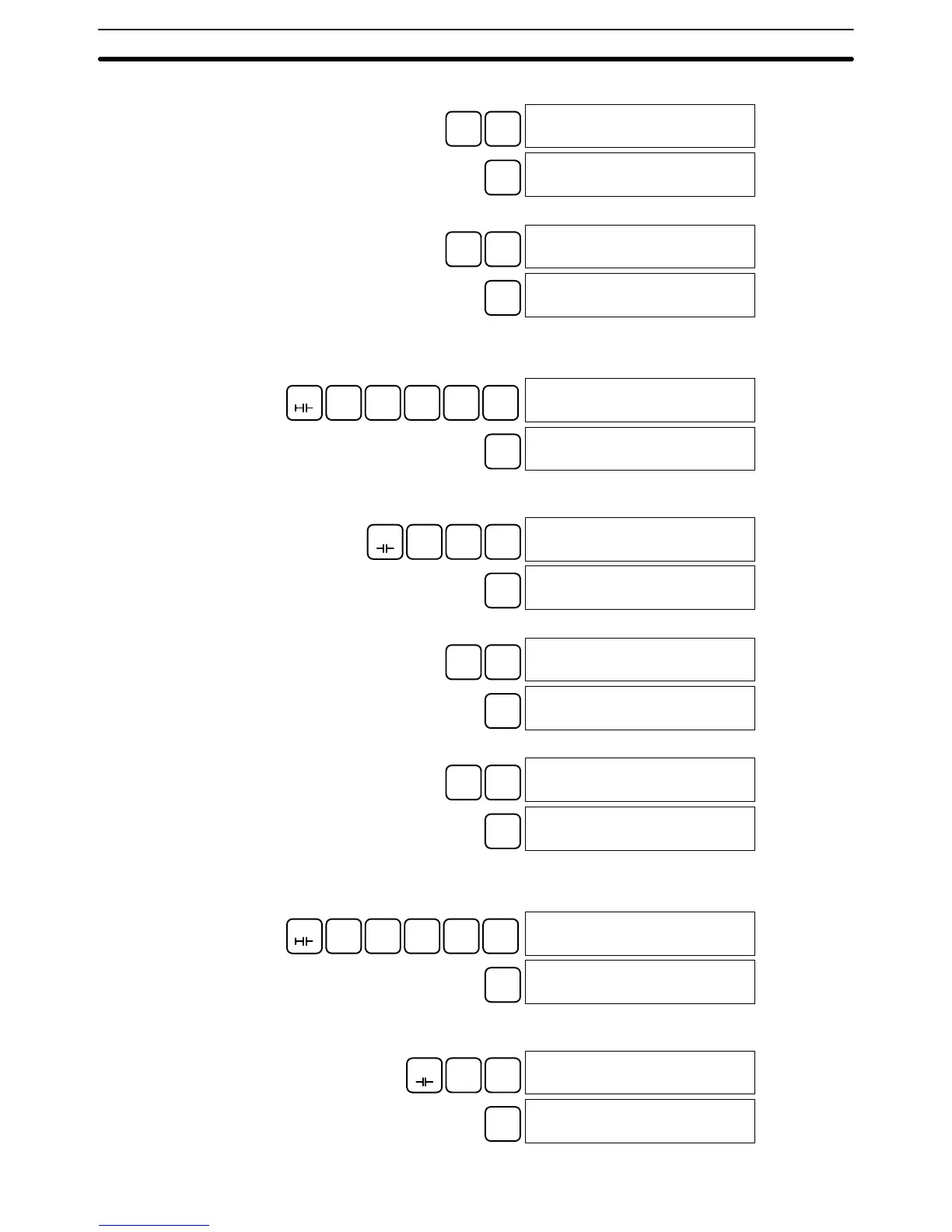116
3. Input the 1-second timer T001.
TIM
B
1
00006
TIM 001
WRITE
00006 TIM DATA
#0000
4. Input the SV for T001 (#0010 = 1.0 s).
B
1
A
0
00006 TIM DATA
#0010
WRITE
00007READ
NOP (000)
The following key operations are used to input the 2-second timer.
1, 2, 3... 1. Input the normally open condition IR 20000.
LD
C
2
A
0
A
0
A
0
A
0
00007
LD 20000
WRITE
00008READ
NOP (000)
2. Input the normally closed AND condition T002.
(It isn’t necessary to input leading zeroes.)
AND
NOT TIM
C
2
00008
AND NOT TIM 002
WRITE
00009READ
NOP (000)
3. Input the 2-second timer T002.
TIM
C
2
00009
TIM 002
WRITE
00009 TIM DATA
#0000
4. Input the SV for T002 (#0020 = 2.0 s).
C
2
A
0
00009 TIM DATA
#0020
WRITE
00010READ
NOP (000)
The following key operations are used to input the 10-count counter.
1, 2, 3... 1. Input the normally open condition IR 20000.
LD
C
2
A
0
A
0
A
0
A
0
00010
LD 20000
WRITE
00011READ
NOP (000)
2. Input the normally open AND condition T001.
(It isn’t necessary to input leading zeroes.)
AND
TIM
B
1
00011
AND TIM 001
WRITE
00012READ
NOP (000)
(3) Inputting the
Two-second Timer
(4) Inputting the 10-count
Counter
Programming Example
Section 4-4