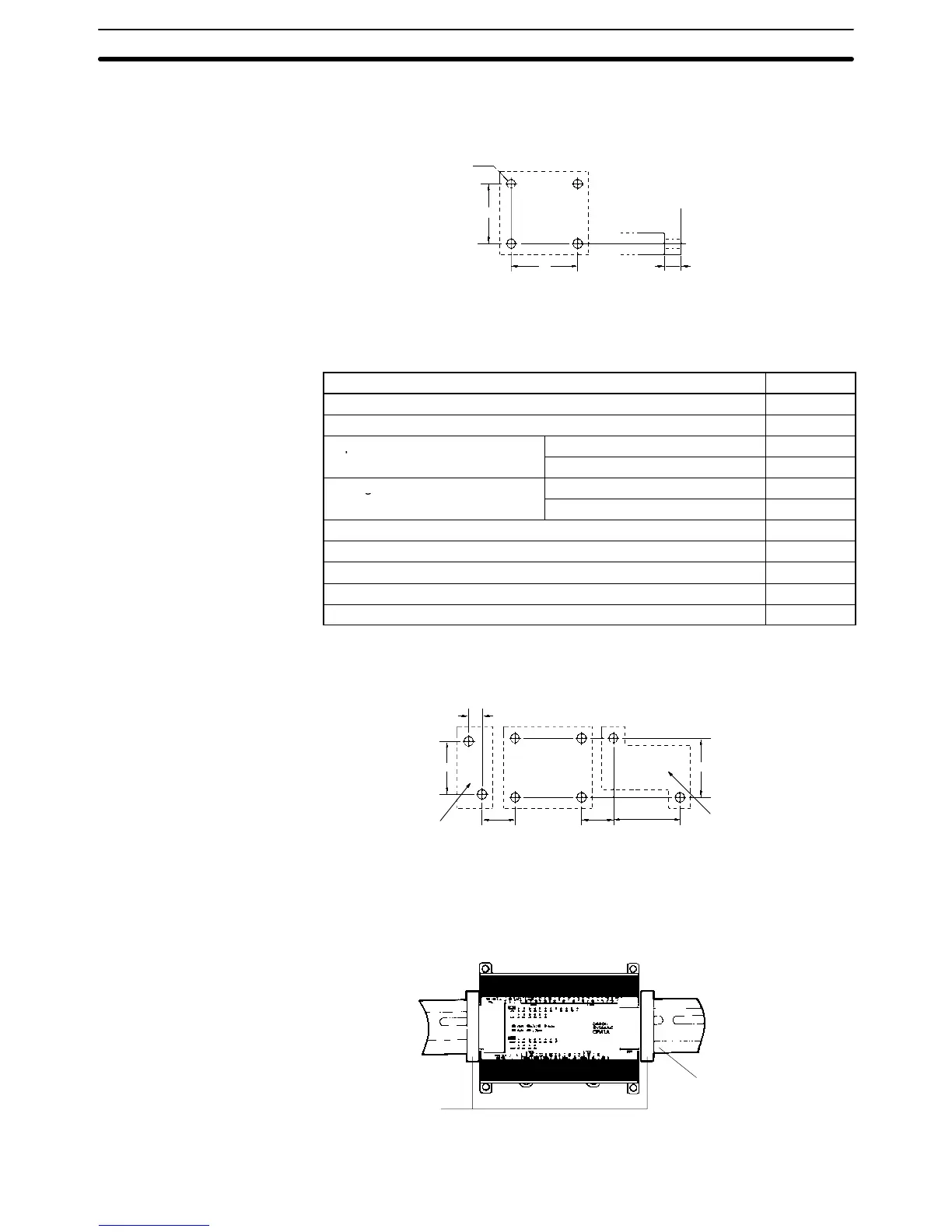46
CPM1A-30CDR-(-V1)/30CDT-(-V1)/30CDT1-(-V1) and
CPM1A-40CDR-(-V1)/40CDT-(-V1)/40CDT1-(-V1)
CPU Unit
Four, M4 holes
100 mm
8 mm
A
Use M4 dia. x 15 screws.
The width (A) between the mounting holes depends on the CPM1A model.
Model number Width (A)
CPM1A-30CDR-(-V1)/30CDT-(-V1)/30CDT1-(-V1) CPU Units
120 mm
CPM1A-40CDR-(-V1)/40CDT-(-V1)/40CDT1-(-V1) CPU Units
140 mm
Expansion I/O Units
CPM1A-20ED
76 mm
CPM1A-MAD11 76 mm
CompoBus/S I/O Link Unit 56 mm
DeviceNet I/O Link Unit 56 mm
RS-232C Adapter 21 mm
RS-422 Adapter 21 mm
Temperature Sensor Unit 76 mm
Allow 10 to 15 mm between the Units when installing an Expansion Unit, Expan-
sion I/O Unit, or Communications Adapter next to the CPU Unit, as shown below.
Expansion Unit or
Expansion I/O Unit
Communications
Adapter
CPU Unit
10 to
15 mm
10 to
15 mm
100 mm81 mm
21 mm
A
DIN Track Installation The CPM1A can be installed on a 35-mm DIN Track.
End Plates
(PFP-M)
DIN Track
PFP-100N (1 m)
PFP-50N (50 cm)
PFP-100N2 (1 m)
Installing the CPM1A
Section 3-3
