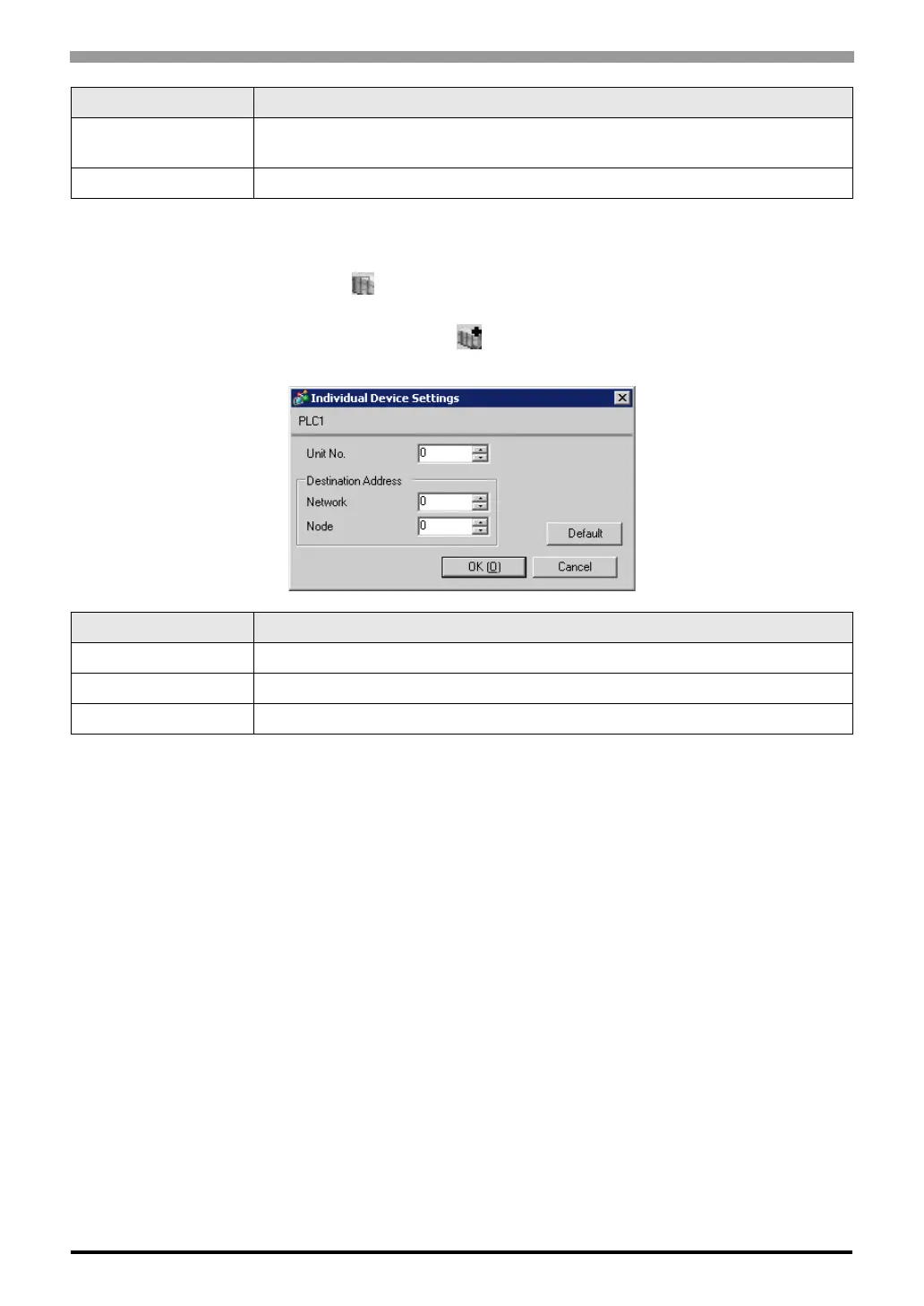CS/CJ Series HOST Link Driver
GP-Pro EX Device/PLC Connection Manual
25
Device Setting
To display the setting screen, click ([Setting]) of External Device you want to set from [Device-Specific
Settings] of [Device/PLC Settings].
When you connect multiple External Device, click from [Device-Specific Settings] of [Device/PLC
Settings] to add another External Device.
Wait To Send
Use an integer from 0 to 255 to enter standby time (ms) for the Display from receiving
packets to transmitting next commands.
RI/VCC You can switch RI/VCC of the 9th pin when you select RS232C for SIO type.
Setup Items Setup Description
Unit No. Enter the unit No. for HOST link.
Network Enter the destination network address.
Node Enter the destination node address.
Setup Items Setup Description
