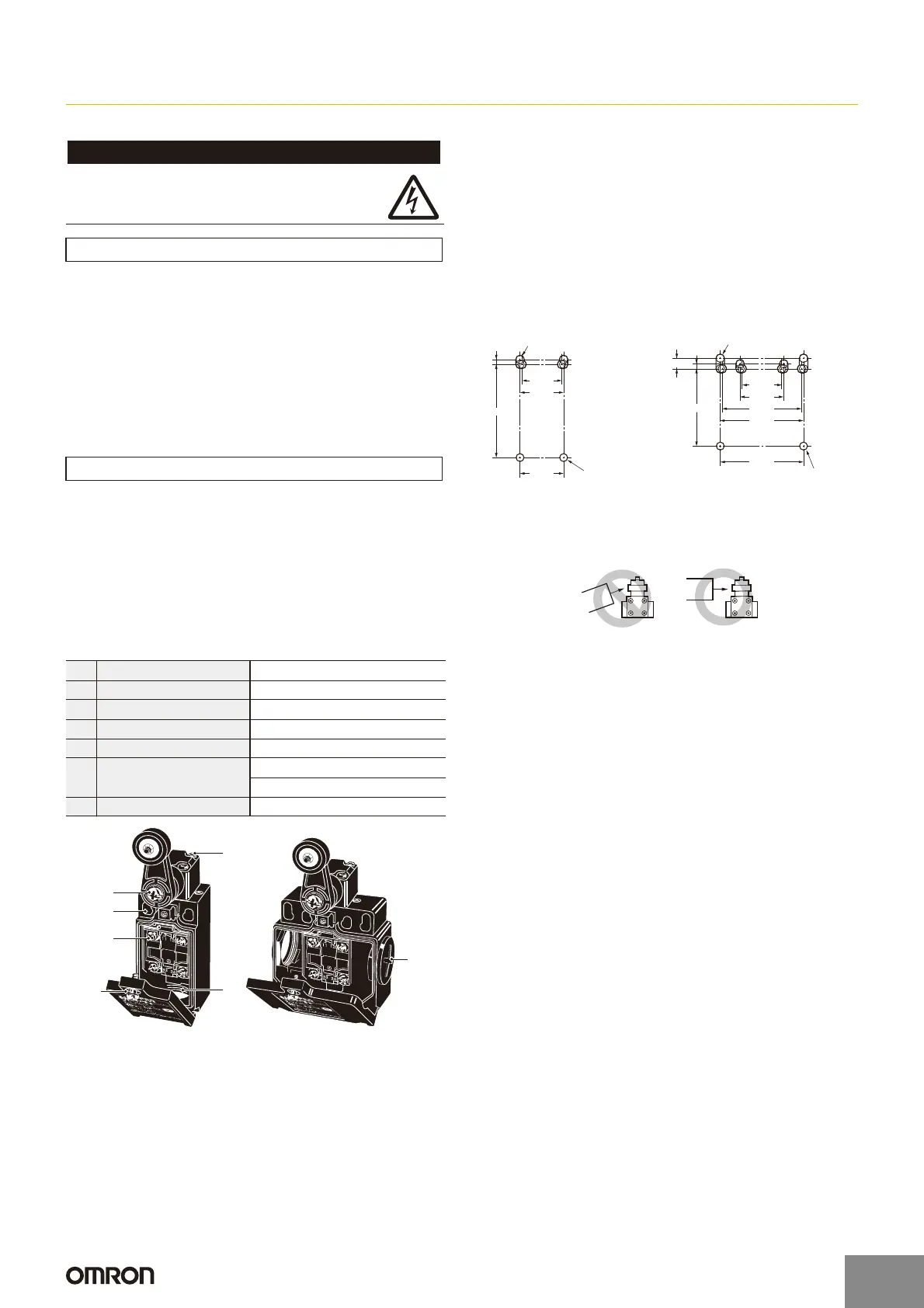D4N
Safety Precautions
Refer to the “Precautions for All Switches” and “Precautions for All Safety Limit Switches”.
!CAUTION
x Do not use the Switch submerged in oil or water, or in locations
continuously subject to splashes of oil or water. Doing so may
result in oil or water entering the Switch interior. (The IP67 degree
of protection specification for the Switch refers to water penetration
while the Switch is submersed in water for a specified period of
time.)
x Always attach the cover after completing wiring and before using
the Switch. Also, do not turn ON the Switch with the cover open.
Doing so may result in electric shock.
x Do not switch circuits for two or more standard loads (250 VAC,
3 A) at the same time. Doing so may adversely affect insulation
performance.
The Switch contacts can be used with either standard loads or
microloads. Once the contacts have been used to switch a load,
however, they cannot be used to switch smaller loads. The contact
surfaces will become rough once they have been used and contact
reliability for smaller loads may be reduced.
Mounting Method
Appropriate Tightening Torque
Tighten each of the screws to the specified torque. Loose screws may
result in malfunction of the Switch within a short time.
Switch Mounting
x Mount the Switch using M4 screws and washers and tighten the
screws to the specified torque.
x For safety, use screws that cannot be easily removed, or use an
equivalent measure to ensure that the Switch is secure.
x As shown below, two studs with a maximum height of 4.8 mm and
a diameter of 4 mm can be provided, the studs inserted into the
holes on the bottom of the Switch, and the Switch secured at four
locations to increase the mounting strength.
Switch Mounting Holes
x Make sure that the dog contacts the actuator at a right angle.
Applying a load to the switch actuator (roller) on a slant may result
in deformation or damage of the actuator or rotary shaft.
Electric shock may occasionally occur.
Do not use metal connectors or metal conduits.
Precautions for Safe Use
Precautions for Correct Use
1 Terminal screw 0.6 to 0.8 N·m
2 Cover mounting screw 0.5 to 0.7 N·m
3 Head mounting screw 0.5 to 0.6 N·m
4 Lever mounting screw 1.6 to 1.8 N·m
5 Body mounting screw 0.5 to 0.7 N·m
6 Connector, M12 adaptor
1.8 to 2.2 N·m (except 1/2-14NPT)
1.4 to 1.8 N·m (for 1/2-14NPT)
7 Cap screw 1.3 to 1.7 N·m
7
6
3
4
5
1
2
One-conduit Type Two-conduit Type
0.05
0.15
2.5
±0.1
22
±0.1
47
±0.1
20
±0.1
22
±0.1
Two, M4
−0.15
4
−0.05
dia.
Height: 4.8 max.
42
±0.1
39
±0.1
20
±0.1
22
±0.1
40
±0.1
42
±0.1
2.5
±0.1
5.35
±0.1
Two, M4
−0.15
4
−0.05
dia.
Height: 4.8 max.
Dog
Dog
CorrectIncorrect
http://www.ia.omron.com/
18
(c)Copyright OMRON Corporation 2007 All Rights Reserved.