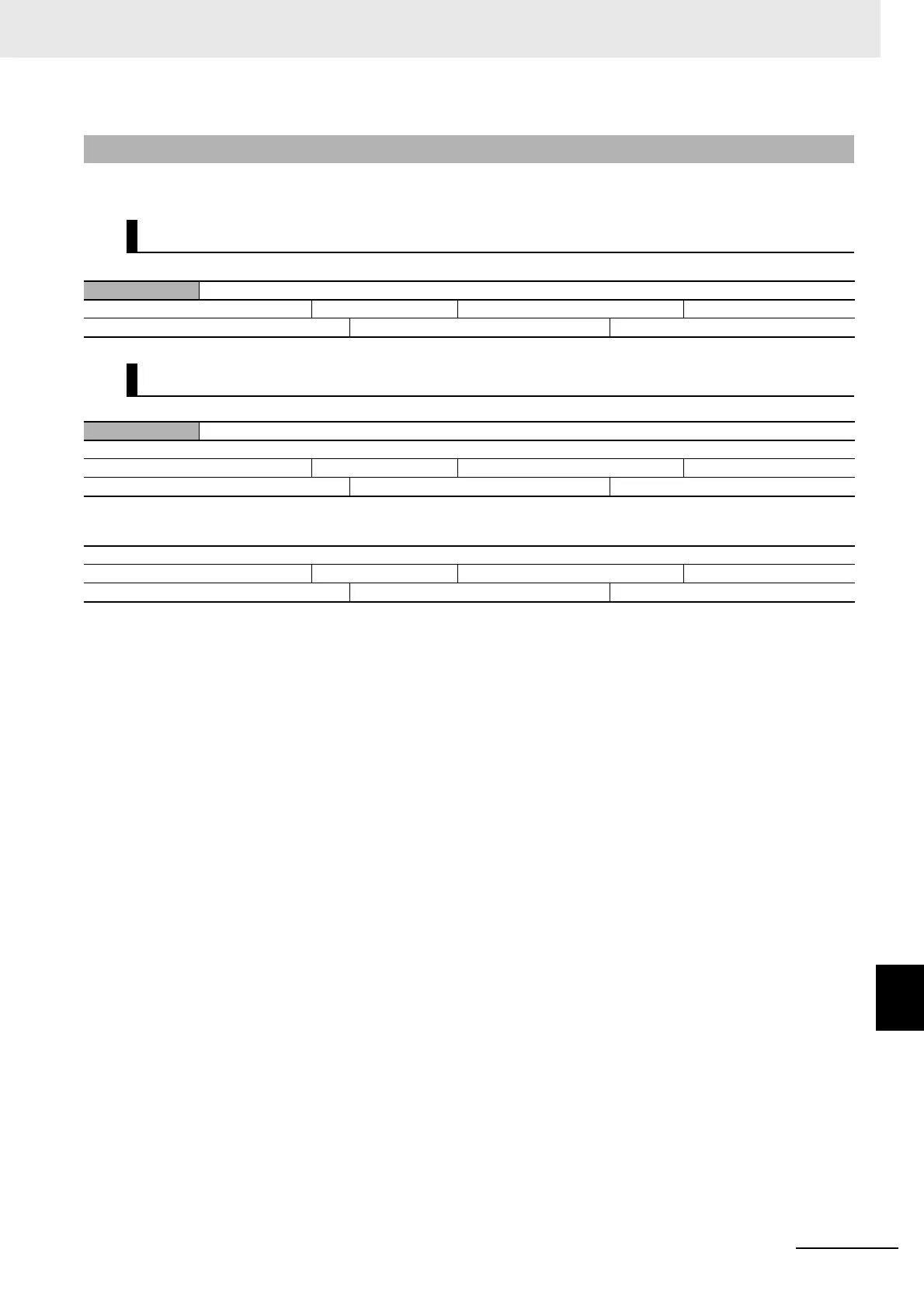A - 3
A Appendices
E3NW-ECT EtherCAT Digital Sensor Communication Unit Operation Manual (E429)
A-1 Object Dictionary
A
A-1-3 Object Description Format
In this manual, objects are described in the following format.
The following values are indicated within the pointed brackets <>.
A-1-3 Object Description Format
Object description format
<Index> <Object name>
Range: <Setting Range> Unit: <Unit> Default: <Default setting> Attribute: <Data attribute>
Size: <Size> Access: <Access> PDO map: <Possible/Not possible>
Object description format with Sub-indexes
<Index> <Object name>
Sub-index 0
Range: <Setting Range> Unit: <Unit> Default: <Default setting> Attribute: <Data attribute>
Size: <Size> Access: <Access> PDO map: <Possible/Not possible>
•
•
•
Sub-index N
Range: <Setting Range> Unit: <Unit> Default: <Default setting> Attribute: <Data attribute>
Size: <Size> Access: <Access> PDO map: <Possible/Not possible>
Indexes : An object index given by a four-digit hexadecimal number
Object name : The object name
Range : The possible Range of settings
Unit : Physical unit
Default : Default value set before product shipment
Attribute : The timing when a change is updated in a writable object
A: Always enabled
B: Timing of count stop → operation (Encoder Input Slave Unit only)
C: Timing of pre-operational state → safe-operational state
D: Timing of pre-operational state → init state
R: Updated after the power supply is reset
-: Read only
Size : The object size is given in bytes
Access : Indicates whether the object is read only, or read and write
RO: Read only
RW: Read and write
PDO map : Indicates the PDO mapping possibility
