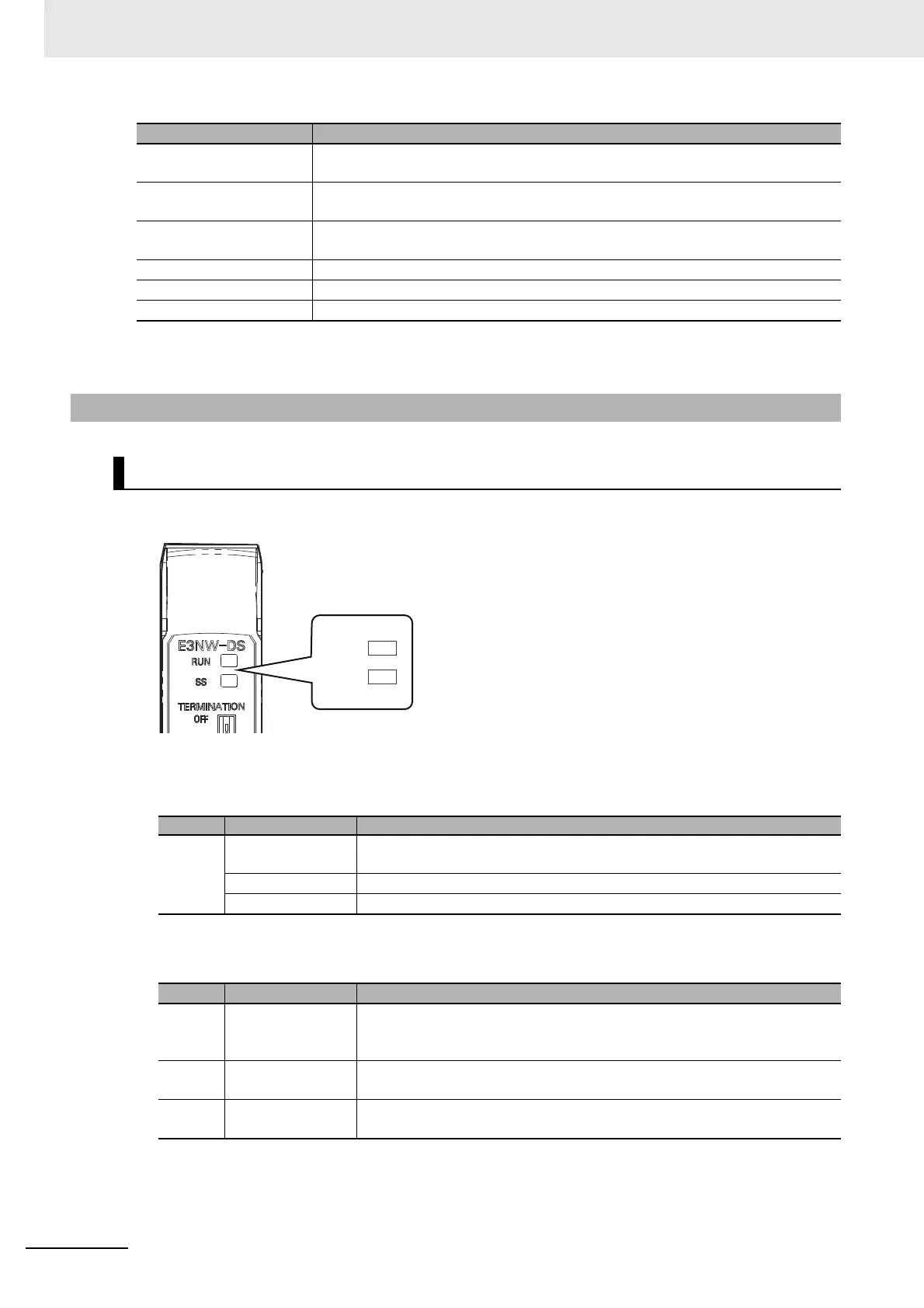A Appendices
A - 60
E3NW-ECT EtherCAT Digital Sensor Communication Unit Operation Manual (E429)
* The temperature is limited by the number of Amplifiers that are connected.
For 1 to 2 Amplifiers: 0 to 55°C; 3 to 10 Amplifiers: 0 to 50°C; 11 to 16 Amplifiers: 0 to 45°C; 17 to 30 Amplifiers:
0 to 40°C.
The status indicators give the current status of the E3NW-DS.
RUN Indicator
This indicator gives the operating status.
SS Indicator
This indicator gives the connection status of the Sensor, or whether there are any other errors.
Ambient operating
temperature
0 to 55 °C
*1
Ambient operating
humidity
25% to 85% (with no condensation or icing)
Ambient operating
atmosphere
No corrosive gases
Storage temperature −30 to 70 °C (with no condensation or icing)
Storage humidity 25% to 85% (with no condensation or icing)
Installation method 35-mm DIN track mounting
A-2-6 Hardware Specifications of the Distributed Sensor Unit
Status Indicators
Color Status Meaning
Green
Not lit.
Power OFF, or one of the following errors has occurred: Rotary switch setting
error, watchdog timer timeout error, hardware error, RAM check error
Flashing rapidly No access for three or more seconds from the Sensor Communication Unit.
Lit. Normal status, or Sensor not connected error
Color Status Meaning
Not lit.
Initial diagnosis in progress, or one of the following errors occurred after the
power was cycled:
Hardware error or Sensor not connected error
Green Lit.
A mismatch error between the number of connected Sensors setting and the
number of actually connected Sensors.
Red Lit.
Number of connected Sensors comparison error, too many Sensors
connected error, RAM check error, or rotary switch setting error
Item Specification
