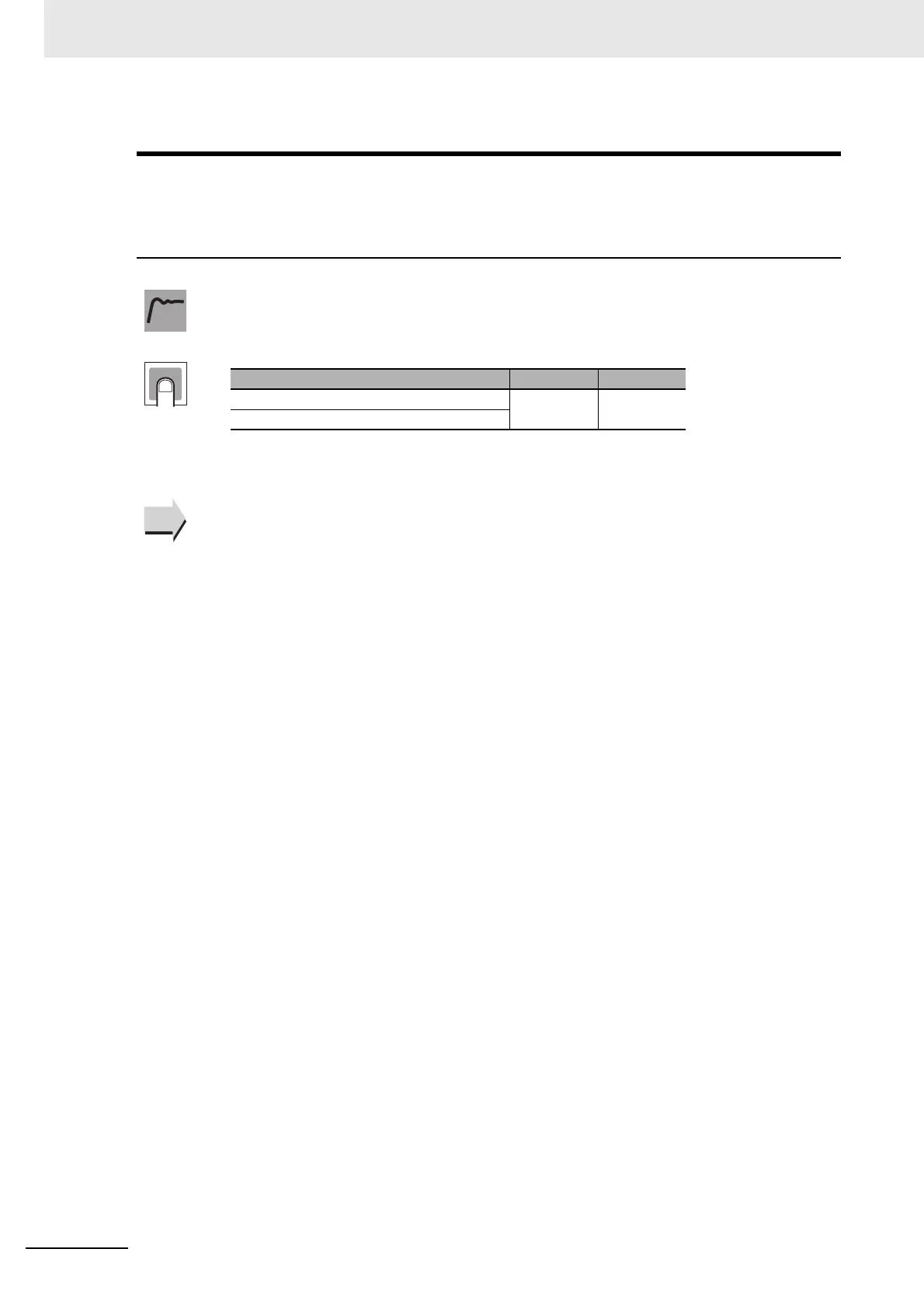6 Parameters
6 - 76
E5@C Digital Temperature Controllers User’s Manual (H174)
mani
Manual MV Initial Value
Control must be set to 2-PID control.
A Position-proportional Model set to Close Control
with the Direct Setting of Position-proportional MV
parameter set to ON must be used.
This parameter sets the initial value of the manual MV to use after control moves from Auto-
matic Mode to Manual Mode.
If the Manual MV Limit Enable parameter is set to ON, the setting range will be the MV
lower limit to the MV upper limit.
Related Parameters
Manual Output Method (Advanced Function Setting Level): Page 6-75
Manual MV Limit Enable (Advanced Function Setting Level): Page 6-88
Setting
Setting range Unit Default
Standard control: −5.0 to 105.0 % 0.0
Heating/cooling control: −105.0 to 105.0
