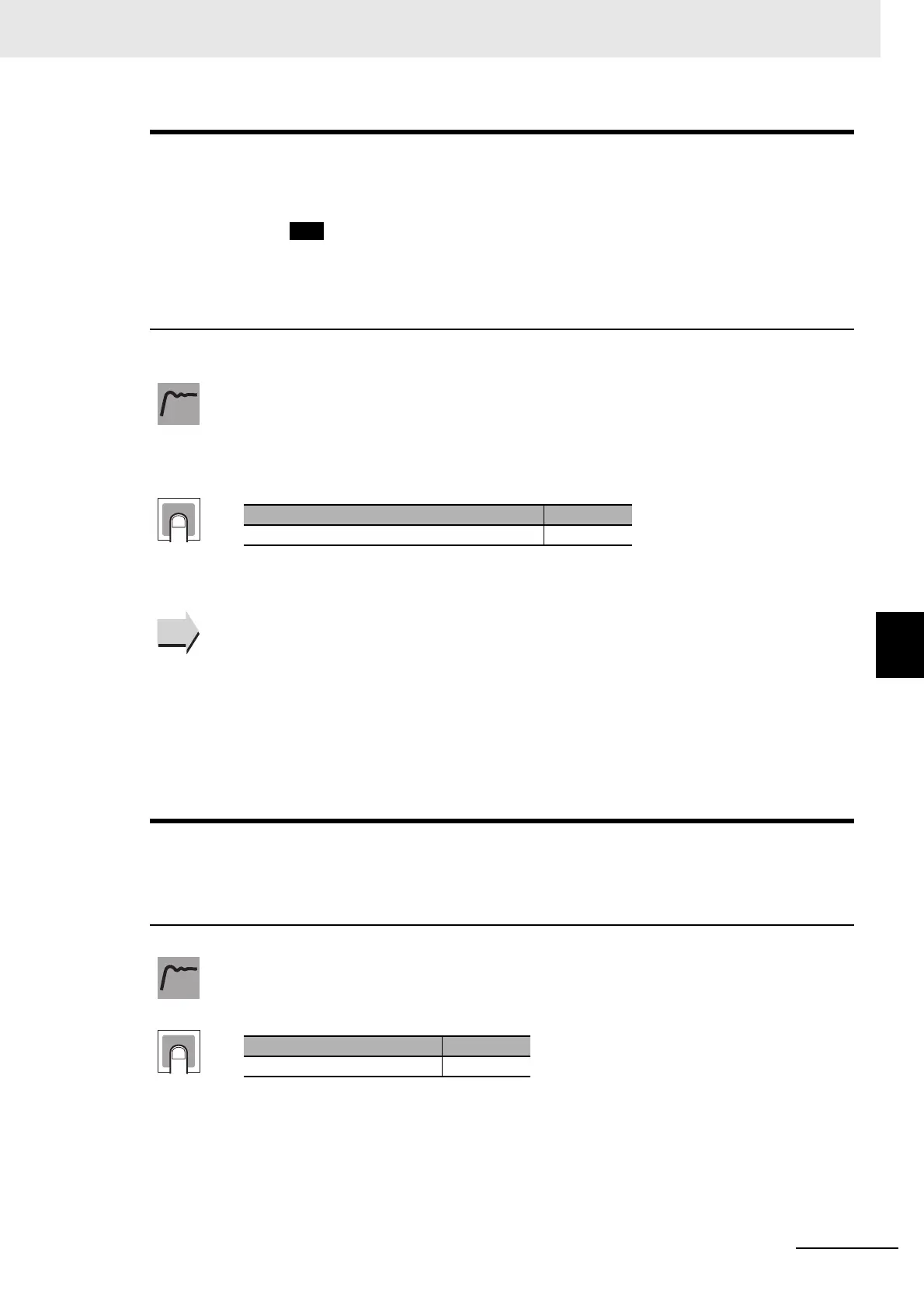6 - 77
6 Parameters
E5@C Digital Temperature Controllers User’s Manual (H174)
6-8 Advanced Function Setting Level
6
This parameter executes robust tuning (RT).
rt
RT
Control must be set to 2-PID control. If the input
type is set for a temperature input, either the
Standard or Heating/Cooling parameter must be set
to standard control or, if the Standard or
Heating/Cooling parameter is set to
heating/cooling control, the Heating/Cooling
Tuning Method parameter must not be set to air or
water cooling.
Or, a Position-proportional Model must be used.
• When AT or ST is executed with RT selected, PID constants are automatically set which
make it hard for control performance to degenerate even when control object
characteristics are changed.
• Even when hunting occurs for PID constants when AT or ST is executed in normal mode,
it is less likely to occur when AT or ST is executed in RT mode.
Note: The Integral/Derivative Time Unit parameter changes to 0.1 when the RT (Robust Tuning)
parameter is changed from OFF to ON.
Related Parameters
AT Execute/Cancel (Adjustment Level): Page 6-20
Proportional Band, Integral Time, and Derivative Time (Adjustment Level): Page 6-28
Proportional Band (Cooling), Derivative Time (Cooling), and Integral Time (Cooling)
(Adjustment Level): Page 6-29
PID ON/OFF (Initial Setting Level): Page 6-45
ST (Initial Setting Level): Page 6-46
Integral/Derivative Time Unit (Advanced Function Setting Level): Page 6-67
hsu
HS Alarm Use
HB and HS alarms must be supported.
A Control Output Assignment or Auxiliary Output
Assignment must be set to a heater alarm or HS
alarm.
• Set this parameter to use HS alarms.
Setting range Default
on: RT function ON, off: RT function OFF off
Setting range Default
on: Enabled, off: Disabled on
