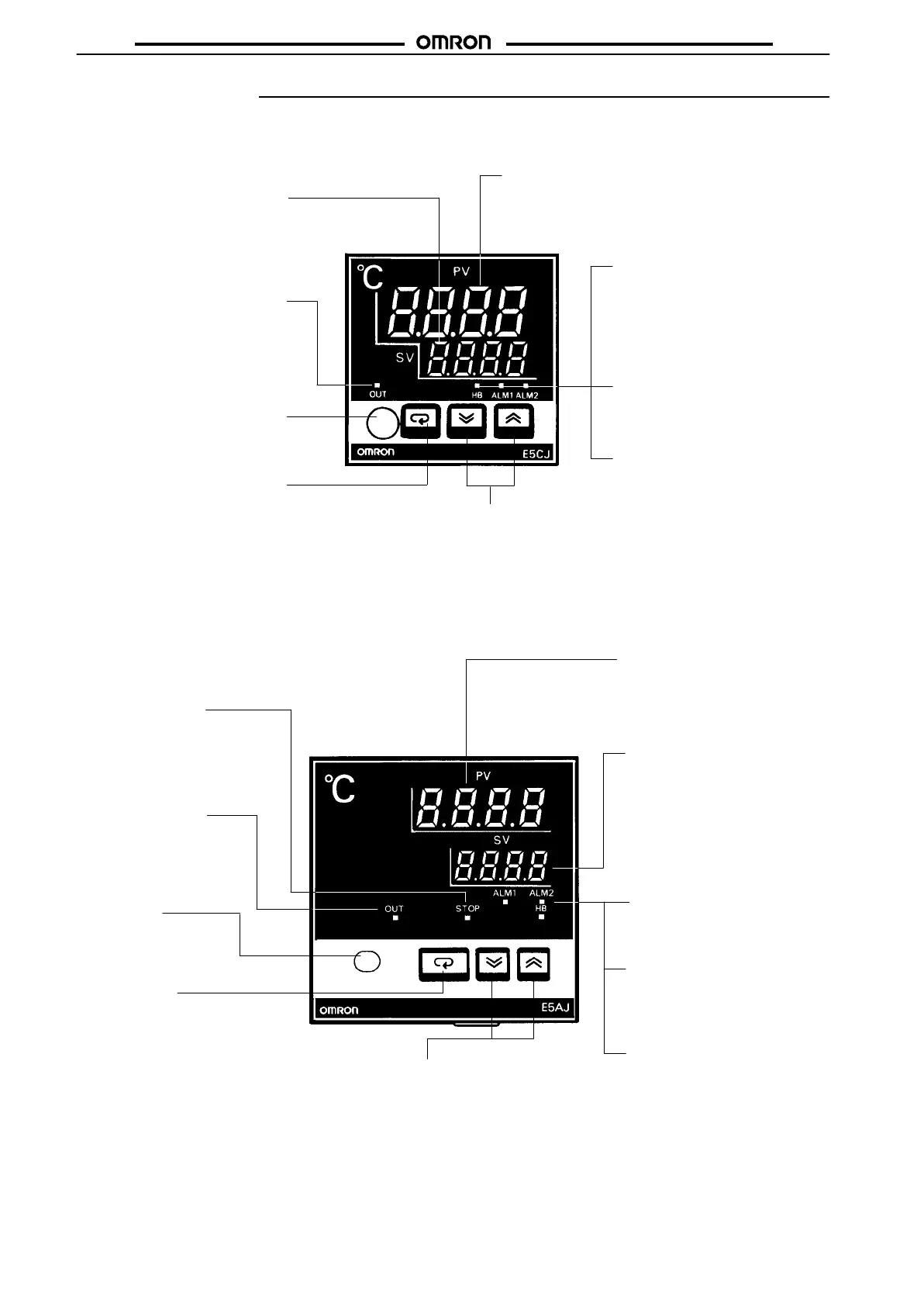E5jJ
E5jJ
6
Nomenclature
E5CJ
Lights
when the control out
-
put is ON. In current output
mode, however
, the output
indicator will not be lit.
Set V
alue (SV) Display
Displays the set temperature
and set value of each setting
item.
Output Indicator
Level Key
Press for 1 second minimum to
change levels to set dif
ferent
groups of parameters.
Display Key
Press to shift the display
to the next parameter
.
Process V
alue (PV) display
Displays the process value, the charac-
ter for the parameter being displayed
on the SV display
, and error messages.
Heater Burnout Indicator
Lights when a heater burnout is
detected and stays lit until reset.
Alarm 1 Indicator
Lights when alarm
output 1 is ON.
Alarm 2 Indicator
Lights when alarm
output 2 is ON.
Down and Up Keys
Press to increase or decrease the value on the SV display
. Successively
increases or decreases the value when held down for 1 s or more. The
value set will be ef
fective automatically in 2 s or immediately after pressing
the Display Key or Level Key
.
Note:
There are models that do not incorporate
HB, ALM1, and ALM2 indicators.
E5AJ/E5BJ/E5EJ
Lights when the control out
-
put is ON. In current output
mode, however
, the output
indicator will not be lit.
Lights when the T
emperature
Controller is not in operation.
The E5BJ or any other E5
jJ
model with a communications
function does not incorporate a
stop indicator
.
Heater Burnout Indicator
Output Indicator
Level Key
Press for 1 second mini
-
mum to change levels to
set dif
ferent groups of
parameters.
Display Key
Press to shift the display
to the next parameter
.
Stop Indicator
Process V
alue (PV) display
Displays the process value, the
character for the parameter being
displayed on the SV display
, and
error messages.
Set V
alue (SV) Display
Displays the set temperature
and set value of each setting
item.
Alarm 1 Indicator
Lights when alarm
output 1 is ON.
Alarm 2 Indicator
Lights when alarm output
2 is ON.
Lights when a heater burnout is
detected and stays lit until reset.
Down and Up Keys
Press to increase or decrease the value on the SV display
.
Successively increases or decreases the value when held down
for 1 s or more. The value set will be ef
fective automatically in 2 s
or immediately after pressing the Display Key or Level Key
.
