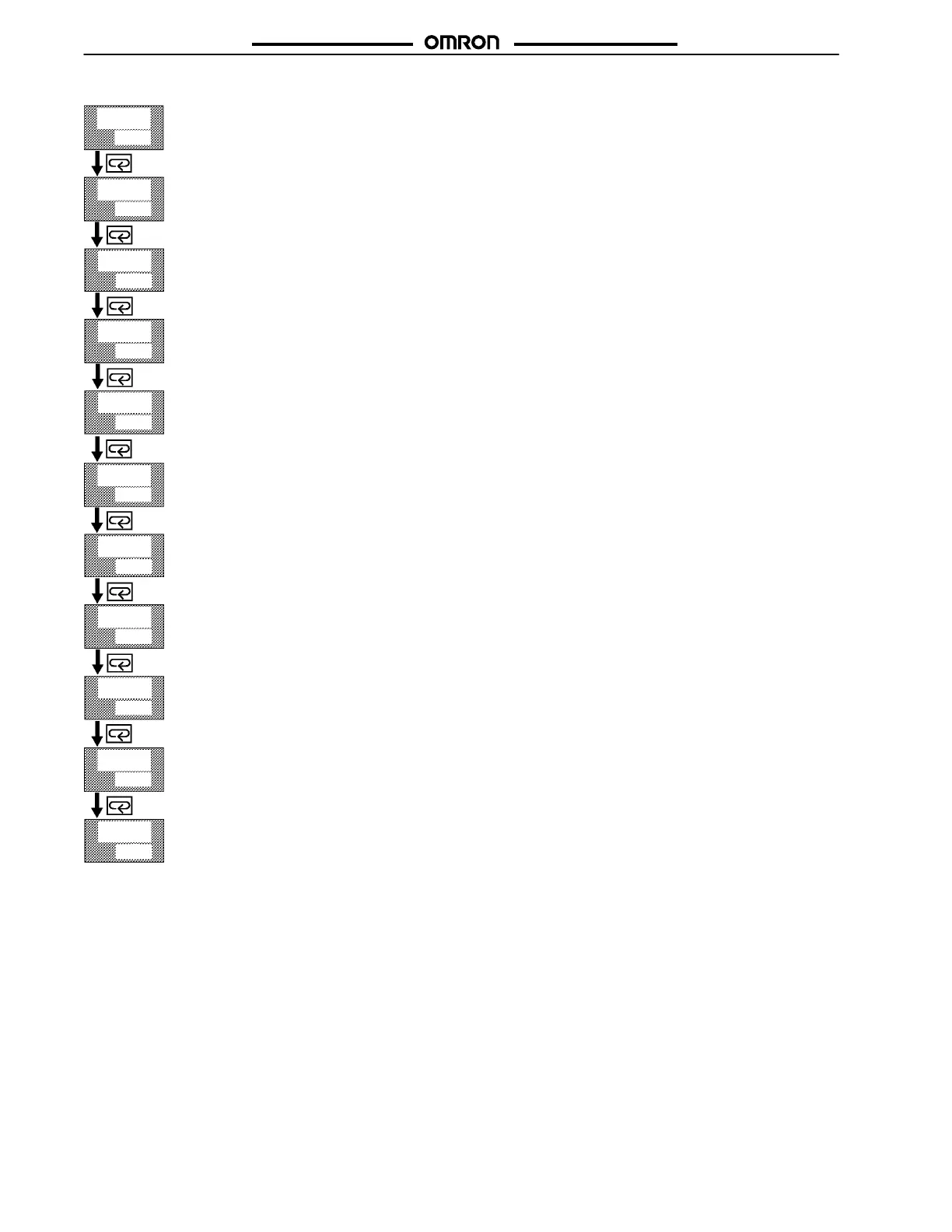E5AK/E5CK/E5EK
E5AK/E5CK/E5EK
108
Expansion Mode
1300
-200
s l - l
pid
off
15.0
SP Setting Upper Limit
Stops the set point from going higher than the SP setting upper limit.
Default = 1300
This setting has no effect on the input scaling values.
SP Setting Lower Limit
Stops the set point from going any lower than the SP setting lower limit
Default = -200
This setting has no effect on the input scaling values.
PID/ON/OFF
Selects the type of control method for the controller to use.
Default = PID
Adaptive Tuning (Self Tuning)
Only available if the Controller in standard control or advanced PID control has a temperature input.
Default = OFF. If ON is selected, the controller will use fuzzy logic to self tune the PID values for optimum control.
PID values will not be seen when ST (Self Tune) is on.
ST Stable Range
Only available if the Controller is in standard control or advanced PID control with the Self Tune (ST) set to ON.
α
Only available if the Controller is in advanced PID control with the ST set to OFF.
This setting allows tailoring of the PID algorithm to emphasize control or fast response.
Default = 0.65
Fast Response = 0.0 → 0.65
Stability Emphasis = 0.65→ 1
AT Calculated Gain
Allows the controller to focus the auto-tune on increased response or more stability.
Range = 0.1 (fast response) to 10 (increase stability).
Available if the Controller is in advanced PID control with the ST set to OFF.
Default = 1.0
Alarm Standby Sequence Reset Method
Used with alarm settings to have a stand-by sequence applied to the alarm.
Default = 0
Automatic Return of Display Mode
Automatically returns the display of the controller to Level 0 PV/SP display after the set amount of time has
elapsed if no buttons on the face plate have been used.
Applies only in Levels 0 through 2. Default = 0. Range = 0 to 99 sec.
AT Hysteresis
Only available if the Controller is in advanced PID control with the ST set to OFF.
Default = 0.2% FS; Range = 0.1 to 9.9% FS
LBA Detection Width
Only available only when the LBA (Loop Break Alarm) function of the Controller is selected.
Range 0.0 → 999.9% FS
Default = 0.2
0.65
1.0
0
1
0.2
0.2
c n t l
s t
l b a b
a l f a
a t - g
r s e t
s l - h
r e t
a t - h
s t - b
Artisan Technology Group - Quality Instrumentation ... Guaranteed | (888) 88-SOURCE | www.artisantg.com
