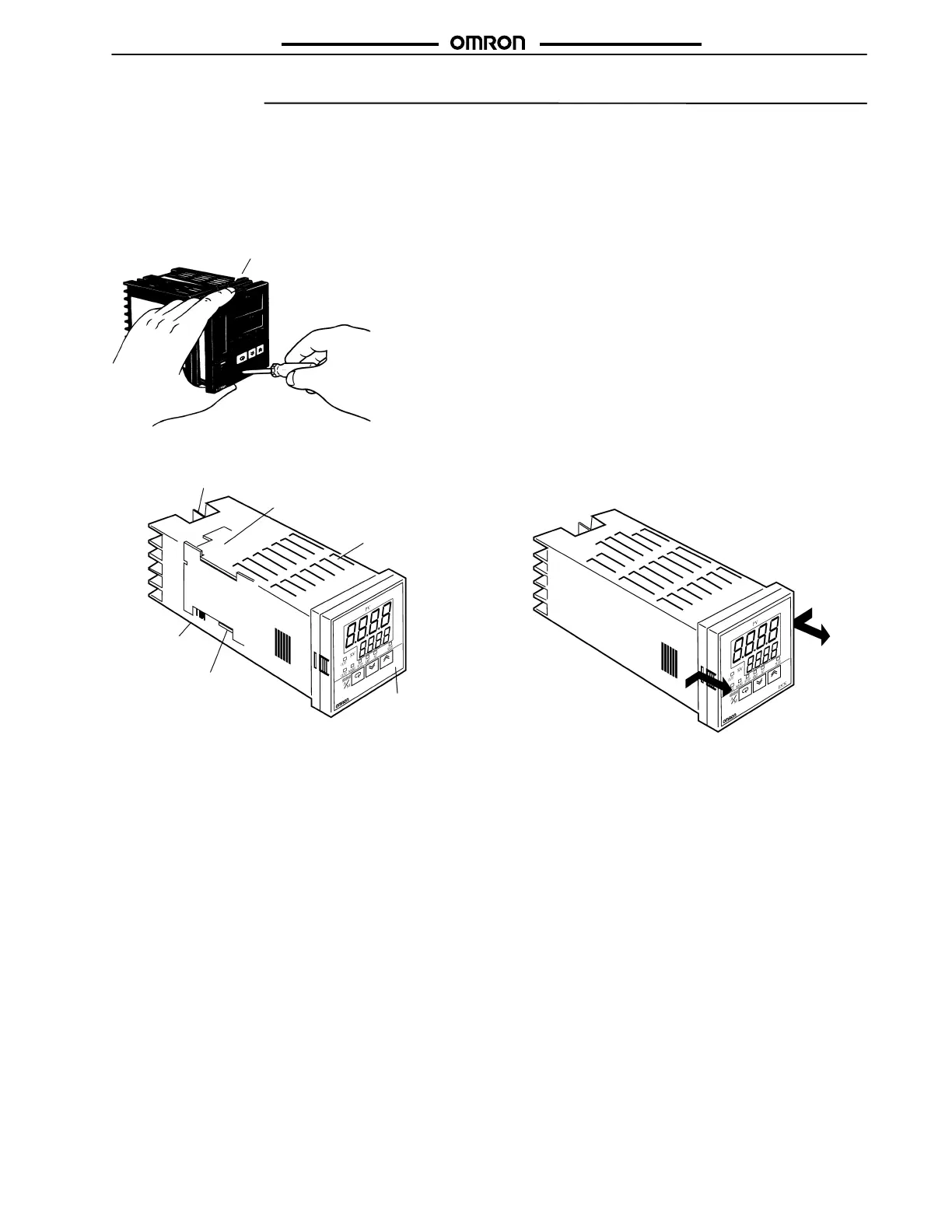E5AK/E5CK/E5EK
E5AK/E5CK/E5EK
117
Installation
REMOVE CONTROLLER FROM REAR HOUSING
E5AK and E5EK
Hook
To pull out the internal mechanism from the housing, use a Phillips screwdriver matching the screw on the lower part of the front panel.
1. Turn the screw counterclockwise while pressing the hook on the upper part of the front panel.
2. Carefully pull out the internal mechanism while holding the left and right sides of the front panel.
E5CK
Input Type
Jumper Connector
Option
Board
Terminals
Housing (case)
Output
Board
Front Panel
First, while pressing the hooks on the left and right sides of the
front panel, pull the internal mechanism from the housing.
Artisan Technology Group - Quality Instrumentation ... Guaranteed | (888) 88-SOURCE | www.artisantg.com
