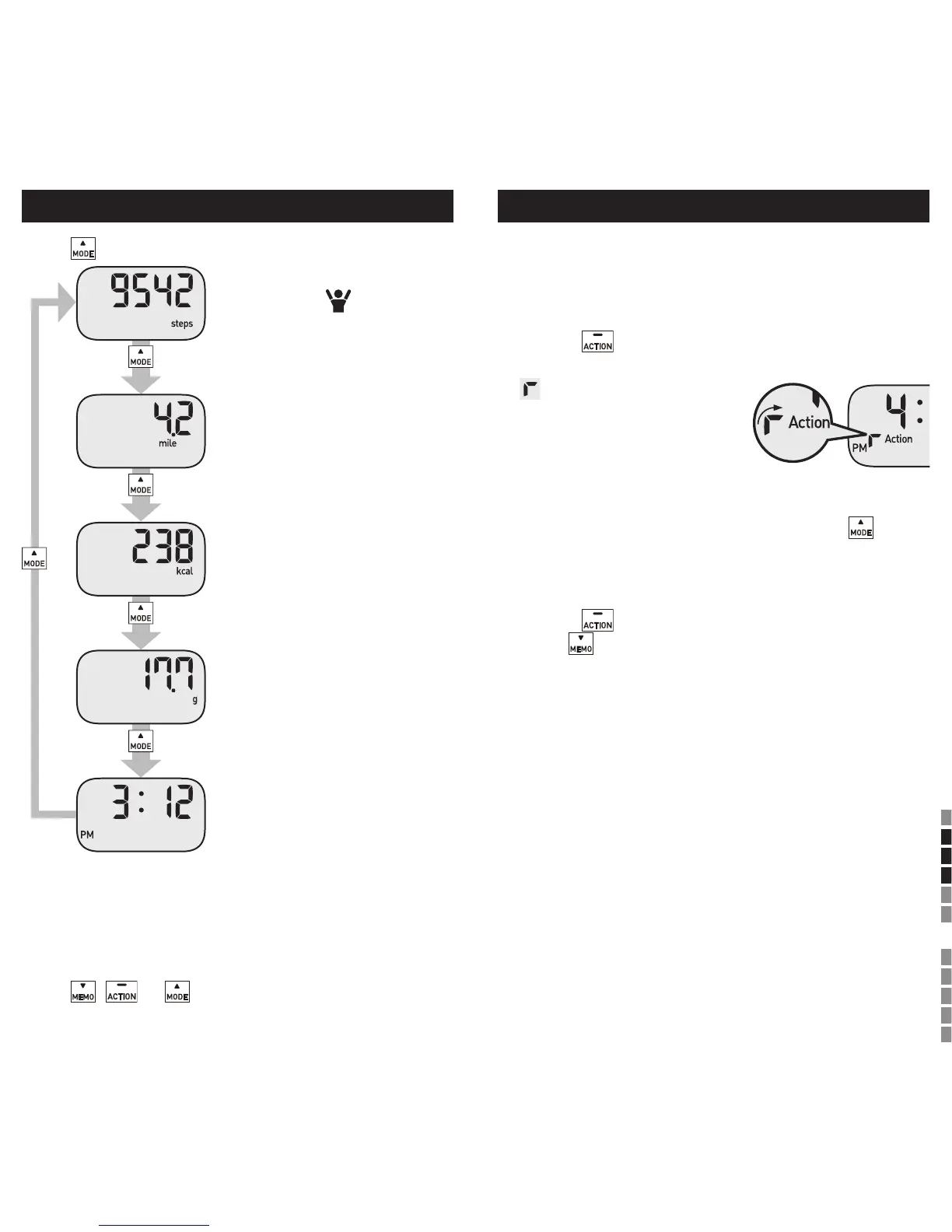1615
Press to change the display.
About the battery saving mode (sleep mode)
After 5 minutes with no button being pressed, the
message “sleep” appears, then the display will
automatically turn off. However, the unit continues
counting steps. This mode extends the battery life.
Press , or to activate the display again.
READING THE CURRENT DISPLAY
Step count display
Displays the symbol
when you reach 10,000
steps for a day.
Distance display
Calories display
Fat burned display
Time display
ACTIVITY TRACKER
NOTE:
You cannot check the current display or memory
function when using activity measurement mode.
1. Press
for two seconds to start the
activity measurement mode.
rotates on the bottom
left side on display when
the activity measurement
mode is on.
2. Start exercising.
The display changes with each press of
to display the step count, distance, calories
burned, fat burned, and the time, in that order.
3. Press
for two seconds to nish.
Press to view the measurement results after
activity measurement mode has nished (refer to
page 18).
NOTE:
Only one session can be stored in memory for
activity measurement mode. The measurement
values for the previous session will be deleted.
Make a note of them before starting the new
session if necessary.