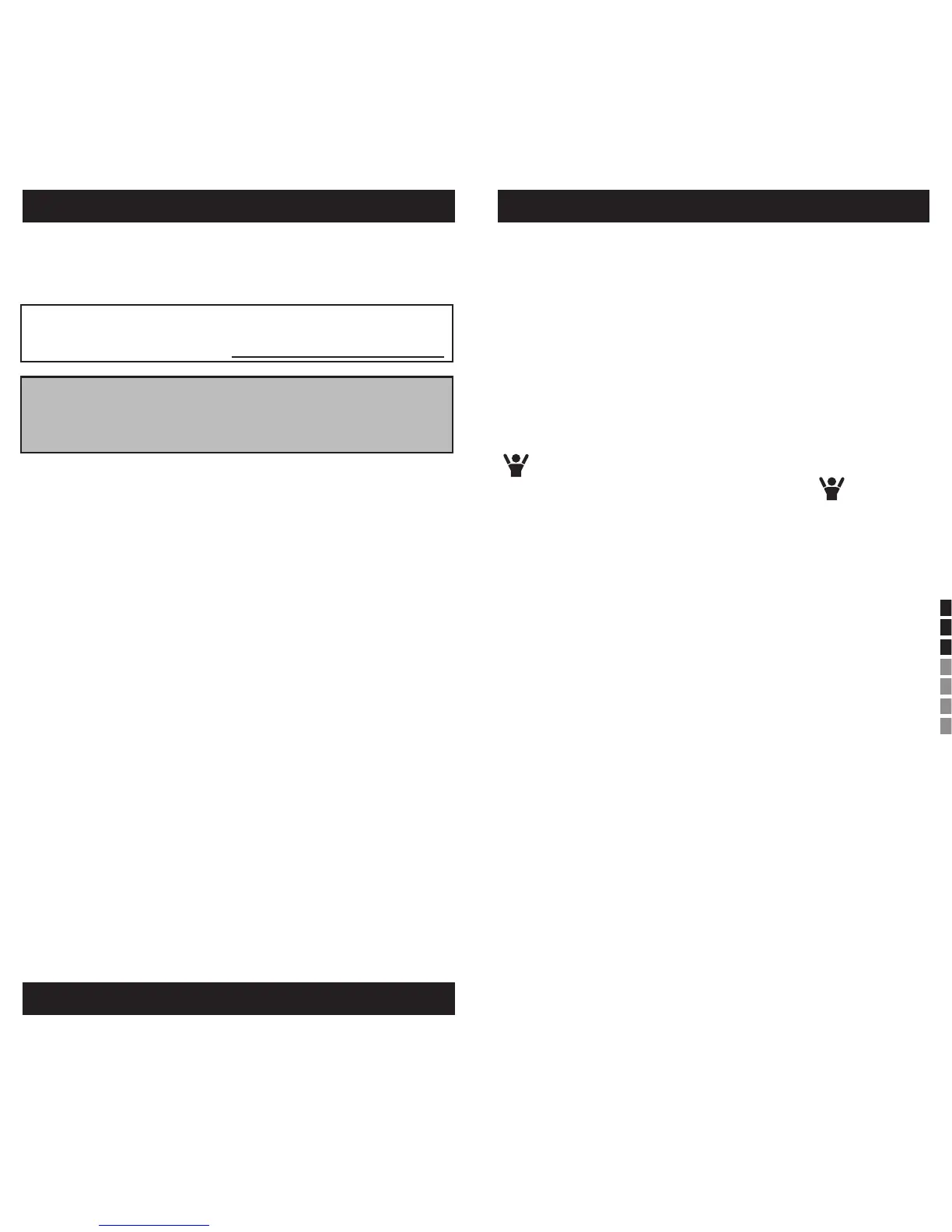21
Thank you for purchasing the HJ-203 OMRON
GOsmart Pocket Pedometer with Activity Tracker.
This Pocket Pedometer with Activity Tracker
features advanced 2D Smart Sensor technology -
so it knows exactly when you’re taking a step. It’s
more accurate than other pedometers which use the
simple pendulum design. Use this in your pocket,
back or hip for added convenience. The seven-day
memory helps you keep track of your daily activity
to help you reach your tness goals. Plus, this unit
features Activity Tracker so you can separately
track your exercise output. Use this unit everyday to
monitor your tness achievements!
Your Pocket Pedometer with Activity Tracker
comes with the following components:
Pedometer
Strap
Clip
Battery (CR2032 installed)
Screwdriver
Instruction Manual
INTRODUCTION
SAVE THESE INSTRUCTIONS
Fill-in for future reference:
DATE PURCHASED:
Before Using the Unit
• Staple your purchase receipt here
• Register your product on-line at
www.register-omron.com
SPECIAL FEATURES
Activity Tracker (Activity measurement mode)
This unique setting separately tracks and stores
steps/distance/calories burned/fat burned during
your Activity or Exercise time.
This stores the measurement values for a specied
period or session. These measurement values are
separate from the measurement values stored for
each day. Refer to page 16 for more information.
symbol at 10,000 steps
Congratulations! The unit displays the symbol
when you reach 10,000 steps for that day.
Based on that day’s data only. Not displayed in the
activity measurement mode.
Automatic stride length
Your stride length will be automatically
recommended after you input your height. You
can accept or override the original number. You
can manually adjust based on your walking stride
lengths.