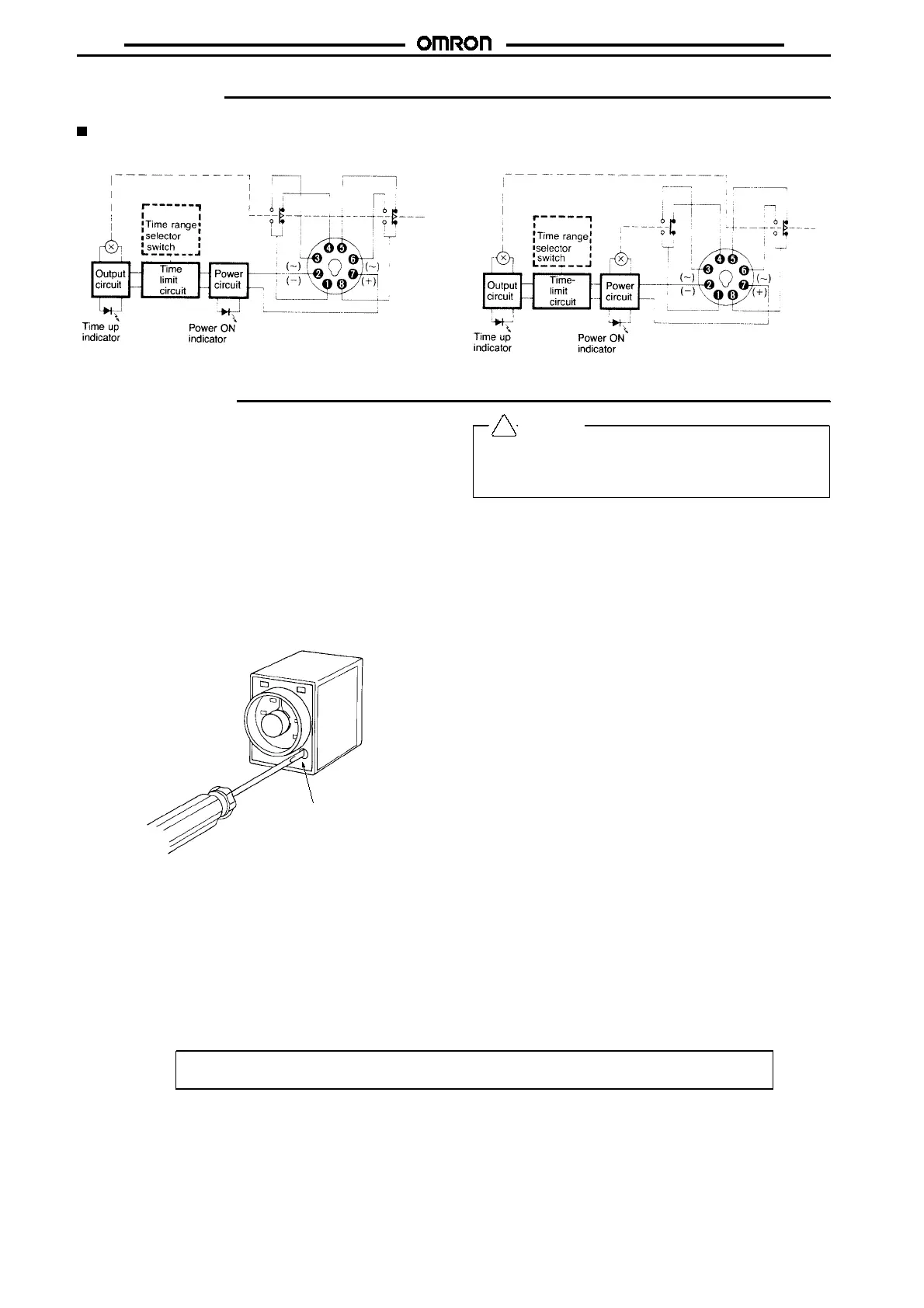H3M
H3M
136
Installation
Connection
H3M H3M-H
Precautions
Power Source Connection
Because the AC-operated version is a capacitive load, the solid-
staterelaytobeusedmustberatedata dielectricstrengthtwotimes
as that of the timer to switch the power source of the timer.
The H3M contains a capacitor-drop power circuit. Use a sinusoidal
power supply with a commercial frequency. Do not use power sup-
plies with a highfrequency component (such as inverter powersup-
plies) for Timers with 100 to 240-VAC specifications. Using these
power supplies can damage internal circuits.
How to Change the Time Range
The H3M is provided with two time range selector switches. One is
on the lower right side A of the front panel and the other on the lower
left side.Changethepositionalcombinationofthetimerangeselec-
tor switches with a flat-blade screwdriver as desired.
A
Caution
Be sure to turn the power off before changing the time specifi-
cation. Changingthe time range while the timer is in operation
may result in a malfunction.
ALL DIMENSIONS SHOWN ARE IN MILLIMETERS.
To convert millimeters into inches, multiply by 0.03937. To convert grams into ounces, multiply by 0.03527.
Cat. No. L25-E1-10
!