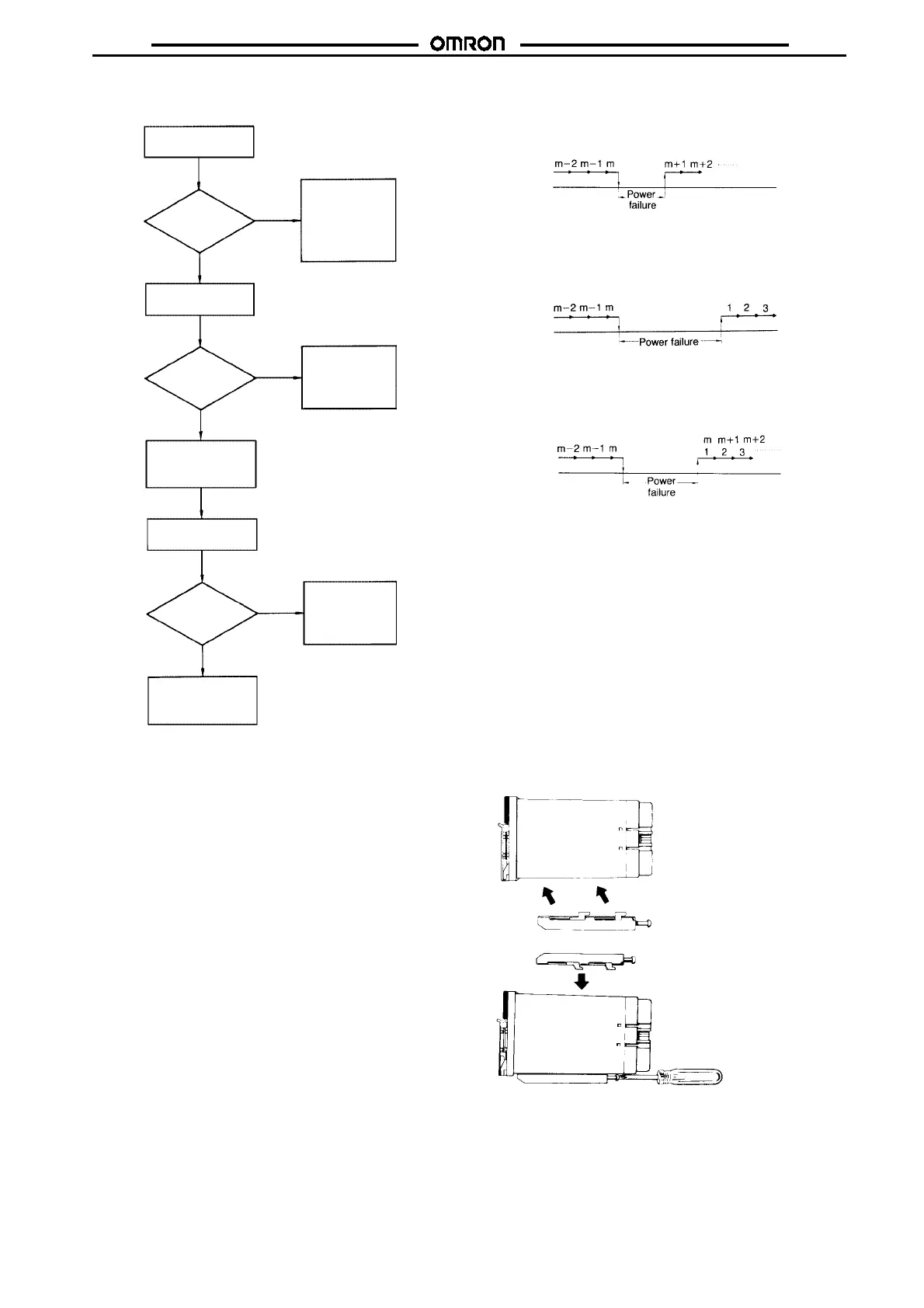H5AN
H5AN
199
Resetting of Type with a Backup Power Supply Function for
Memory Protection
Purchase of H5AN
Is the timer
equipped with
memory protec-
tion?
Drawn out the in-
ternal unit from
the case, or switch
off the power to
reset the timer.
No
Yes
Yes
Yes
No
No
Selection of
specifications
Was the timer
reset after
power applica-
tion?
The timer oper-
ates according to
the factory-set
specifications.
The timer operates ac-
cording to the desired
specifications.
Specifications change in
the middle of operation.
Was the
timer
reset?
The timer operates ac-
cording to the desired
specifications.
The timer operates
according to the
previous specifica-
tions.
6. The type without a backup power supply function for memory
protection operates as shown below depending on the
duration of the power failure.
(A) Power failure of 0.01 s max.
Note: The timer starts in the initial setting
upon power recovery.
(B) Power failure of 0.5 s min.
Note: Thetimerstarts intheinitialsetting
upon power recovery.
(C) Power failure of 0.01 to 0.5 s.
Note: Either(A)or(B)
The type with a backup power supply function for memory protec-
tion restarts in the status preceding the power failure as shown in
(A), regardless of the duration of the power failure.
7. The type with backup power supply for memory protection
incorporates a battery for backup power supply which lasts
for about ten years of normal use, meaning data is retained
even during a power failure lasting ten years. (The battery
cannot be replaced.)
8. When using the timer in operation modes other than N and F
modes (i.e., C, R, K, P, and Q), the control output is available
for the one-shot time only. For this reason, adjust the
one-shottimebyrotating the one-shottime adjustment screw
on the front panel (variable within a range to 0.1 to 1 s).
Mounting
A Mounting Fixture is included with the H5AN. Mount the Unit using
the Mounting Fixture so that the Unit is secure and does not move
Loosen (to the left) the
screws on the Mounting
Fixture sufficiently and
attach it from the bottom.
Tighten (to the right) the
screws on the Mounting
Fixture completely.
When the screw is tight-
ened completely, you will
hear it turning freely in
place.
(Y92H-5)