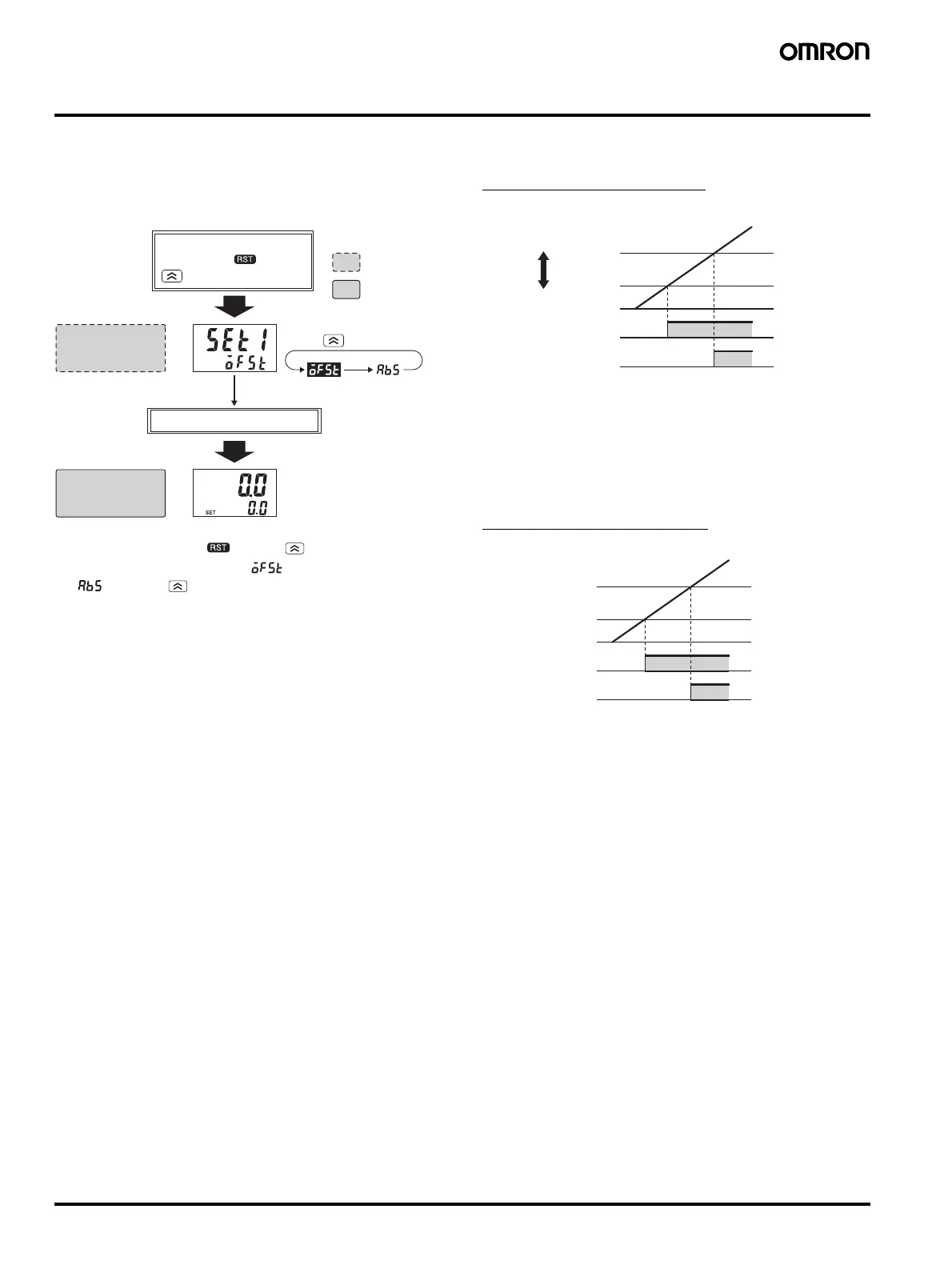44 2-stage Digital Timer H5CX-B
Operating Procedures
■ Setting Set Values
Set values can be set either as offset values (forecast value setting)
or absolute values. Set values are factory-set to forecast value set-
ting.
1. Move to Setting Method Selection Mode by turning ON the power
while pressing both the Key and 4 Key at the same time.
2. Select forecast value setting ( ) or absolute value setting
( ) using the Keys.
3. When the power is turned ON again, the Timer will start with the
selected setting method.
Note 1: In Setting Method Selection Mode, outputs are OFF and the
timer is stopped.
2: When the setting method is changed, the set values and
present value are reset to 0, and outputs are OFF.
Forecast Value Setting
• OUT1 (forecast output) turns ON when the present value reaches
the forecast value.
The forecast value = set value
- forecast set value
The forecast set value is used to set the deviation for the set value.
• OUT2 (control output) turns ON when the present value reaches
the set value.
• If the forecast set value
³ set value, OUT1 (forecast output) will turn
ON as soon as timing starts.
Absolute Value Setting
• OUT1 (control output 1) turns ON when the present value reaches
set value 1.
• OUT2 (control output 2) turns ON when the present value reaches
set value 2.
Timing stopped
Timing possible
Turn ON the power again.
Turn ON the power while
pressing the Key and
4 Key.
Change the setting method
using Keys 1 to 6.
(Forecast value setting) (Absolute value setting)
Setting Method
Selection Mode
Run Mode
0
Control output (OUT 2)
Example: F-1 Mode
Forecast
set value
Set value
Forecast value
Present value
Forecast output (OUT1)
0
Control output 2 (OUT 2)
Example: F-1 Mode
Set value 2
Present value
Control output 1 (OUT1)
Set value 1