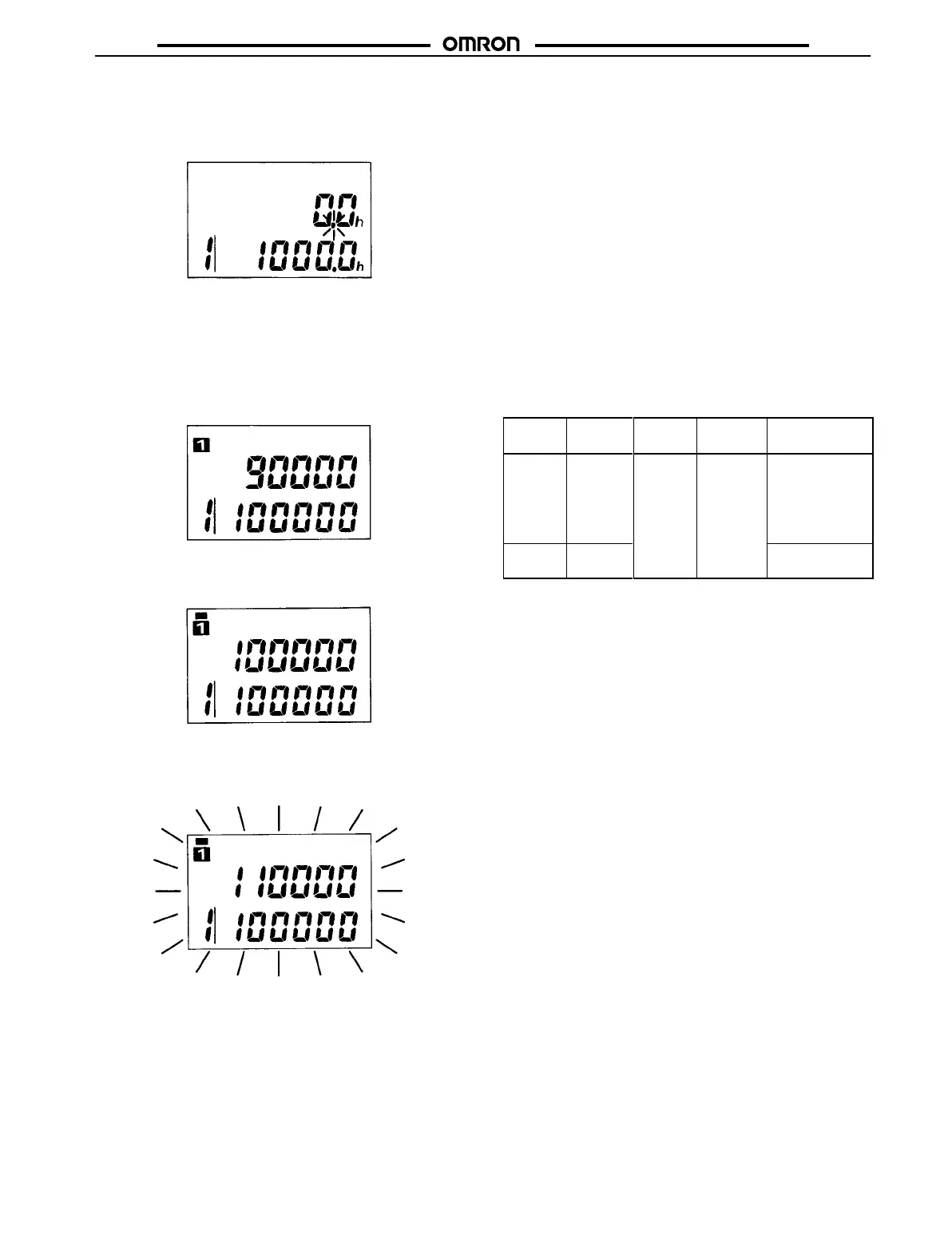H8BM
H8BM
7
7. Count Value Display
While the count input is ON, the period on the count value display
flashes.
The timer operation
measures time by totaling the ON time
of
the count input.
8. Output Indicator
The
status of the pre-forecast,
forecast, and machine stoppage out
-
puts
is displayed as follows:
1. Pre-forecast:
The number of the Counter whose count value
has
reached the pre-forecast value is displayed on the LCD.
The
pre-forecast is only displayed on LCD as
a message and
no
actual output is issued.
2. Forecast
Output:
A red indicator lights above the number of
the
Counter whose count value is displayed on the LCD.
3. Machine Stoppage Output: The background alternately
lights
in red and green, and the number of the Counter whose
machine
stoppage output is issued is flashed on the LCD.
Flashing
Note: When
any of the pre-forecast, forecast,
and machine stop
-
page outputs of a Counter has turned ON, the Counter
number of that Counter is automatically displayed. When
an
attempt to reset the count value is made at this time, the
count
value of only
the Counter whose count value is cur
-
rently displayed is reset (in RUN mode only).
9. Clearing Settings
• The count values of all the Counters can be cleared by
simultaneously holding down the RESET Key and COUNTER
No. Key for 3 seconds.
The
same
function is ef
fected if the Counter number select input
and
reset input are simultaneously applied for 3 seconds.
• The count value, pre-forecast value, forecast value, and
machine stoppage value of all the Counters can be cleared by
simultaneously holding down the RESET and SET Keys for 3
seconds.
10. When Used as Totalizing Counter/Timer
Counter
By
setting the forecast value of a Counter to 999999 (99999.9 hr),
the
Counter can be used as a totalizing
counter/timer
. The machine
stoppage
output
of this Counter is not issued. When used as a total
-
izing
counter
, the forecast output of this Counter issues a one-shot
output for 20 ms as a carry signal when the count value changes
from
999999 to 0.
11. Self-diagnostic Function
The
following displays will appear if an error occurs.
Display Meaning Output
status
Recov-
ery
Setting after
recovery
E1 CPU
Error
OFF Press
RESET
Key
Normal counter
operation is
recovered using
count and set
values from
before the error
.
E2 Memory
Error
Factory setting
