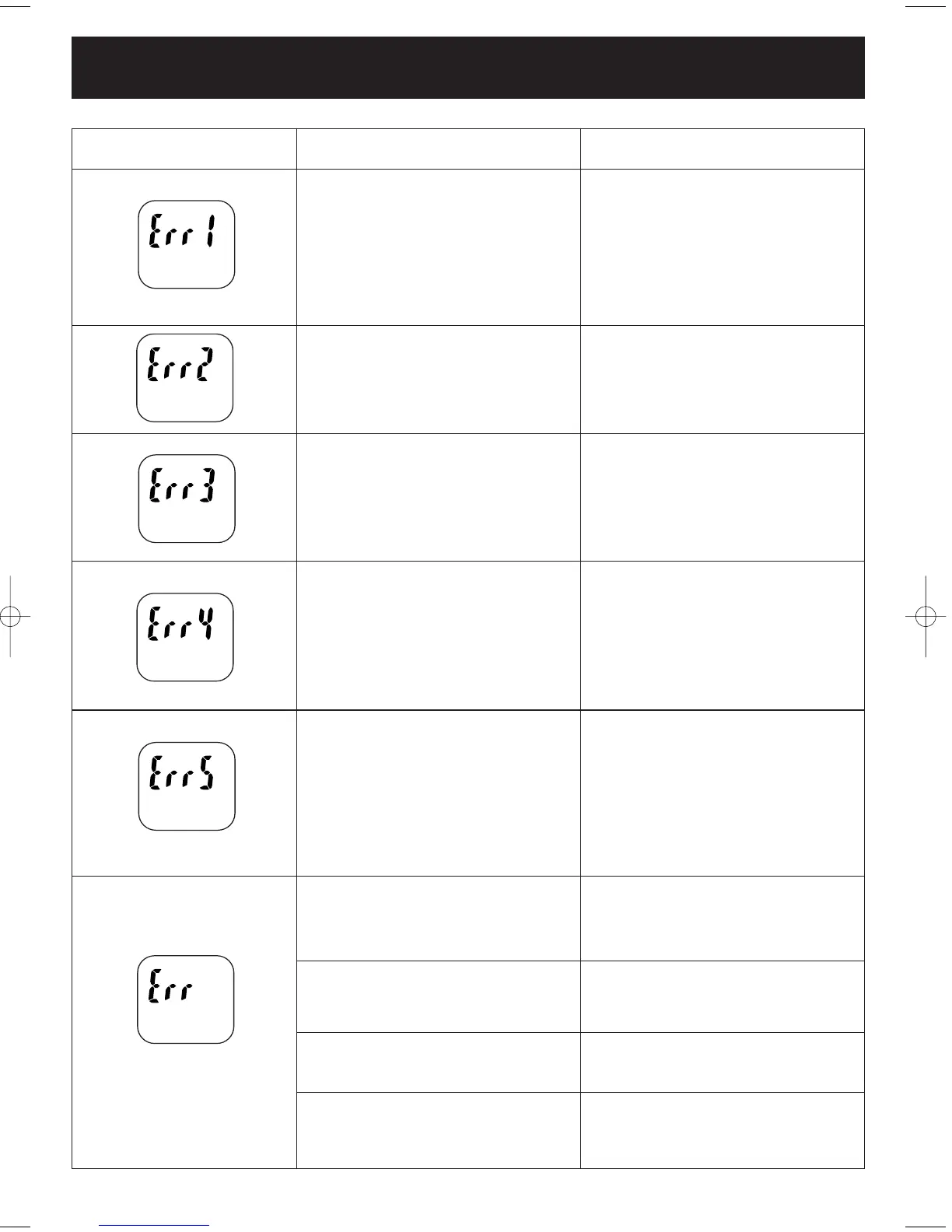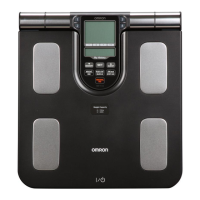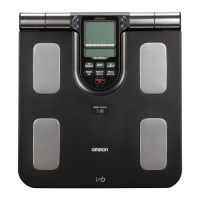16
ERROR INDICATORS
ERROR DISPLAY CAUSE CORRECTION
Your toes and heels are
not positioned over the
electrodes correctly.
Make sure you are barefoot and the
soles of your feet are clean and dry.
Make sure your feet are correctly
positioned on the measurement platform.
Read “How to Take a Measurement”
on page 14.
The measurement position was not
stable or your feet were not
placed correctly.
Remain still and do not move until
the measurement is complete.
Read “How to Take a Measurement”
on page 14.
Feet are too dry.
Slightly moisten the soles of your
feet with a damp towel and retake
the measurement.
Refer to the Conditions and Actions
Table on Page 14.
The body fat percentage or BMI
values are outside the
measurement range.
Check the settings entered for your
personal data. Change the settings
if needed. Retake the measurement.
If this error occurs again and the
settings are correct, measurements
cannot be taken.
The unit is not set up correctly.
Remove the batteries. Wait one minute.
Reinstall the batteries. Refer to Battery
Installation on page 9.
Press the power switch and turn the
monitor on. Retake the measurement.
You stepped onto the measurement
platform before 0.0 lb
was displayed.
Wait until 0.0 lb is displayed before
stepping onto the
measurement platform.
The unit was moved before 0.0 lb
was displayed.
Do not move the unit until 0.0 lb
is displayed.
Mo
v
ement during measurement
.
Do not move until measurement
is complete.
This unit can only be used by people
weighing less than 330 lbs.
This unit can only be used by
people weighing less than 330 lb
.
HBF-400-IM 2/20/06 5:50 PM Page 16
