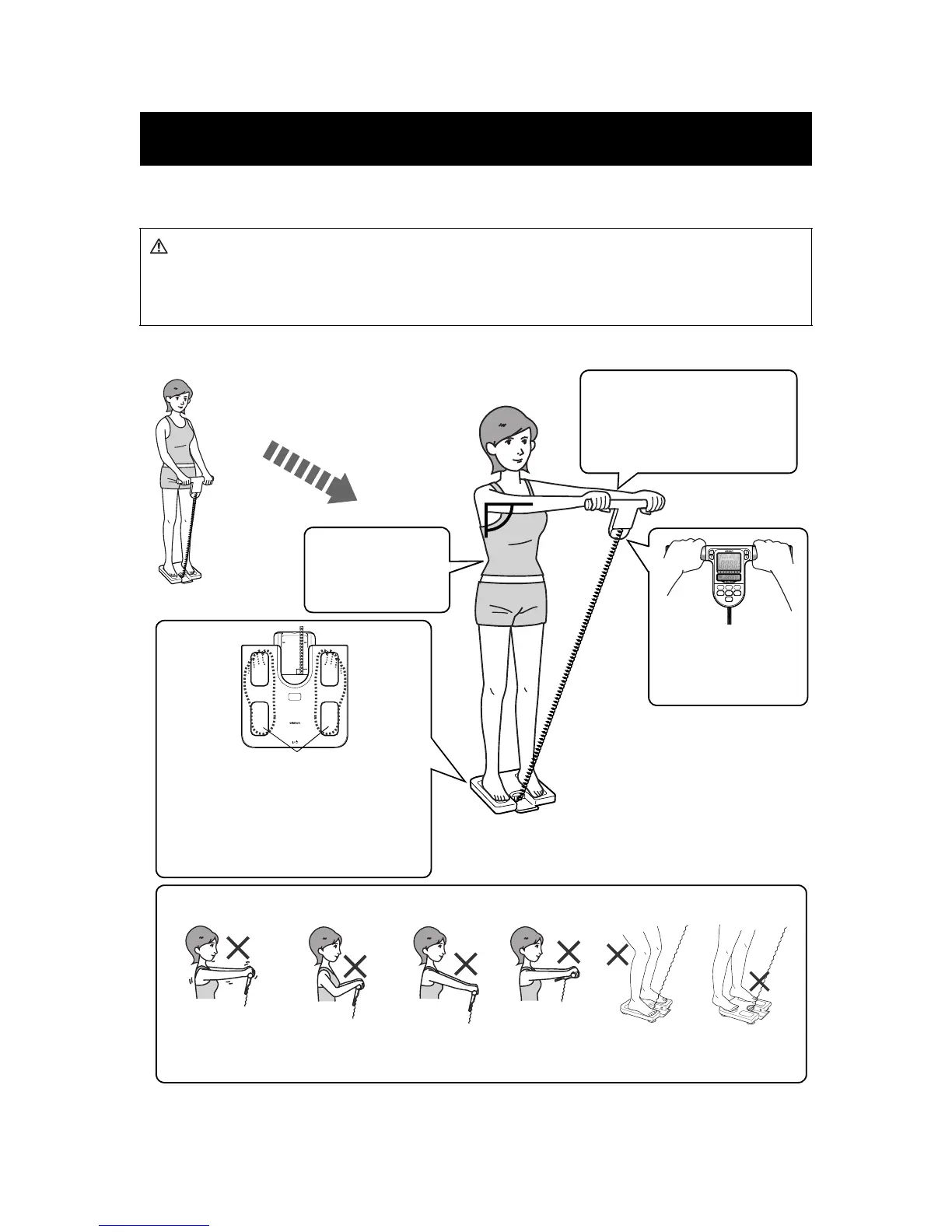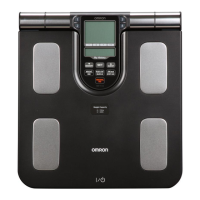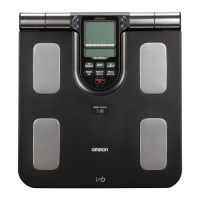25
HOW TO TAKE A MEASUREMENT
Your personal data must be entered before taking a measurement.
CORRECT POSTURE FOR MEASUREMENT
CAUTION:
Persons with disabilities or persons that are physically frail should be assisted by another person
when using this monitor or use a handrail, a walker, or other support device to prevent falling when
stepping on and off the monitor.
After you measure your
weight.
Raise your arms
horizontally and extend
your elbows straight to
form a 90° angle to your
body.
Stand with your
knees and back
straight and look
straight ahead.
Hold the display unit
in front of you.
Make sure your heels are positioned on
a heel electrode.
Stand with your weight evenly distributed
on the measurement platform.
Step on the Main Unit barefoot.
90°
Heel Electrodes
POSTURES TO AVOID DURING MEASUREMENT
Incorrect posture may result in inaccurate measurement of Body Composition.
Movement
during
measurement
Arms bent Arms too low
or high
Display
facing
upwards
Knees bent Standing on
edge of
monitor
