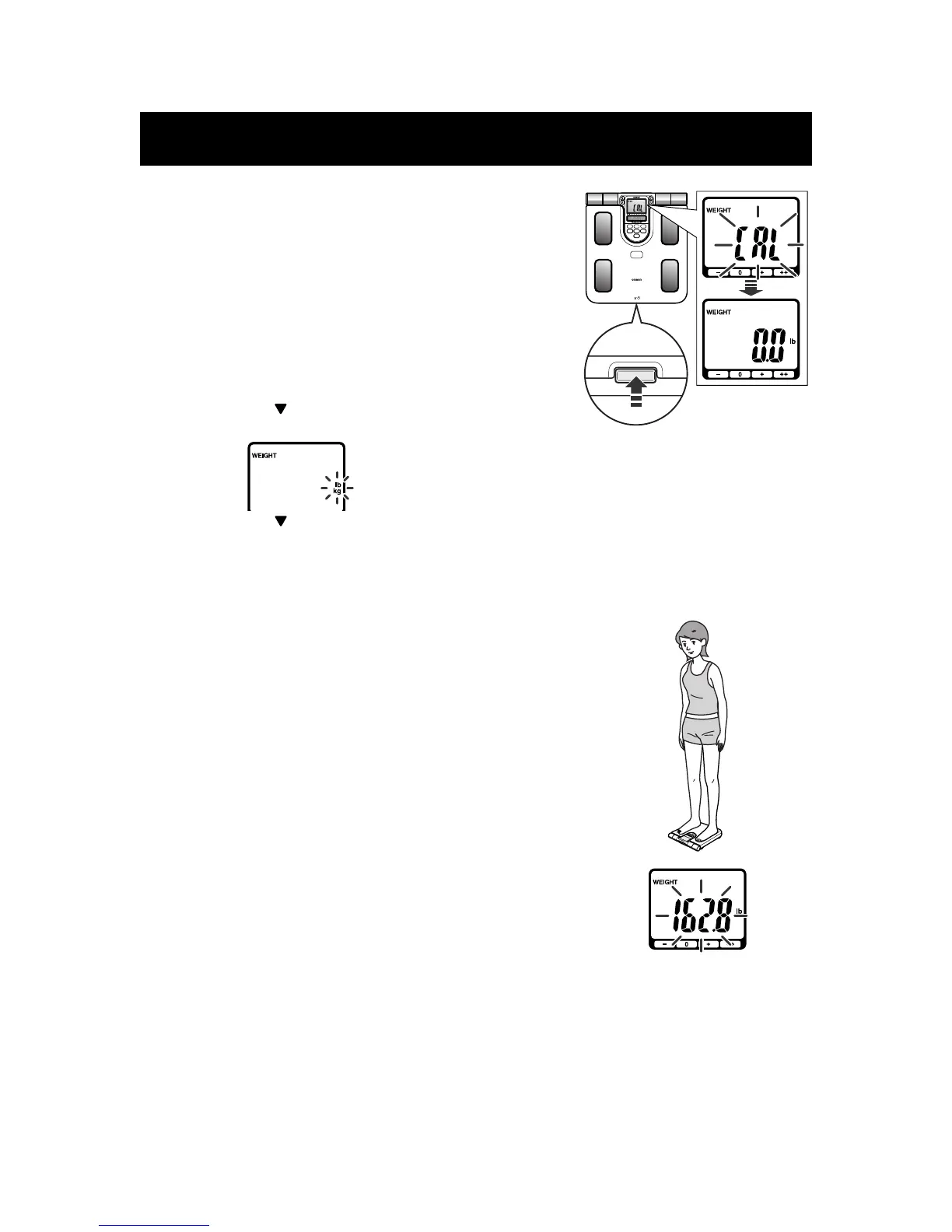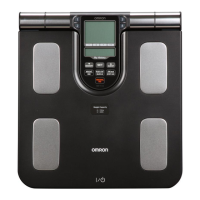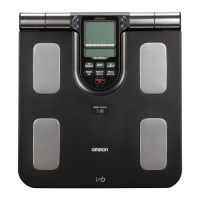31
HOW TO MEASURE WEIGHT ONLY
1. Press the Power Switch to turn the monitor ON.
The CAL symbol blinks on the display, then the display
changes to 0.0 lb.
Wait until 0.0 lb appears on the display.
NOTES:
•If you step onto the monitor before 0.0 lb appears on the
display, an error message “Err” will appear.
•This monitor can be set to either the US or Metric System.
Personal Profile and memory will be displayed by selected
system. To change the US/Metric mode:
1) Keep the DOWN/MEMORY button pressed until “lb” and
“kg” blink on the display.
2) Press the DOWN/MEMORY button to select the desired measurement unit, “lb” or “kg”.
This will automatically change “cm” and “feet/inch” under height setting
.
3) Press the SET button to confirm the change.
2. Step onto the Measurement Platform.
Stand with your weight evenly distributed on the measurement
platform.
Remain still and do not move until the measurement is
complete.
3. Check the measurement result.
The display will show your weight and then the weight result
will blink twice.
4. Step off the Measurement Platform.
5. Press the Power Switch to turn the monitor off.