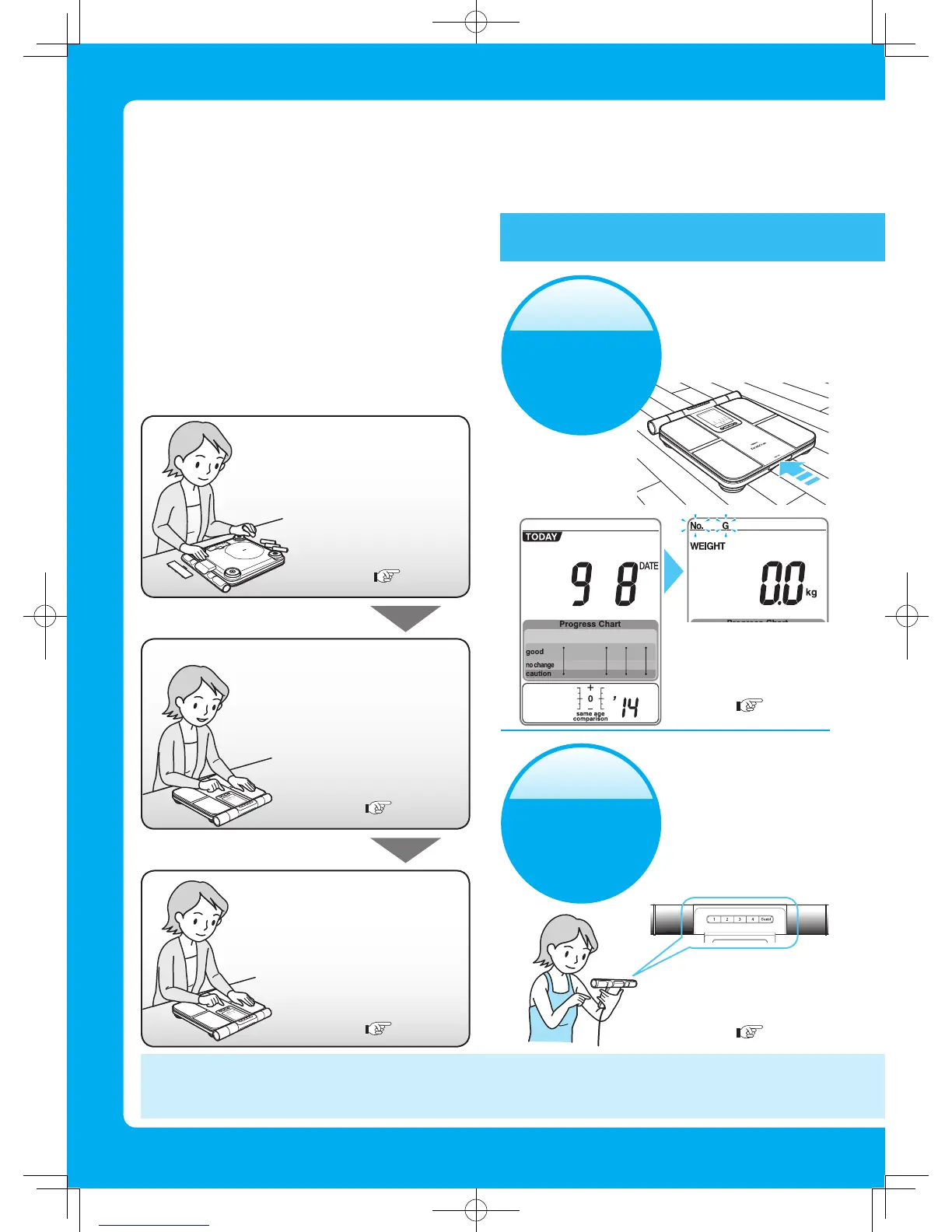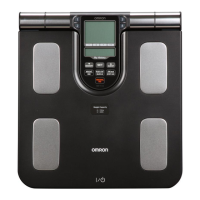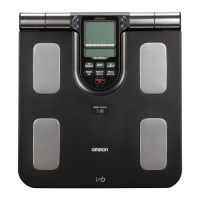Turn on the
power.
1
Connecting
the power
Ready
To ensure correct measurement, please
make the following preparation before
measureing.
Please set date and time correctly. If not
set correctly,measurement results would
not be correctly displayed and the previous
measurement results might be lost.
Installing the
battery
Before Measuring
(various settings)
1
Do not take out the
display unit before
"0.0kg" is displayed.
(
Page 9)
(
Page 10)
(
Page 12)
Setting personal
data
(Date of birth, Gender
and Height)
Setting Date
and Time
2
Selecting personal
profile number
(
Page 16)
(
Page 17)
Press Personal
Profile Number
button to select
"personal profile
number".
Body composition means
Tissue and water content composing body muscle, fat and bone.
The following description will help you understand your body fat and
other index and conduct health management.