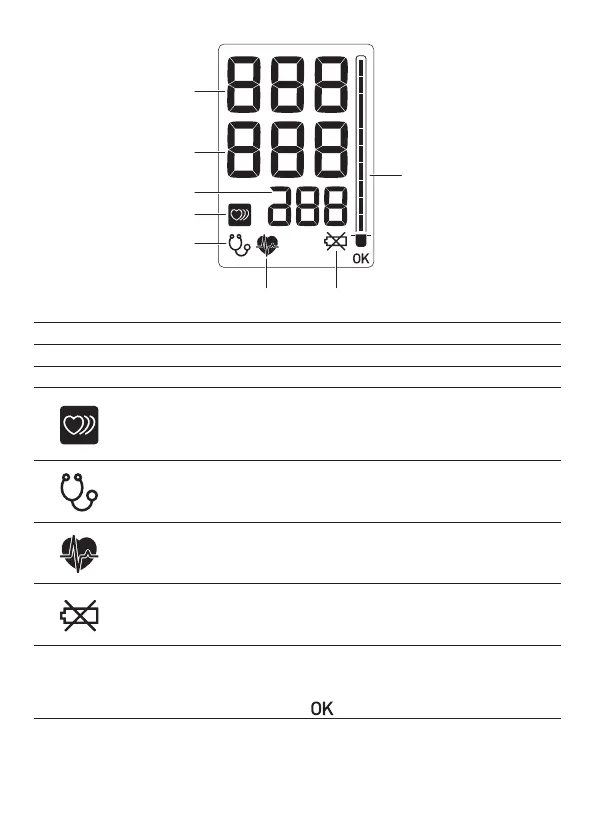12
LCD Display
3
2
1
7
5
4
6
8
1 SYS Displays systolic blood pressure.
2 DIA Displays diastolic blood pressure.
3 PULSE Displays the pulse rate.
4
Irregular pulse
wave icon
Lights up in the measurement result display
if the pulse wave interval was irregular
or there was body movement during
measurement.
5
Auscultation icon Lights up when “Auscultation Mode” is ON.
6
Pulse
synchronization
icon
Flashes in synchronization with the pulse
during measurement.
7
Battery
replacement icon*
When this icon lights up, an E40 error also
appears. Replace the batteries. (page 13)
8
Zero indicator
icon
Lights up when “zero setting” is being
performed prior to blood pressure
measurement. When “zero setting”
finishes,
appears.
* Only when the batteries are installed.
