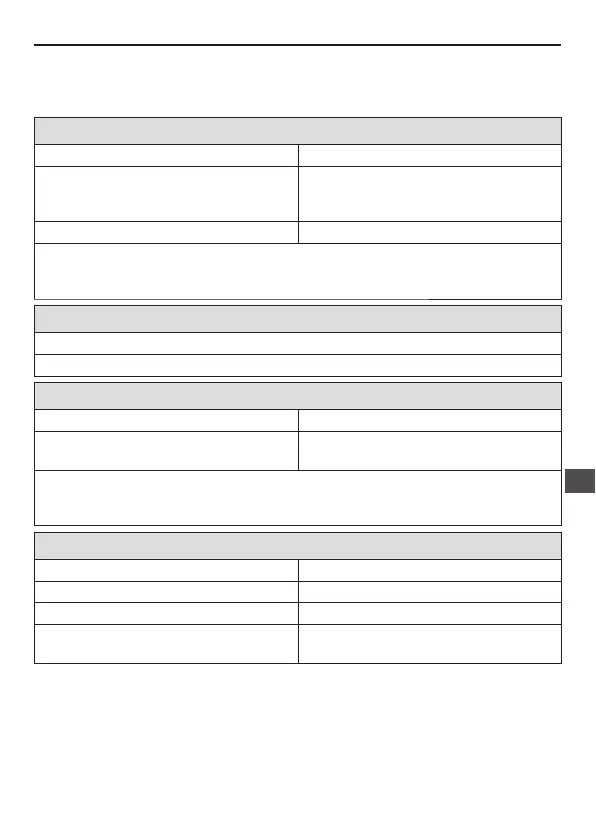25
EN
Troubleshooting
,QFDVHRIDQ\RIWKHEHORZSUREOHPVRFFXUGXULQJXVH¿UVWFKHFNWKDW
no other electrical device is within 30 cm. If the problem persists, please
refer to the table below.
The power does not turn on
Cause Solution
If the unit is being powered by the
batteries, the batteries are not
installed or depleted.
Insert batteries or replace with new
batteries (page 13).
The AC adapter is disconnected. Connect the AC adapter (page 13).
If the power does not turn on and the above is not the cause, turn off
the unit power, disconnect the AC adapter, remove the batteries, and
contact your OMRON retail dealer or distributor.
The unit display does not operate
Cause / solution
Stop using the unit and contact your OMRON retail dealer or distributor.
The unit becomes hot
Cause Solution
An object is on top of the unit or
right next to the unit.
Keep the area around the unit free
of objects.
If the unit becomes too hot to be touched, there may be a problem in
the unit. Turn off the unit power, disconnect the AC adapter, remove the
batteries, and contact your OMRON retail dealer or distributor.
7KHFXIIGRHVQRWLQÀDWHZKHQWKH>67$576723@EXWWRQLVSUHVVHG
Cause Solution
Loose cuff tube connection. Check the connection.
There is an air leak in the cuff. Replace the cuff.
If pressure is displayed, the cuff
tube is bent.
Make sure no part of the cuff tube
is bent.
