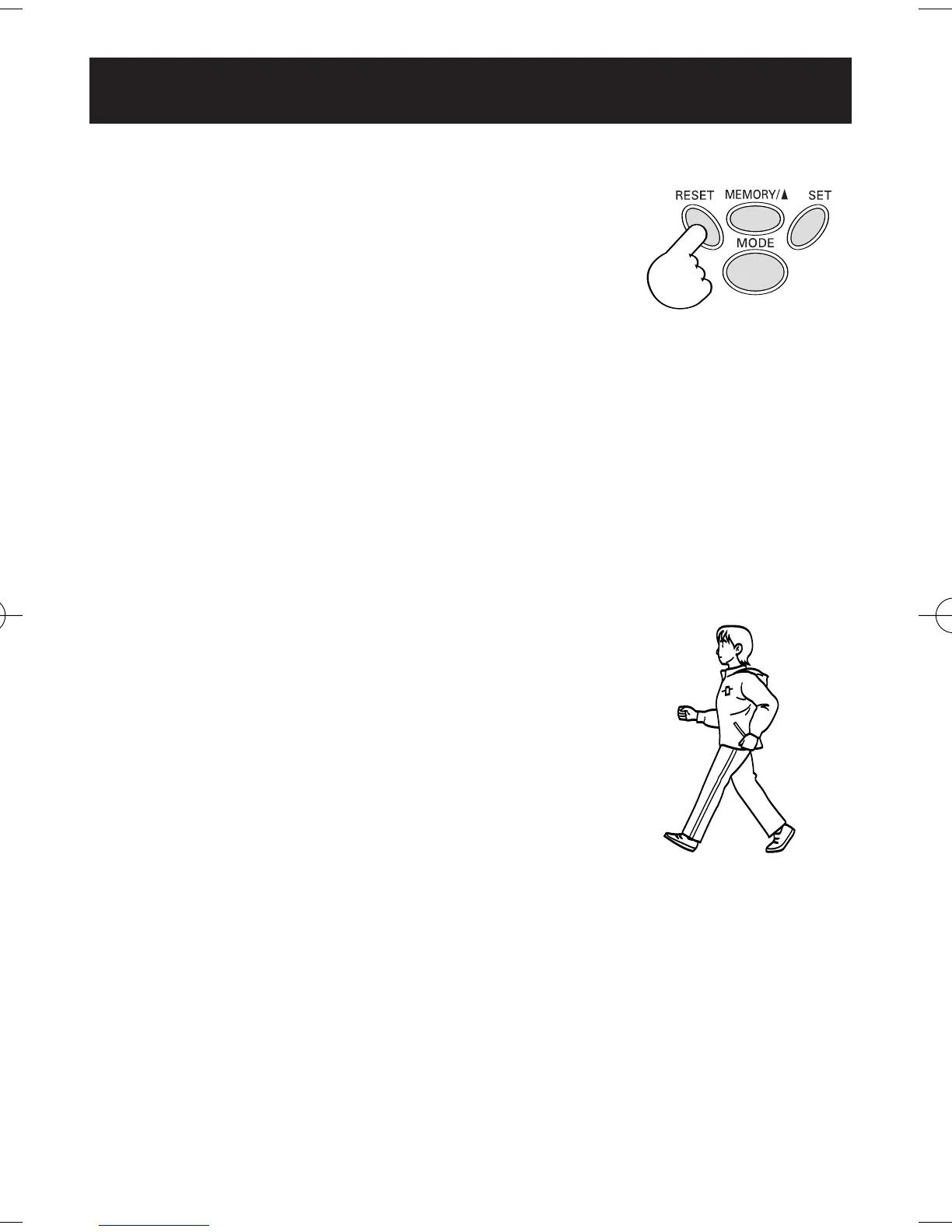17
USING THE PEDOMETER
1. Press the RESET Button for 2 seconds to set
the number of steps, number of aerobic steps,
minutes for aerobic steps, calories, and
distance to 0.
2. Attach the pedometer.
3. Start walking.
• To measure the number of steps during
jogging, attach the holder to the main
unit and securely attach the unit to your
belt or the top of your pants.
NOTE:
The display will not change or display steps until
you have walked for more than 4 or more seconds.
17
HJ-112ES-IM.qxd 8/21/06 10:29 AM Page 17