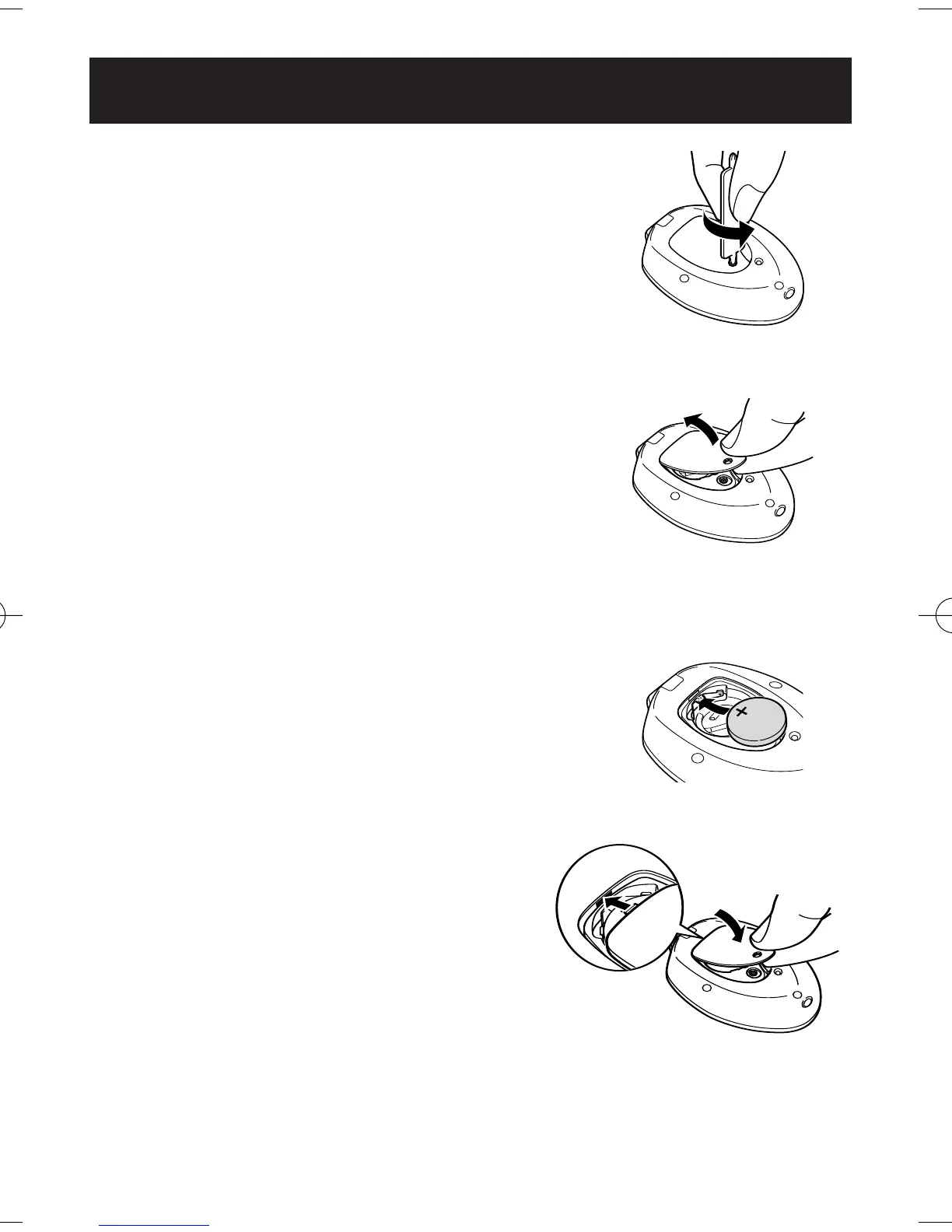9
BATTERY INSTALLATION
1. Remove the screw on the battery cover
located on the back of the main unit.
Use the supplied screwdriver or use
a commercially available small screwdriver
to remove the screw on the battery cover.
2. Open the battery cover.
3. Insert the battery.
Place the positive (+) side of the battery
(CR2032) upward. Insert the battery in the
direction of the arrow as illustrated.
4. Close the battery cover.
Insert the projected portion of the
battery cover first.
HJ-112ES-IM.qxd 8/21/06 10:29 AM Page 9