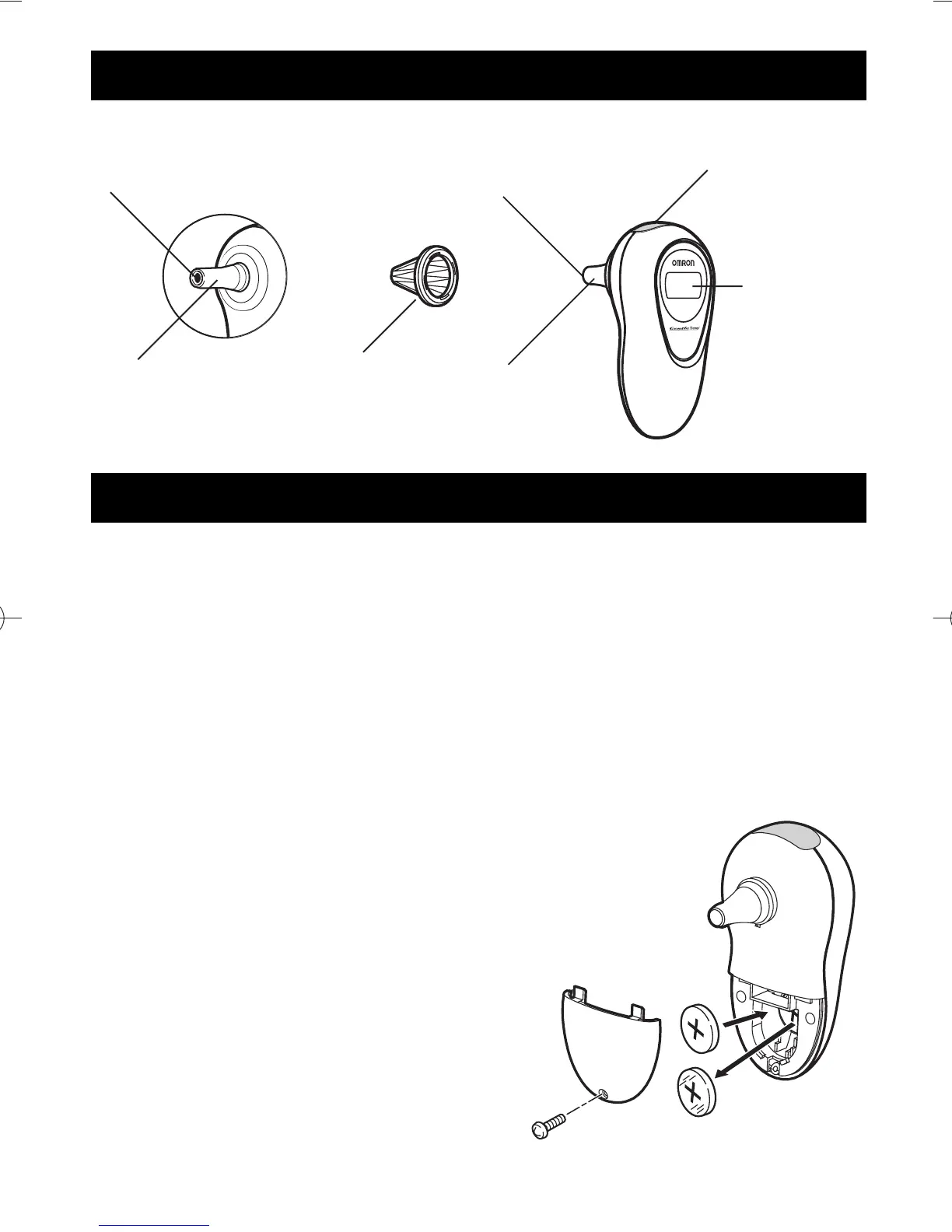TITLE
5
NAMES OF THE PARTS
BATTERY REPLACEMENT
Infrared sensor
Probe cover
On/Measure
switch
Display
Probe
Infrared sensor
Probe
* The unit you purchased already has a battery installed.
To replace with new battery, follow the procedure as
shown below.
(1) Release the screw, and remove the battery cover.
(2) Remove the battery.
Use an object with a small sharp tip such as the
toothpick to remove the battery. Do not use
metal tweezers or screwdriver.
(3) Put in a new battery with the plus (+)
side on the top.
(4) Close the battery cover and
tighten the screw.
Discard the used batteries in
accordance with local
regulations regarding waste
disposal procedure.
