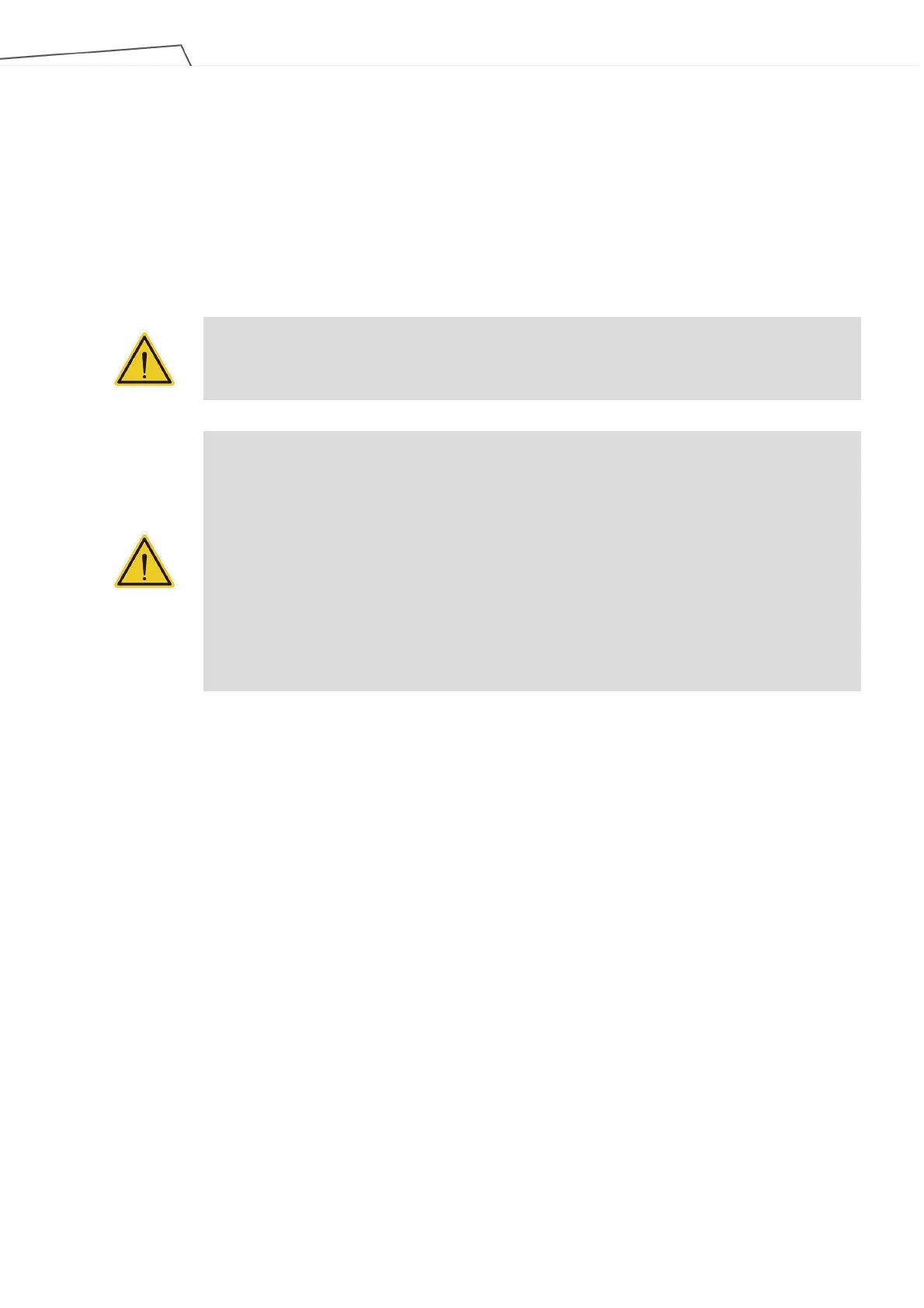Medium & Heavy Payload Series-Hardware Installation Manual TM12/14 Series Hardware Version: 3.2 17
3. Transportation and Storage
Transport the TM Robot using its original packing materials. If you will need to transport the TM Robot after
unpacking, store the packing materials in a dry place. Hold both arms of the TM Robot during transportation.
Support the arms while tightening the base screws.
Lift the control box by its handles. Store the cables before transportation.
WARNING:
Pay attention to your posture when moving the arm and control box cartons to avoid back
injury. The Corporation will not be liable for any injuries caused during transportation.
WARNING:
This product must be shipped and stored in a temperature-controlled environment, within the
range -20°C to 60°C (-4°F to 140°F). The recommended humidity is up to 75 percent,
non-condensing. It should be shipped and stored in the supplied package, which is designed
to prevent damage from normal shock and vibration, You should protect the package from
excessive shock and vibration.
The product must always be stored and shipped in an upright position in a clean, dry area that
is free from condensation. Do not lay the package on its side or any other non-upright position.
This could damage the product.