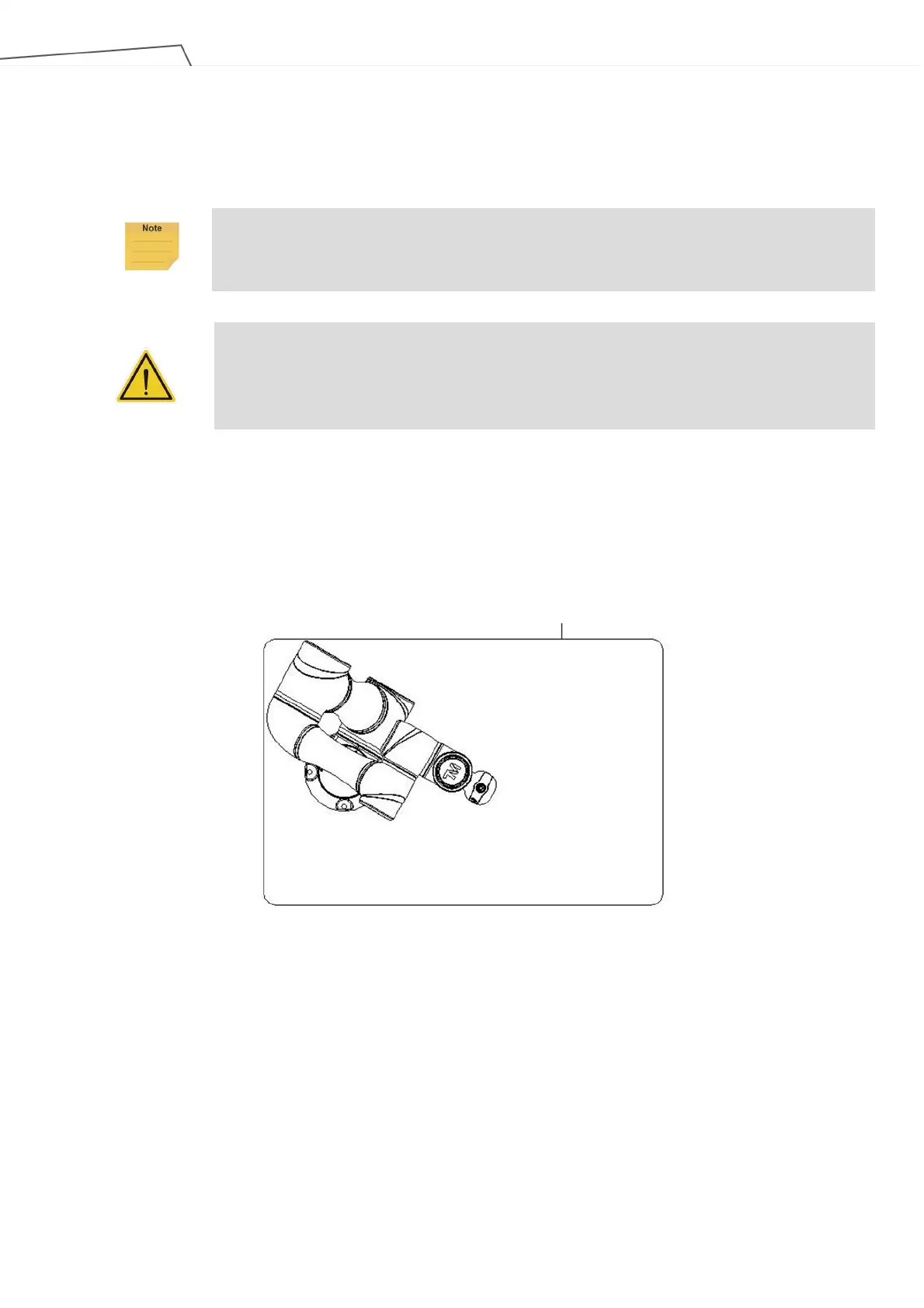Medium & Heavy Payload Series-Hardware Installation Manual TM12/14 Series Hardware Version: 3.2 44
Connector:
2P/1.5 mm pin pitch. Refer to JST model ZHR-4 series.
Dimming mode:
PWM control
NOTE:
The robot comes with the IP54 rating, but the Corporation does not guarantee this rating if
users replace with the other light modules.
DANGER:
Be aware that the tool must be correctly and firmly secured to use with this product; otherwise,
personal injuries or death may occur should the tool or the workpiece fall.
4.3 Operating Position of TM Robot with AGV/AIV
When TM Robot is placed on an AGV/AIV in operation, the TM Robot should be paused and should not exceed
the footprint of the AGV/AIV.
Figure 34: Top View of TM Robot Placed on the AGV/AIV
4.4 Working distance and field of view of TM Robot’s EIH camera
The field of view of TM Robot’s EIH camera varies linearly in accordance with the working distance. The minimum
working distance is about 100 mm and the maximum working distance is about 300 mm. The zero working
distance point is approximately 49 mm in front of the flange surface and right behind the center of the protection
lens.