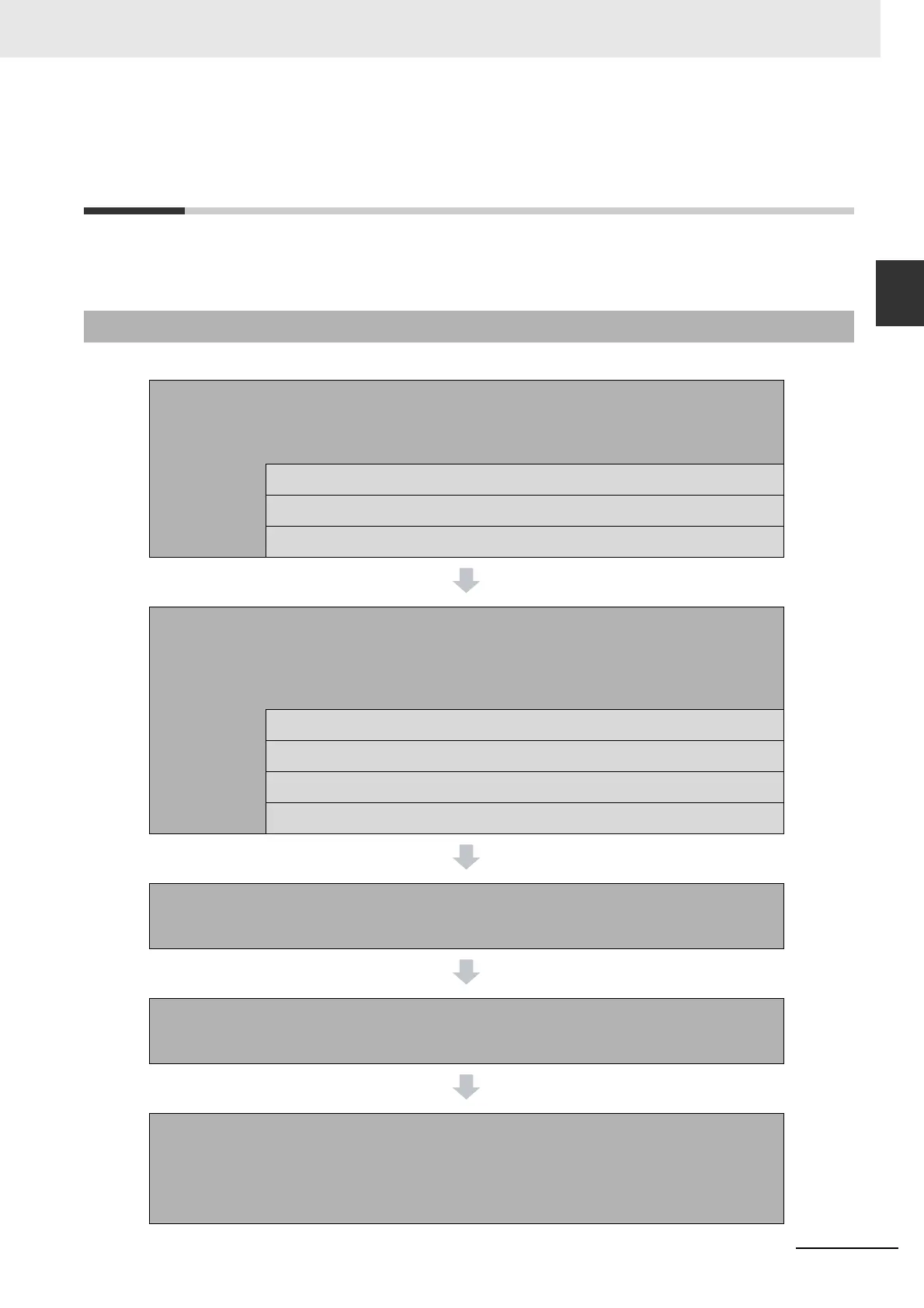1-11
1 Introduction to NJ-series Controllers
NJ-series CPU Unit Hardware User’s Manual (W500)
1-3 Overall Operating Procedure
for the NJ-series Controller
1
1-3-1 Overall Procedure
1-3 Overall Operating Procedure for the
NJ-series Controller
This section gives the overall operating procedure of the NJ-series Controllers and then describes it in
more detail.
The overall procedure to use an NJ-series Controller is given below.
1-3-1 Overall Procedure
Step 1. Software Design
Design the overall system configuration, task configuration, programs, and vari-
ables.
Step 1-1 Designing I/O and Processing
Step 1-2 Designing Tasks
Step 1-3 Designing Programs
Step 2. Software Setups and Programming
Create the system configurations that you designed in step 1 on the Support Soft-
ware and assign the variables. Create the tasks and programs, and debug them,
e.g., with simulations.
Step 2-1 Slave and Unit Configurations
Step 2-2 Controller Setup
Step 2-3 Programming
Step 2-4 Offline Debugging
Step 3. Mounting and Setting Hardware
Mount the Units and make the required hardware settings.
Step 4. Wiring
Connect the network cables and wire the I/O.
Step 5. Confirming Operation and Starting Actual System
Operation
Connect the Support Software to the physical system and download the project.
Check operation on the physical system and then start actual system operation.
