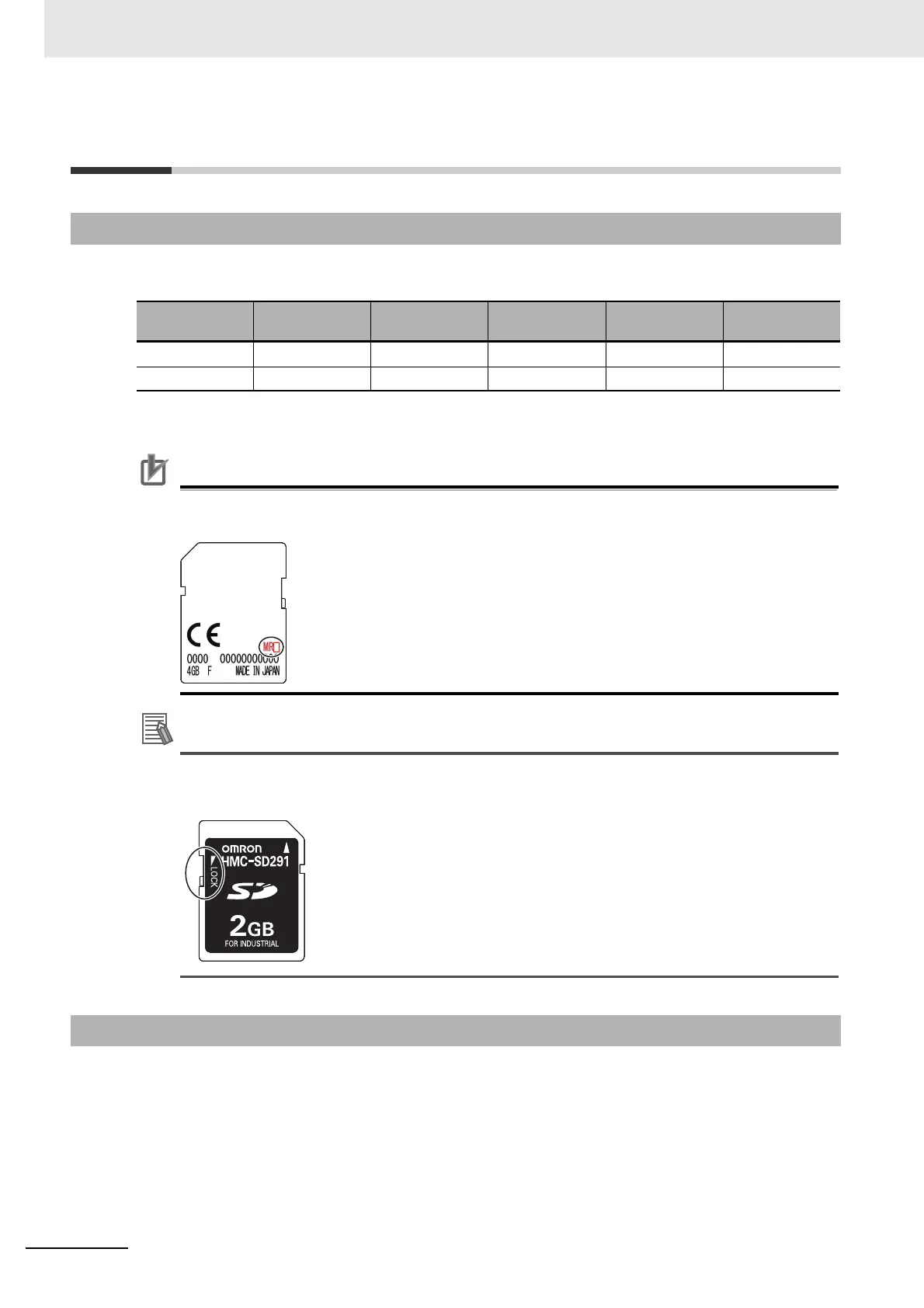3 Configuration Units
3-10
NJ-series CPU Unit Hardware User’s Manual (W500)
3-2 SD Memory Cards
SD cards and SDHC cards are supported, but use one of the following OMRON Cards. OMRON is not
responsible for the operation, performance, or write life of any other SD or SDHC card.
*1 You cannot use an HMC-SD291 for the NJ501-□□□□ CPU Unit with the hardware revision A and unit version
1.15 or later.
Precautions for Correct UsePrecautions for Correct Use
When you use the SD Memory Card that "MR□" is displayed on the back side with an NJ501-
□□□□ CPU Unit, be sure to use the unit version 1.13 or later.
Write Protection Key
You will not be able to write to the SD Memory Card if the key is set to the LOCK position. (Use
this setting to prevent overwriting.)
You can use the SD Memory Card for the following applications.
• Read and write files in the SD Memory Card with instructions.
• Read and write files in the SD Memory Card from an FTP client on EtherNet/IP.
• Back up, restore, and verify data in the Controller.
• Transfer data from the SD Memory Card to the Controller when the power is turned ON.
3-2-1 Models and Specifications
Model Card type Capacity Format
Number of
overwrites
Weight
HMC-SD291
*1
SD Card 2 GB FAT16 100,000 2 g max.
HMC-SD491 SDHC Card 4 GB FAT32 100,000 2 g max.
3-2-2 Purpose
