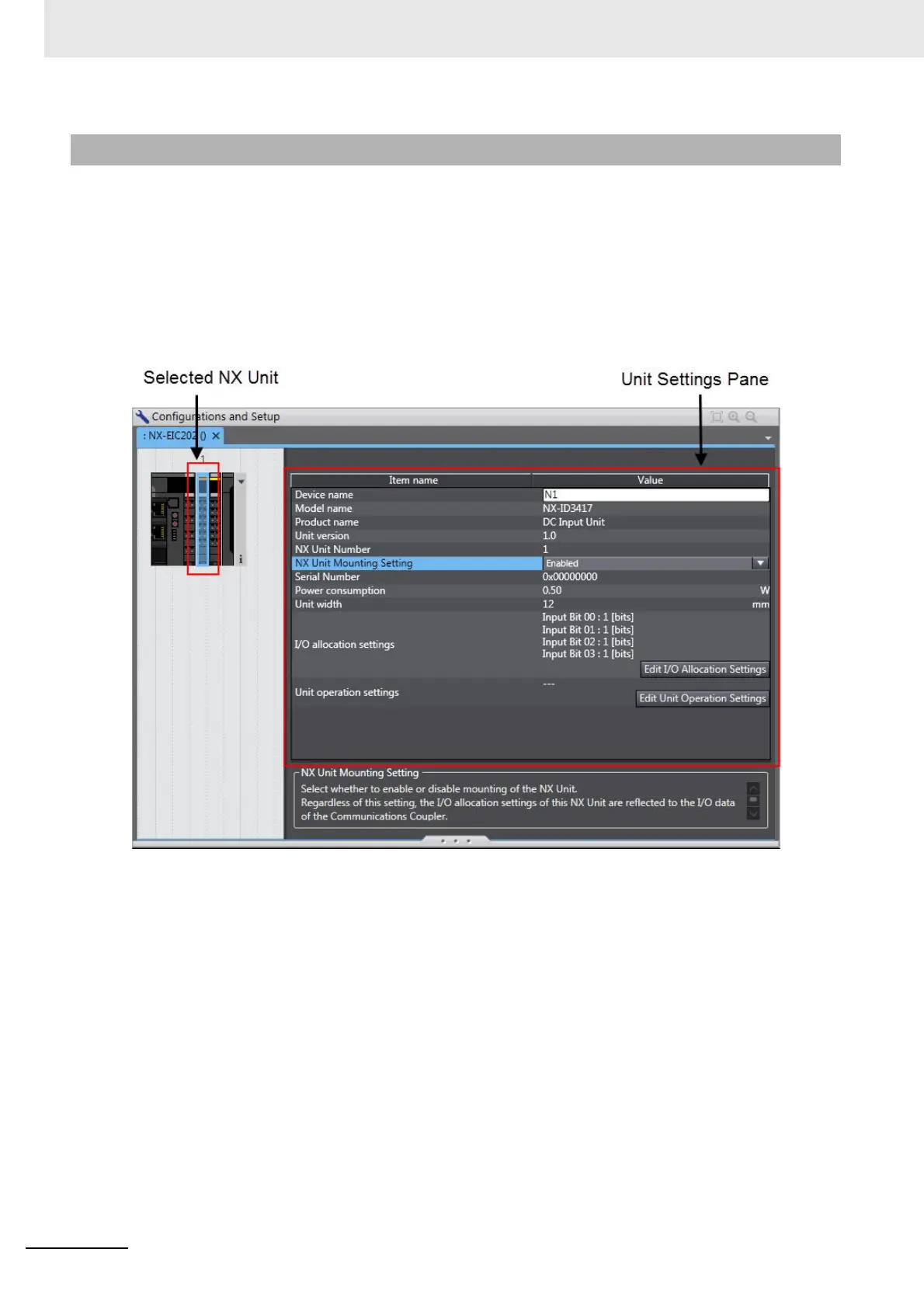11 EtherNet/IP Coupler Unit Functions
11 - 6
NX-series EtherNet/IP Coupler Unit User’s Manual (W536)
You use the Support Software to set NX Units as unmounted Units. The operations are described by
using the Sysmac Studio as an example. For Support Software other than the Sysmac Studio, refer to
the operation manual for the Support Software that you are using. After you change the settings for any
NX Units, always transfer the Unit configuration information to the EtherNet/IP Slave Terminal.
1 Select the NX Units to set as unmounted Units from those that are registered to the EtherNet/IP
Coupler Unit on the Edit Slave Terminal Configuration Tab Page.
The Unit Settings Pane is displayed.
11-2-4 Setting NX Units as Unmounted Units
