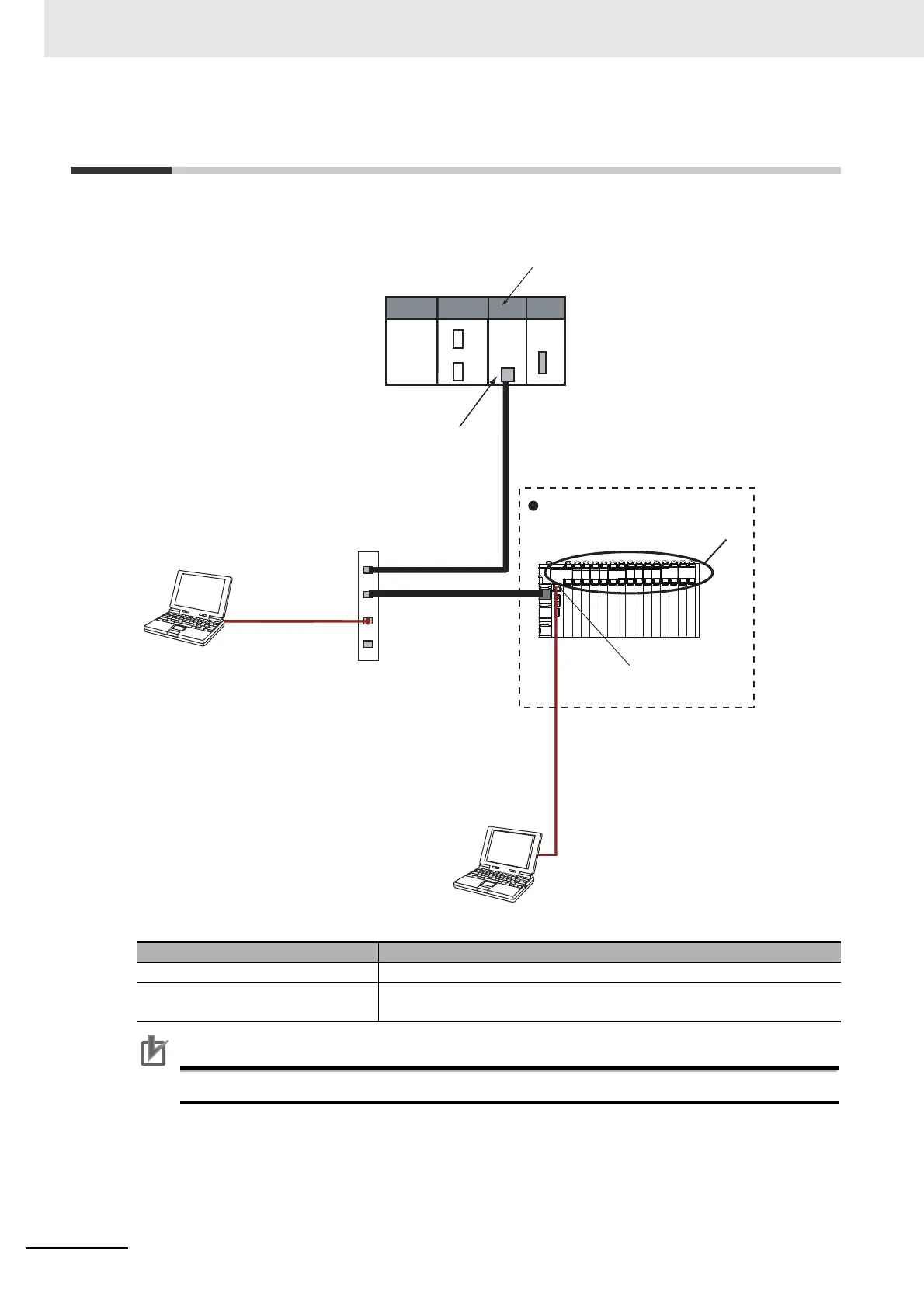12 Troubleshooting
12 - 2
NX-series EtherNet/IP Coupler Unit User’s Manual (W536)
12-1 How to Check for Errors
Use the following methods to check the status of errors on the EtherNet/IP Slave Terminal.
Precautions for Correct Use
You cannot use the HMI Troubleshooter for an EtherNet/IP Slave Terminal.
Checking method What you can check
Checking the indicators The indicators tell you the status of each Unit, and the level of the error.
Troubleshooting with the Support
Software
You can check for current errors, a log of past errors, error sources, error
causes, and corrections.
EtherNet/IP Unit
Support Software
EtherNet/IP port
Peripheral USB port
Network Configurator
Connection to peripheral USB
port on EtherNet/IP Coupler Unit
EtherNet/IP Slave Terminal
Ethernet switch
Indicators
