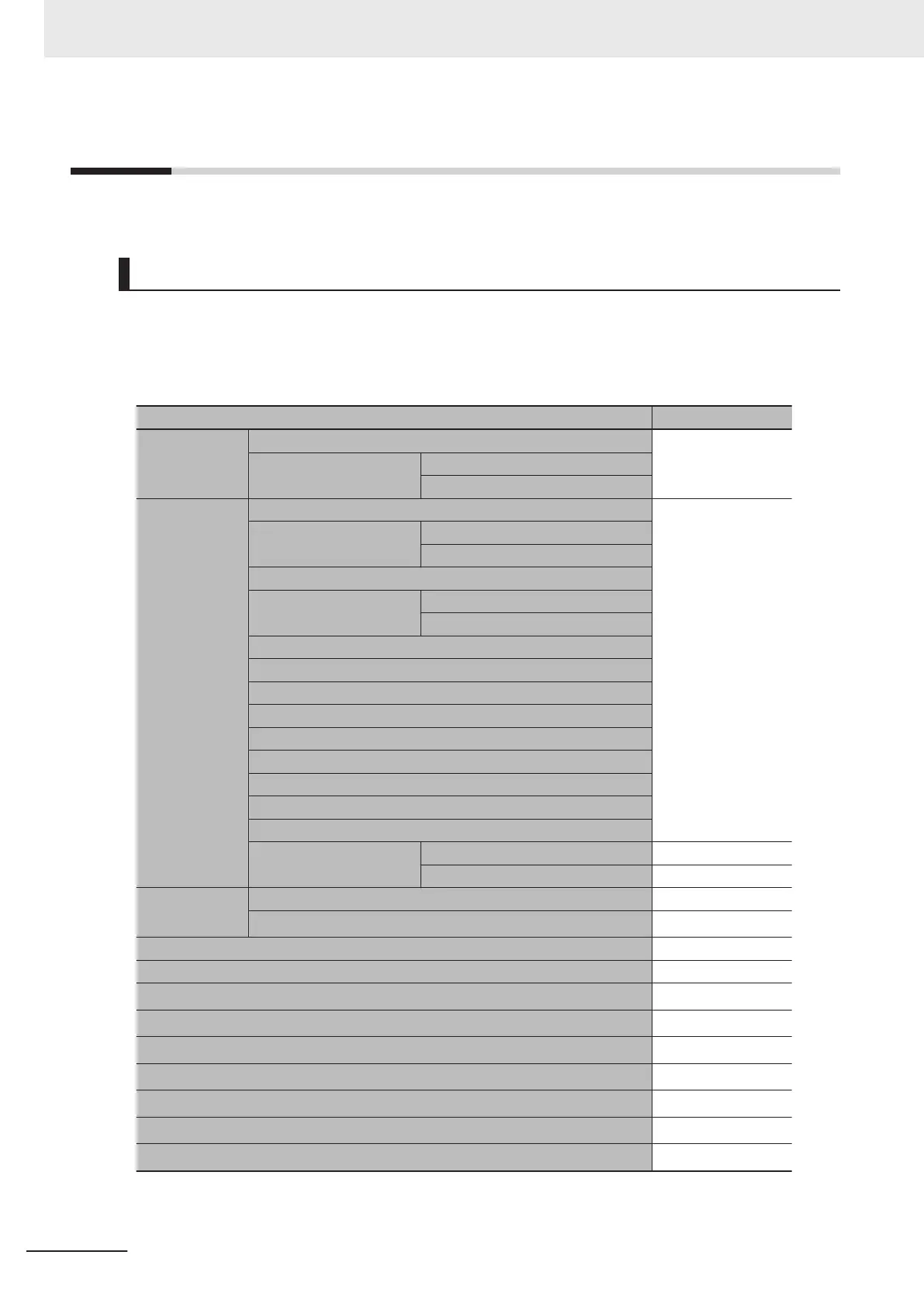1-1
Restrictions
This section describes restrictions on the user programs and SD Memory Cards.
User Programs
Updating the firmware initializes the existing data such as various settings, user program, and varia-
bles in the CPU Unit.
The CPU Unit data initialized by the firmware update and the CPU Unit data retained are shown in the
table below.
Type of data in CPU Unit Initialized/Retained
User Program POUs (program organization units) Initialized
Data Data Types
Global Variables
Settings Unit Configuration and Unit Setup Initialized
EtherCAT Configuration EtherCAT Slave Configuration
EtherCAT Master Settings
I/O Map
Controller Setup Operation Settings
Built-in EtherNet/IP Port Settings
Task Settings
Motion Control Setup
Cam Data Settings
Event Settings
Data Trace Settings
Tag Data Link Tables
Controller Name
Operation Authority Verification
User Authentication
Built-in Clock Set Time Retained
Time Zone Setting Initialized
Present Values Values of Variables Initialized
Contents of memory used for CJ-series Units
*1
Retained
Event Logs Retained
Absolute Encoder Home Offsets Initialized
OPC UA Settings
*2*3
Initialized
Secure Socket Setting
*2
Retained
Database Connection Settings
*2
Initialized
AI Function Settings
*2
Initialized
SECS/GEM Settings
*2
Initialized
CNC Settings
*2
Initialized
Robot Control Settings
*2
Initialized
*1. Only for the NJ-series CPU Units.
*2. Only for the applicable models.
*3. The server certificate is retained.
1 Restrictions on Firmware Update
1-2
NJ/NX-series Firmware Update Instruction with Memory Cards (P161)
