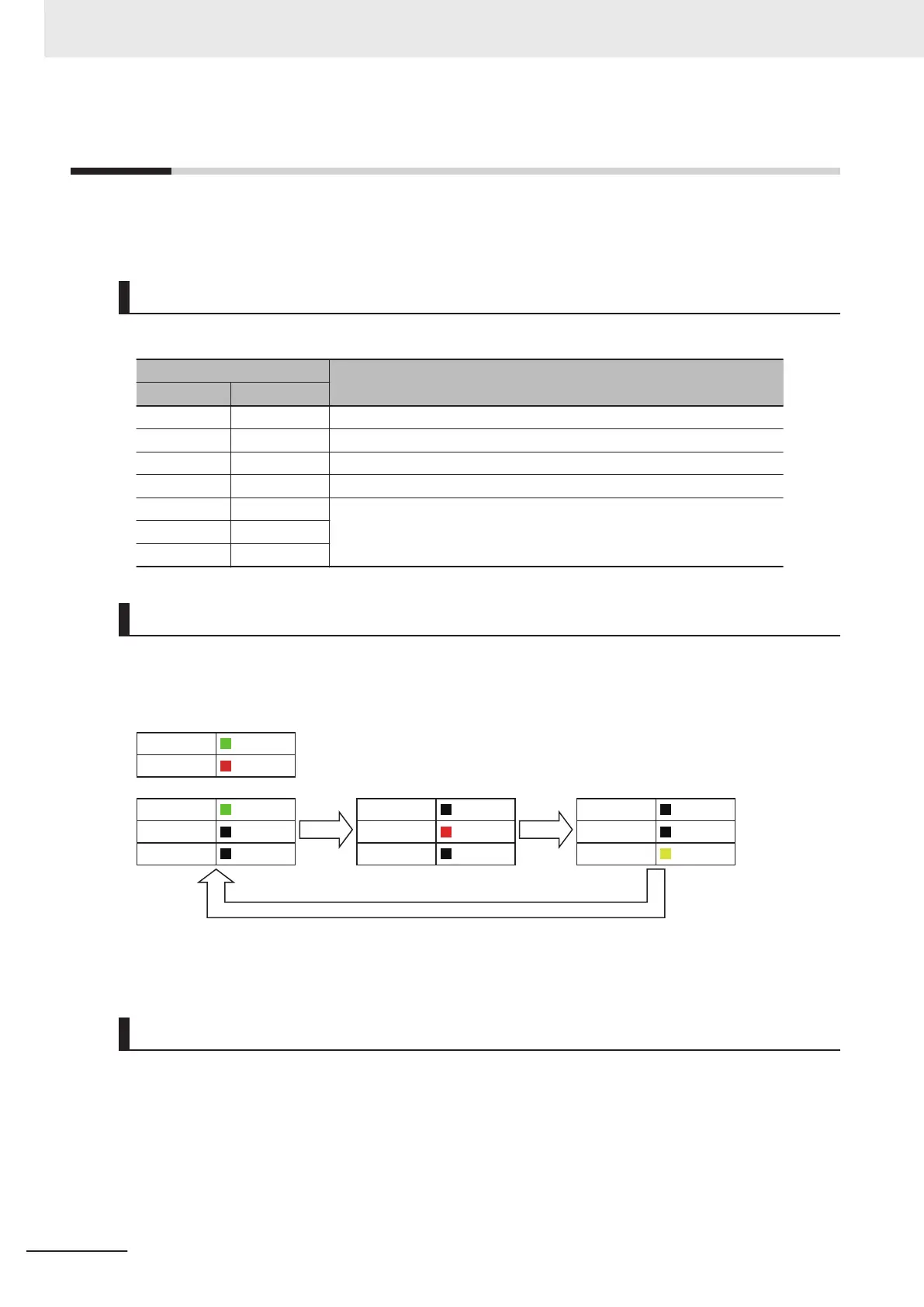2-2
Operation Status Indicators
This section describes the indicators that represent CPU Unit statuses and the indicators during firm-
ware update.
CPU Unit Status Displays
The table below describes the indicators that represent the CPU Unit statuses.
Indicator
Meaning
RUN (green) ERROR (red)
Not lit Not lit The CPU Unit is not started.
Flashing Not lit This is the stage before a firmware update starts.
Lit Lit Updating the firmware, or the firmware update was completed normally.
Lit Flashing An error occurred in firmware update.
Not lit Lit Firmware update could not start.
Flashing Lit
Flashing Flashing
Indicators during Firmware Update
During firmware update, both of the RUN (green) and ERROR (red) indicators are lit.
With both of the above indicators lit, the NET RUN (green), NET ERR (red), and LINK/ACT (yellow)
indicators are lit in order every one second.
NET RUN
NET ERR
LINK/ACT
Lit
Not lit
Not lit
NET RUN
NET ERR
LINK/ACT
Lit
Not lit
Not lit
NET RUN
NET ERR
LINK/ACT
Lit
Not lit
Not lit
*
1
*1
*1
RUN
ERROR
Lit
Lit
*1. The display toggles every one second.
Indicators When Firmware Update Is Completed Correctly
Both of the RUN (green) and ERROR (red) indicators are lit when the firmware update is completed
correctly.
With both of the above indicators lit, the NET RUN (green), NET ERR (red), and LINK/ACT (yellow)
indicators are all lit.
2 Performing Firmware Update
2-6
NJ/NX-series Firmware Update Instruction with Memory Cards (P161)
