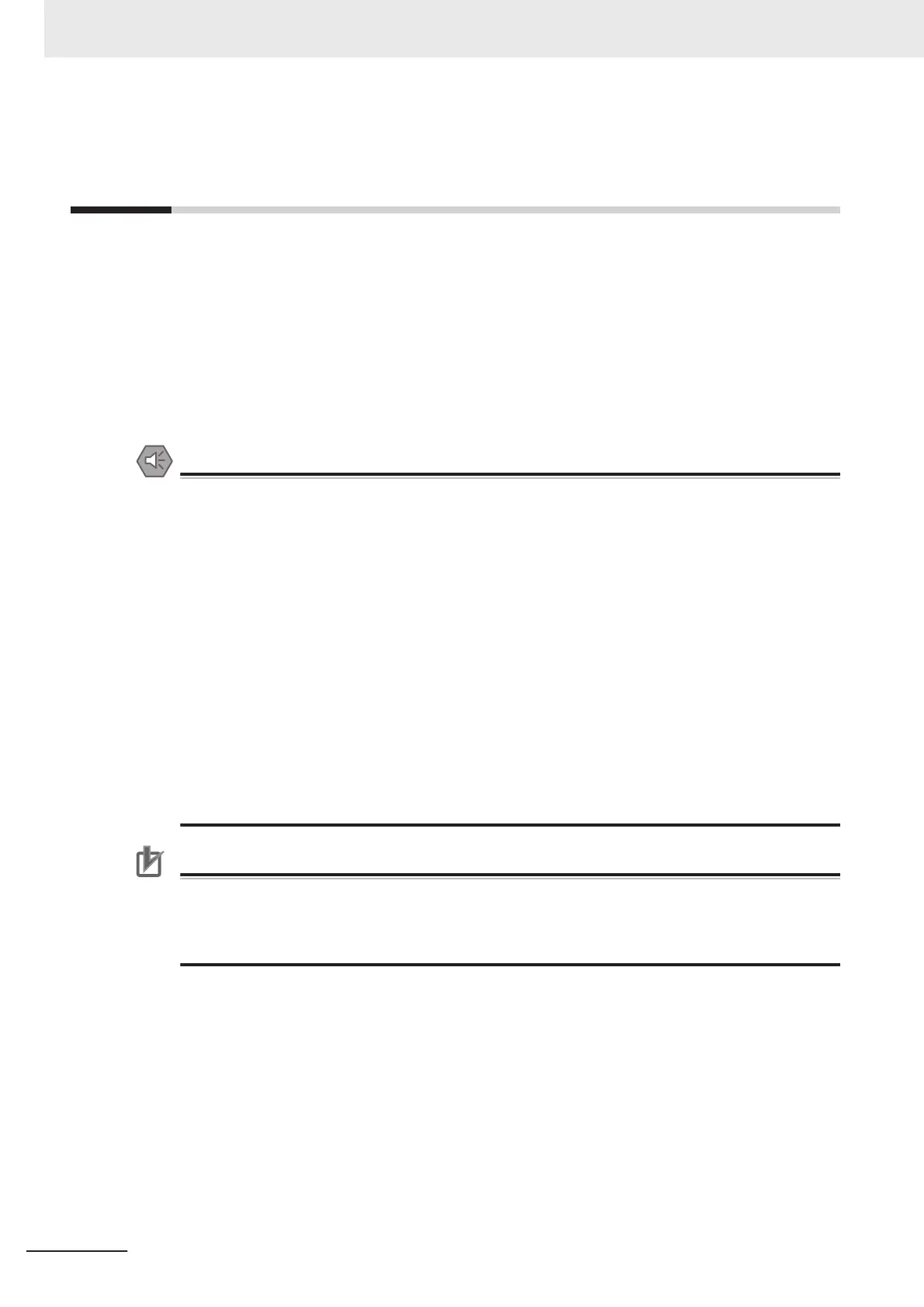2-1
Procedures to Perform Firmware Up-
date
This section describes procedures assuming that you finished creating the Memory Card for updating
firmware.
The procedures to perform firmware update are as follows.
If you do not want to reuse the existing various settings, user program, and variables in the CPU Unit
after the firmware update, proceed from step 2.
1 Back up the user program.
Precautions for Safe Use
• The performance may be different if the hardware revisions are different. Before you transfer
the user program, data, and parameter settings to the CPU Units with the different hardware
revisions, check them for proper execution and then use them for actual operation.
•
For NX-series CPU Unit, the present values of variables are backed up by the backup opera-
tion. However, we recommend that you execute it while the retained variables are not refresh-
ed. If you back up the following variables while the values of retained variables are refreshed,
the data may not be saved correctly.
a) Structure members whose data size is 16 bits or more.
b) Array elements whose data size is 16 bits or more.
• Precautions on the Absolute Encoder Home Offset
The absolute encoder home offsets are retained in the CPU Unit as absolute encoder in-
formation. If any of the following conditions is met, clear the absolute encoder home offsets
from the list of data items to restore, and then restore the data. Then, define the absolute en-
coder home again. If you do not define home, unintended operation of the controlled system
may occur.
a) The Servomotor or Servo Drive was changed since the data was backed up.
b) The absolute encoder was set up after the data was backed up.
c) The absolute data for the Servo Drive with an absolute encoder was lost.
Precautions for Correct Use
Updating the firmware deletes all of the user program and settings, therefore make sure you
back up the data first.
Refer to the NJ/NX-series CPU Unit Software User’
s Manual (Cat. No. W501) for information on
backing up data.
2 Use the Sysmac Studio to set the Firmware update prohibition for the CPU Unit to Do not
use.
Refer to the Sysmac Studio Version 1 Operation Manual (Cat. No. W504)
for the operating pro-
cedures of the Sysmac Studio.
3 Turn OFF the power supply to the CPU Unit.
4 Disconnect cables from the built-in EtherNet/IP ports and built-in EtherCAT port.
5 Insert the Memory Card for updating firmware to the Unit.
2 Performing Firmware Update
2-2
NJ/NX-series Firmware Update Instruction with Memory Cards (P161)
