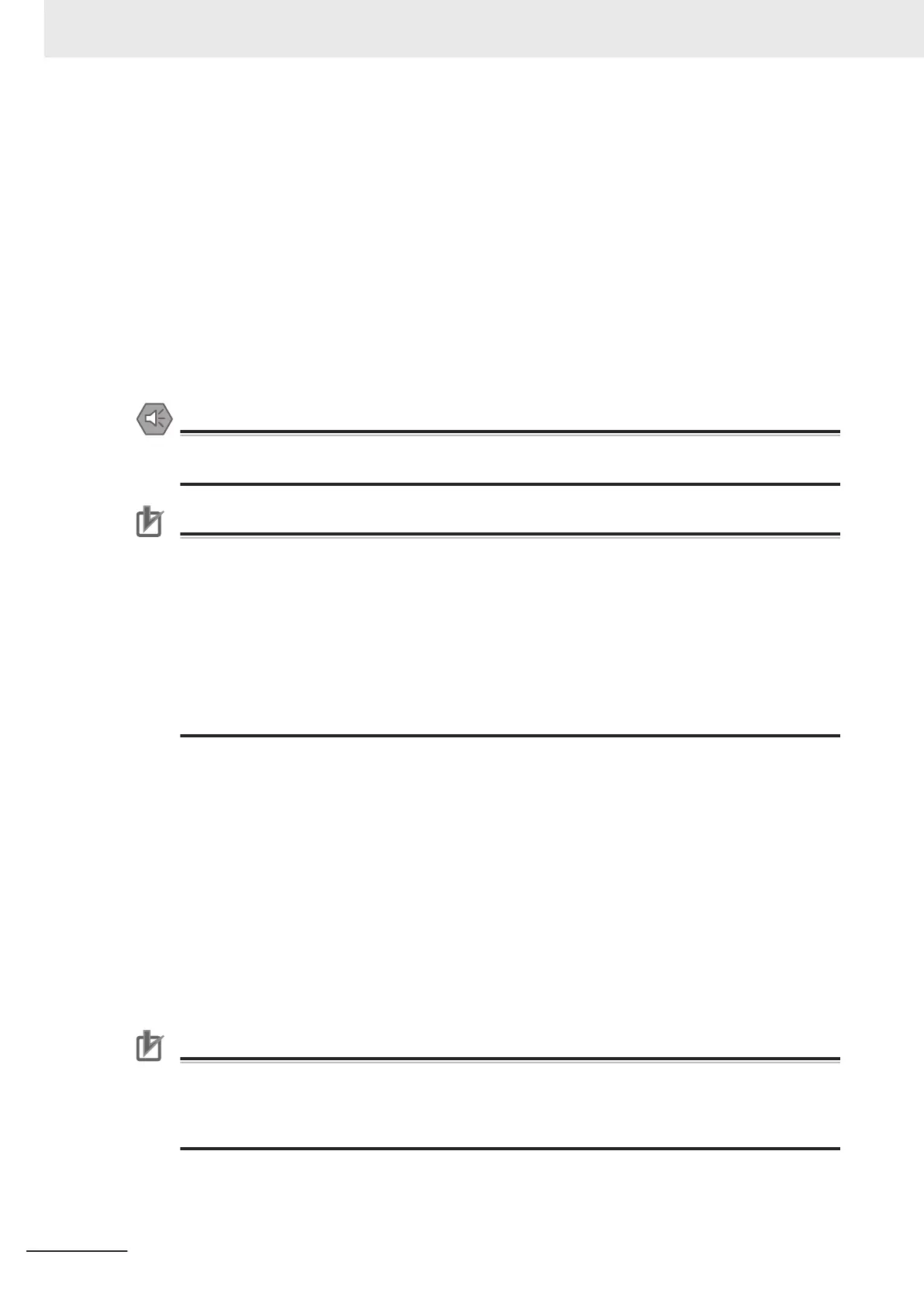11 Connect cables to the built-in EtherNet/IP ports and built-in EtherCAT port.
12 Turn ON the power supply to the CPU Unit.
13 The procedures to be performed differ as shown below depending on whether to reuse the ex-
isting various settings, user program, and variables in the CPU Unit after the firmware update
or not to reuse them.
a) Reusing Data
Use the Sysmac Studio to execute restoration of the user program.
Refer to the NJ/NX-series CPU Unit Software User’
s Manual (Cat. No. W501) for informa-
tion on restoring data.
Precautions for Safe Use
Check the operation of the restored project for proper execution before you use it for actual op-
eration.
Precautions for Correct Use
Restoring Data when EtherCAT Slaves Are Connected
• Always cycle the power supply to the NJ/NX-series Controller and the EtherCAT slaves after
you restore data when EtherCA
T slaves are connected. If you start operation without cycling
the power supply, the Controller may perform unexpected operation.
• To verify the data after you restore data with EtherCAT slaves connected, first turn OFF the
power supply to the NJ/NX-series Controller and EtherCAT slaves, and then start in Safe
Mode before you perform the verification procedure. If you cycle the power supply normally,
the Controller will start operation before you can perform the verification procedure. That
means that operation could be started with data that is not correct. For information on Safe
Mode, refer to the NJ/NX-series Troubleshooting Manual (Cat. No. W503).
b) Not Reusing Data
Use the Sysmac Studio to set the Firmware update prohibition for the CPU Unit to Use.
Refer to the Sysmac Studio Version 1 Operation Manual (Cat. No. W504)
for the operating
procedures of the Sysmac Studio.
14 Use the Sysmac Studio to check the unit version.
Refer to the Sysmac Studio Version 1 Operation Manual (Cat. No. W504) for the operating pro-
cedures of the Sysmac Studio.
The firmware update is completed.
Precautions for Correct Use
In order to reuse the SD Memory Card after the firmware update, it is necessary to format the
SD Memory Card.
Refer to A-1 Formatting SD Memory Cards on page A-2 for information on formatting the SD
Memory Cards.
2 Performing Firmware Update
2-4
NJ/NX-series Firmware Update Instruction with Memory Cards (P161)
