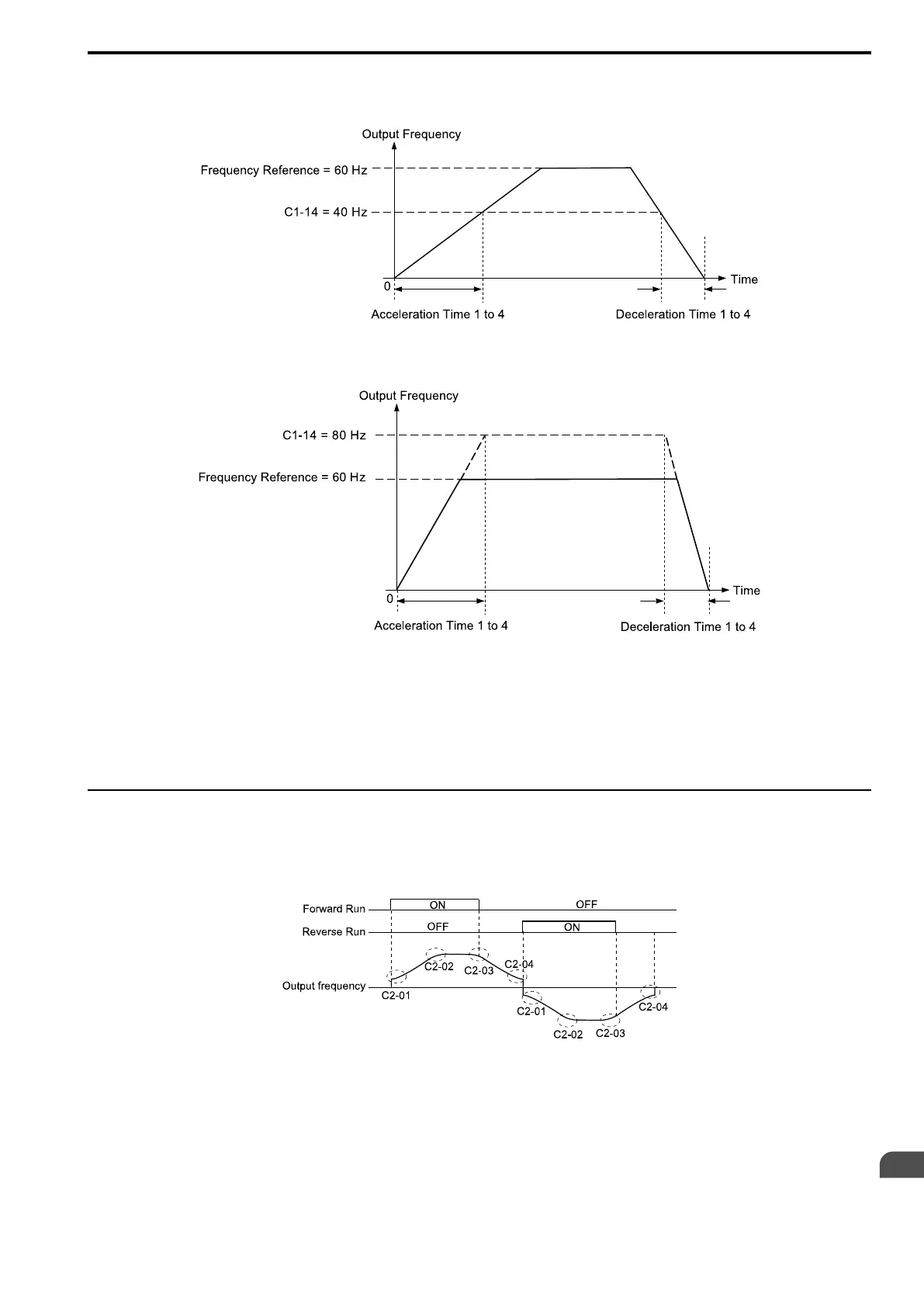Parameter Details
12
12.3 C: TUNING
SIEPYEUOQ2A01A AC Drive Q2A Technical Manual 569
– C1-01, C1-03, C1-05, C1-07: Time to accelerate from 0 Hz to C1-14
– C1-02, C1-04, C1-06, C1-08, C1-09: Time to decelerate from C1-14 to 0 Hz
Figure 12.42 Example 2: Acceleration/Deceleration Rate (When C1-14 = 40 Hz, E1-04 = 60 Hz, and the Frequency
Reference is 60 Hz)
Figure 12.43 Example 3: Acceleration/Deceleration Rate (When C1-14 = 80 Hz, E1-04 = 60 Hz, and the Frequency
Reference is 60 Hz)
Note:
• Figure 12.41 to Figure 12.43 show the accel/decel times when C2-01 to C2-04 [Jerk@Start of Accel, Jerk@End of Accel, Jerk@Start
of Decel, Jerk@End of Decel] = 0.00 s.
• When L3-01 ≠ 1 [StallP Mode@Accel ≠ Disabled], Stall Prevention could cause the acceleration time to be longer than the set value.
• When L3-04 = 1 [StallP@Decel Enable = Enabled], Stall Prevention could cause the deceleration time to be longer than the set value.
◆ C2: JERK CONTROL
Use S-curve characteristics to smooth acceleration and deceleration and to minimize abrupt shock to the load.
Set S-curve characteristic time during acceleration/deceleration at start and acceleration/deceleration at stop.
The following figure explains how S-curves are applied.
Figure 12.44 S-Curve Timing Diagram - Forward/Reverse Operation
