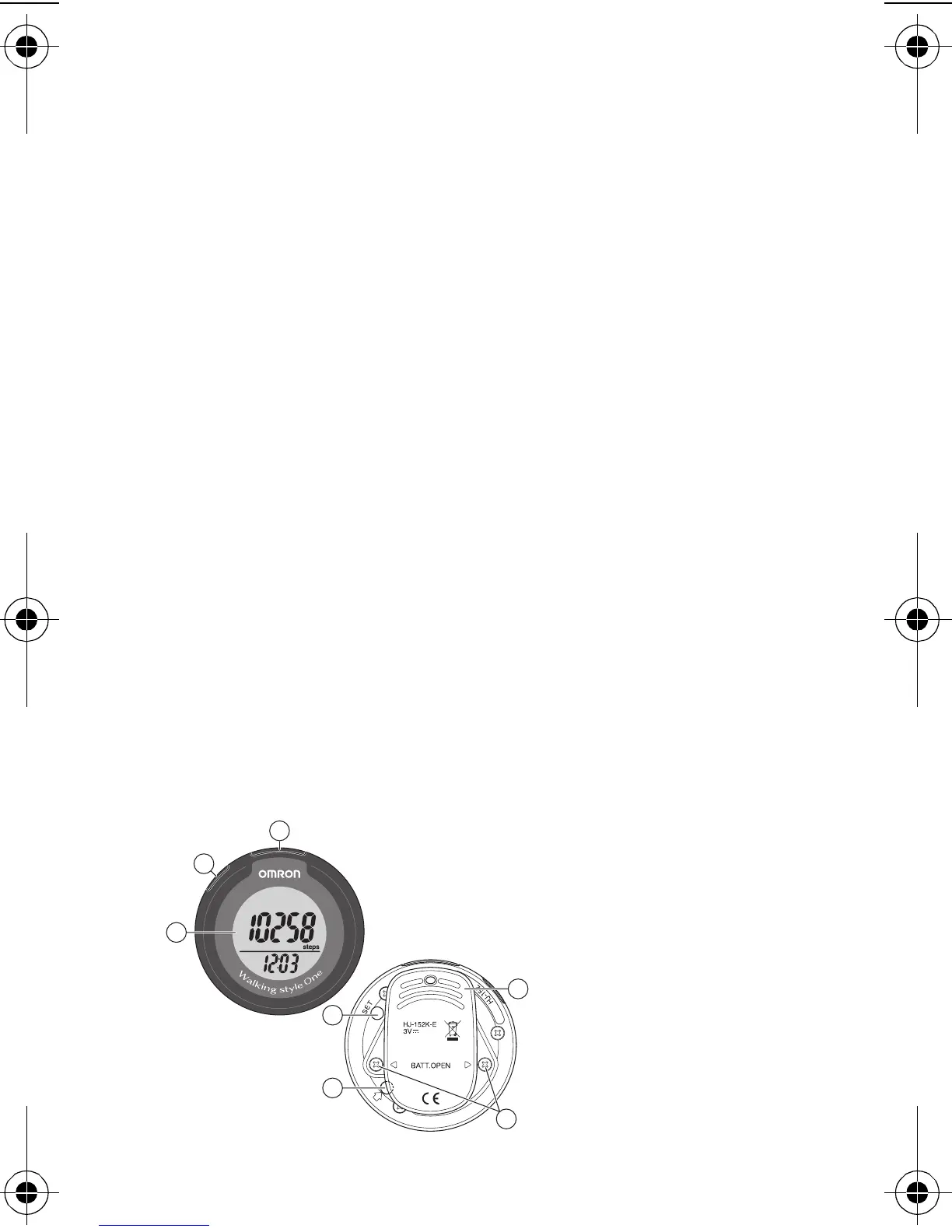2
1 Use of the OMRON Walking style One
1.1 Tips for use
• Attach the OMRON Walking style One perpendicular to
the ground (refer to illustration under 4).
• Wear solid shoes.
• Walk at a constant pace.
• Do not walk extremely slowly or at an inconstant pace
(e.g. in crowded places).
• Up and down movements or vibrations can create incor-
rect counting.
1.2 Cautions
• Keep the OMRON Walking style One out of reach of
young children.
• If a young child swallows battery, battery cover or screw,
immediately consult a doctor.
• Do not throw the battery into fire because it may explode.
• Do not drop or step on the OMRON Walking style One.
• Do not wash the OMRON Walking style One or do not
touch it with wet hands.
• Avoid exposure of the OMRON Walking style One to
direct sunlight.
• The operating environment of the OMRON Walking style
One must be free from excessive vibrations, shocks,
magnetic fields, electrical noise, etc.
2 Overview
A MEMO button
B MODE button
C Display
D SET button
E SYSTEM
RESET button
F Battery Cover
Screw
G Clip/battery
cover
200706F
A
B
C
D
E
F
G
Front of unit
Back of unit
HJ-152-E2.book Page 2 Friday, October 10, 2008 11:52 AM