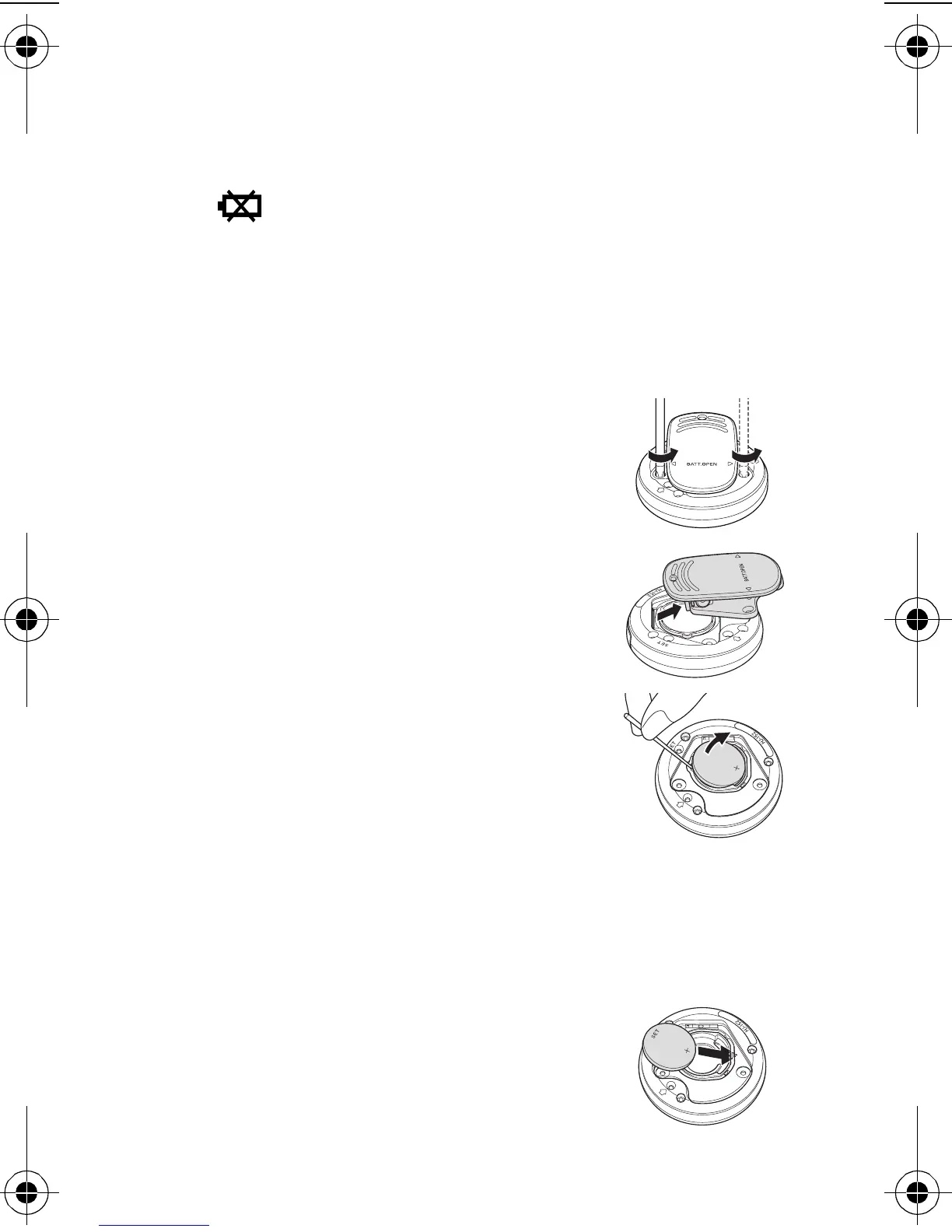8
7 Battery Installation
7.1 How to replace the battery
The battery is installed in the step counter when this unit is
purchased.
When the Low Battery Indicator appears on the display,
immediately replace the battery with a new CR2032 battery.
When the battery is removed from the unit the settings and all
data stored in the memory will be erased. Write data required
for later use down in a notebook.
1
Remove the screws on the battery
cover located on the back of the unit.
Use a small screwdriver to remove the
screws on the battery cover.
2
Remove the battery cover.
3
Remove the old battery.
Take the battery out with a thin stick that
is not easily breakable.
Note:
DO NOT use a pair of metal
tweezers or a screwdriver.
Caution!
• Dispose of the device, battery, and
components according to applicable local regulations.
Unlawful disposal will cause environmental pollution.
• Do not throw the battery into fire. The battery may
explode.
4
Insert the new battery.
Place the positive (+) side of the battery
upward. Insert the battery in the
direction of the arrow.
Low Battery Indicator
HJ-152-E2.book Page 8 Friday, October 10, 2008 11:52 AM