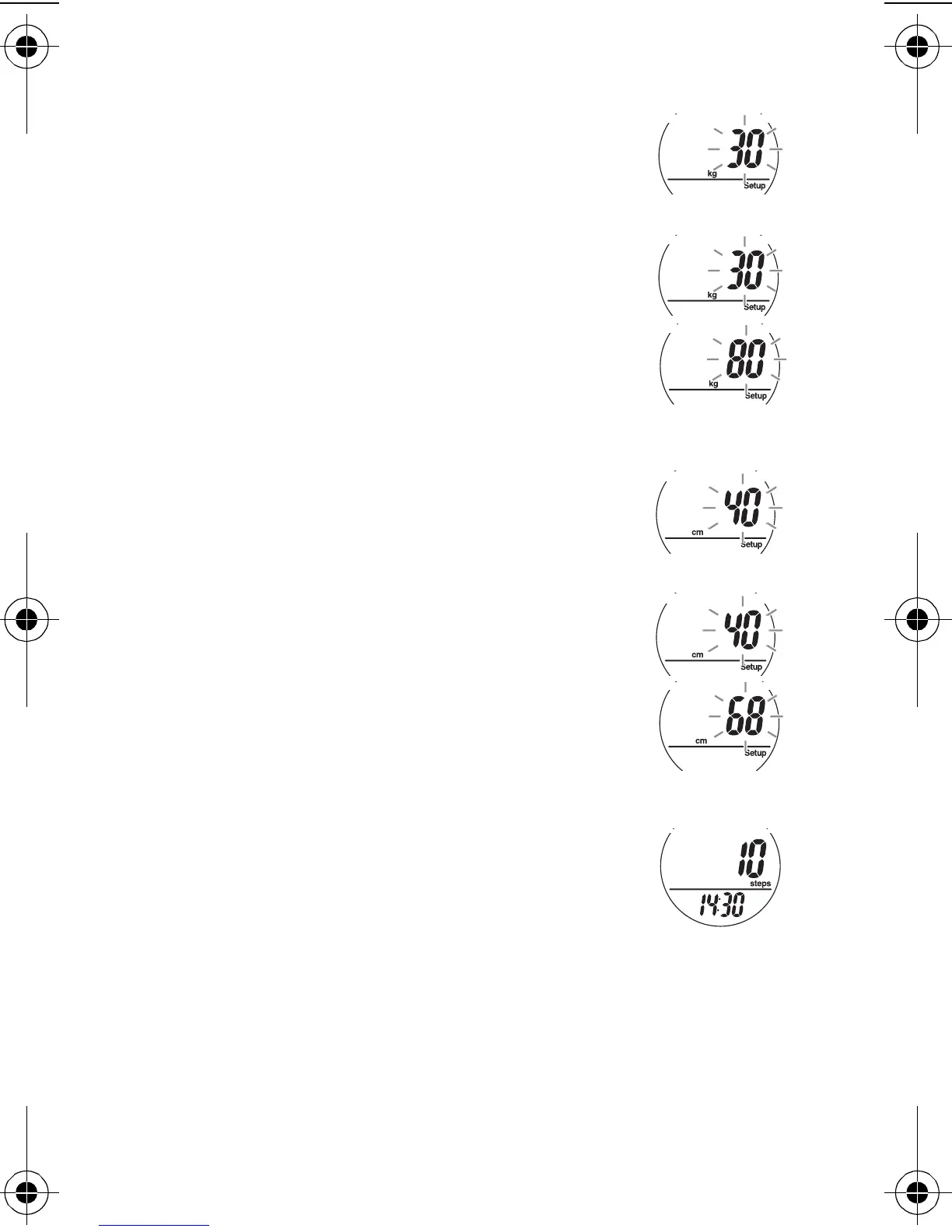4
Press and hold the button to adjust the time in 10 minute
increments/decrements.
5
Press the SET button to set the minute.
The weight flashes on the display.
3.3 Setting the weight
Setting range: 30 to 136 kg.
The weight flashes on the display.
1
Press the MEMO (up) or MODE (down)
button to adjust by increments/decrements
of 1 kg.
Press and hold the button to adjust weight
in 10 kg increments/decrements.
2
Press the SET button to set the weight.
The stride length flashes on the display.
3.4 Setting the Stride Length
Setting range: 30 to 120 cm
The stride length flashes on the display.
1
Press the MEMO (up) or MODE (down)
button to adjust by increments/decrements
of 1 cm.
Press and hold the button to adjust the
stride in 10 cm increments/decrements.
2
Press the SET button to set the stride
length.
The number of steps and time will display.
All the settings are completed.
Notes on Adjusting the Time Setting
To adjust the time at a later stage, follow the steps below.
1
Press the SET button.
The hour flashes on the display.
2
Refer to Chapter 3.2.2 to start setting the time.
HJ-152-E2.book Page 4 Friday, October 10, 2008 11:52 AM